Daktronics Venus 1500 Version 4 User Manual
Page 221
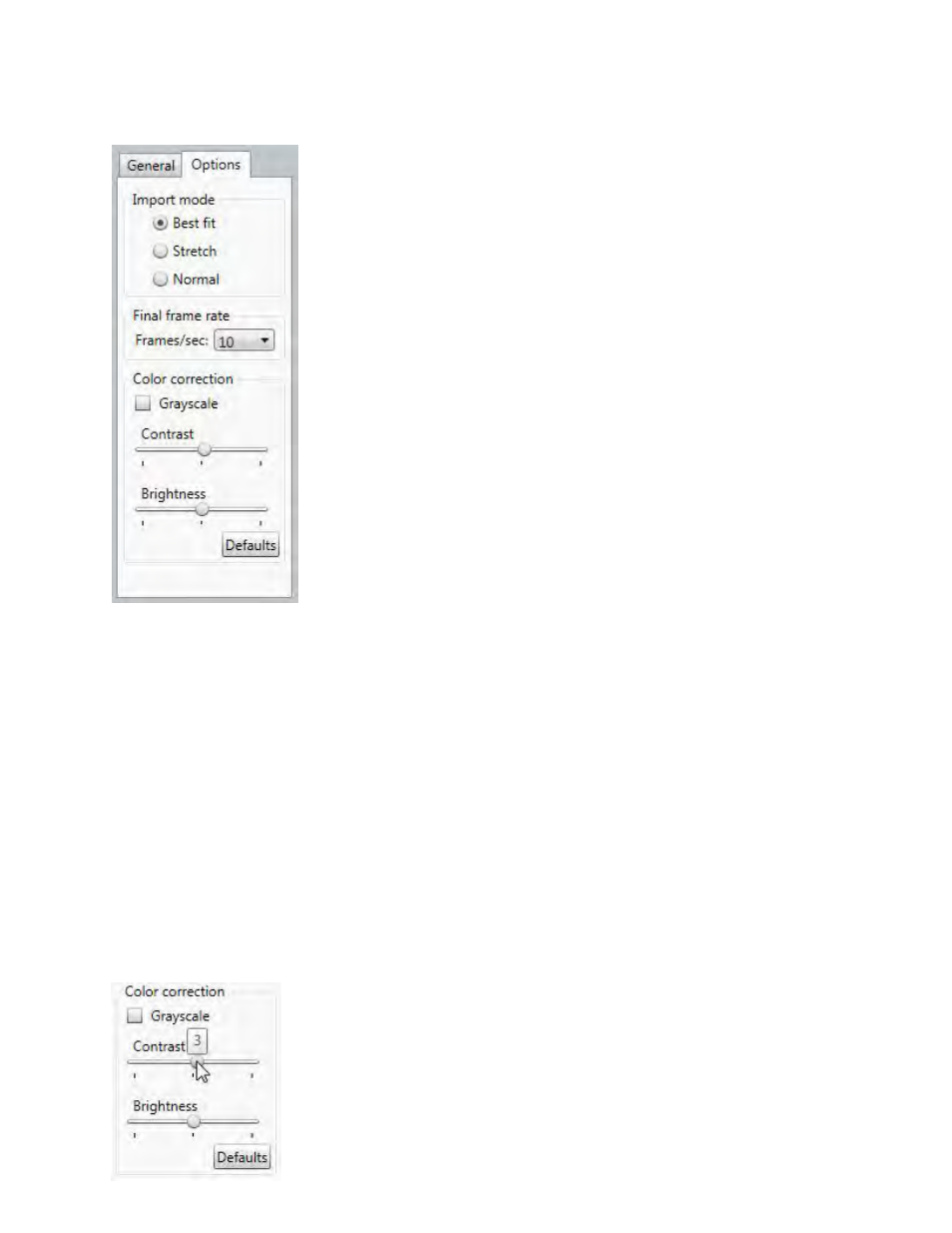
Images and Video
211
Select the Options tab to adjust how the video imports.
Best fit import mode allows you to resize the video and keep the aspect ratio. Best fit is the default
import mode. A transparent area adds to the side of the video to keep the aspect ratio correct.
Stretch import mode allows you to resize the video, but it does not keep the aspect ratio. The video
stretches across the resizing square. Videos imported in Stretch import mode are often distorted.
Normal import mode imports the video and does not manipulate size. You are not able to enlarge
the video, but you can crop the video to allow only certain parts of the video to display. The video
anchors to the left side of the resizing square. You cannot transform the video itself, only the resizing
square that contains the video.
Note: The Import area indicates the width and height of the video you import. These options can be
changed after the import process. Right-click any image or video element to show a context menu with
the same fit modes.
White is the default color.
Use the Contrast slider, in the Color correction group, on the Options tab, to change the contrast of the
video. Contrast options range from -50 to 50. -50 makes the video the same color as the background, 50
makes the video much lighter and brighter. 0 is the default setting for contrast.