Colors and drawing, Apply gradients, Basic gradient fill – Daktronics Venus 1500 Version 4 User Manual
Page 201: Dialog gradient fill
Advertising
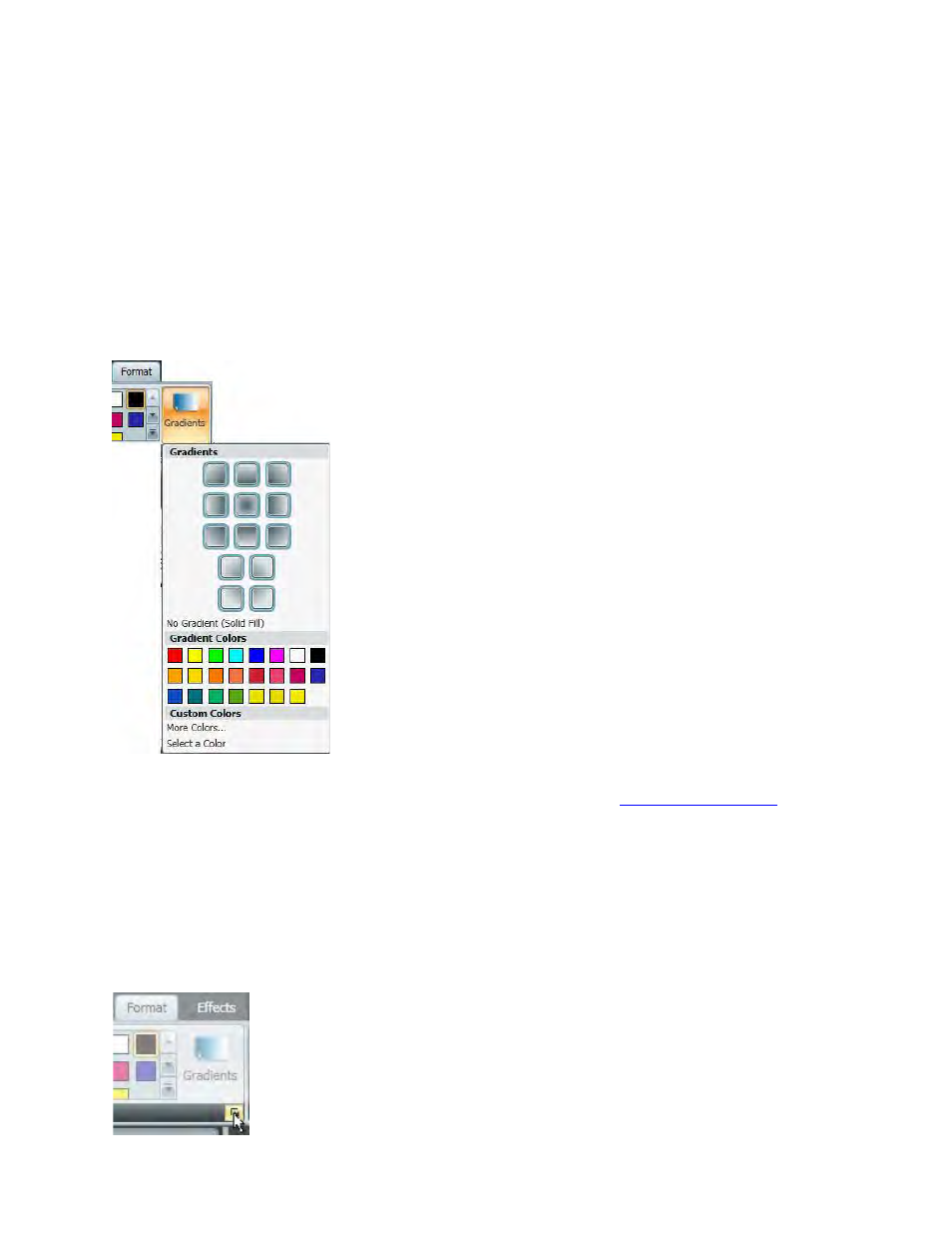
191
Colors and Drawing
Apply Gradients
Basic Gradient Fill
Select the element on which you want to apply the gradient.
Go to the Format tab, in the Fills group, click Gradients.
Select a gradient variation from the Gradients drop-down menu.
Select the color of the gradient from the Gradient Colors palette.
To choose a color that is not available in the Gradient Colors palette, see
Note: To change the background color, go to the Format tab and select a color from the Fills group.
Dialog Gradient Fill
Note: In addition to the basics, this set of tools allows a gradient to be customized.
Select the element you want to fill with a gradient.
Click the Dialog button to reach the additional gradient fill tool set.
Advertising