Text filtering – Daktronics Venus 1500 Version 4 User Manual
Page 121
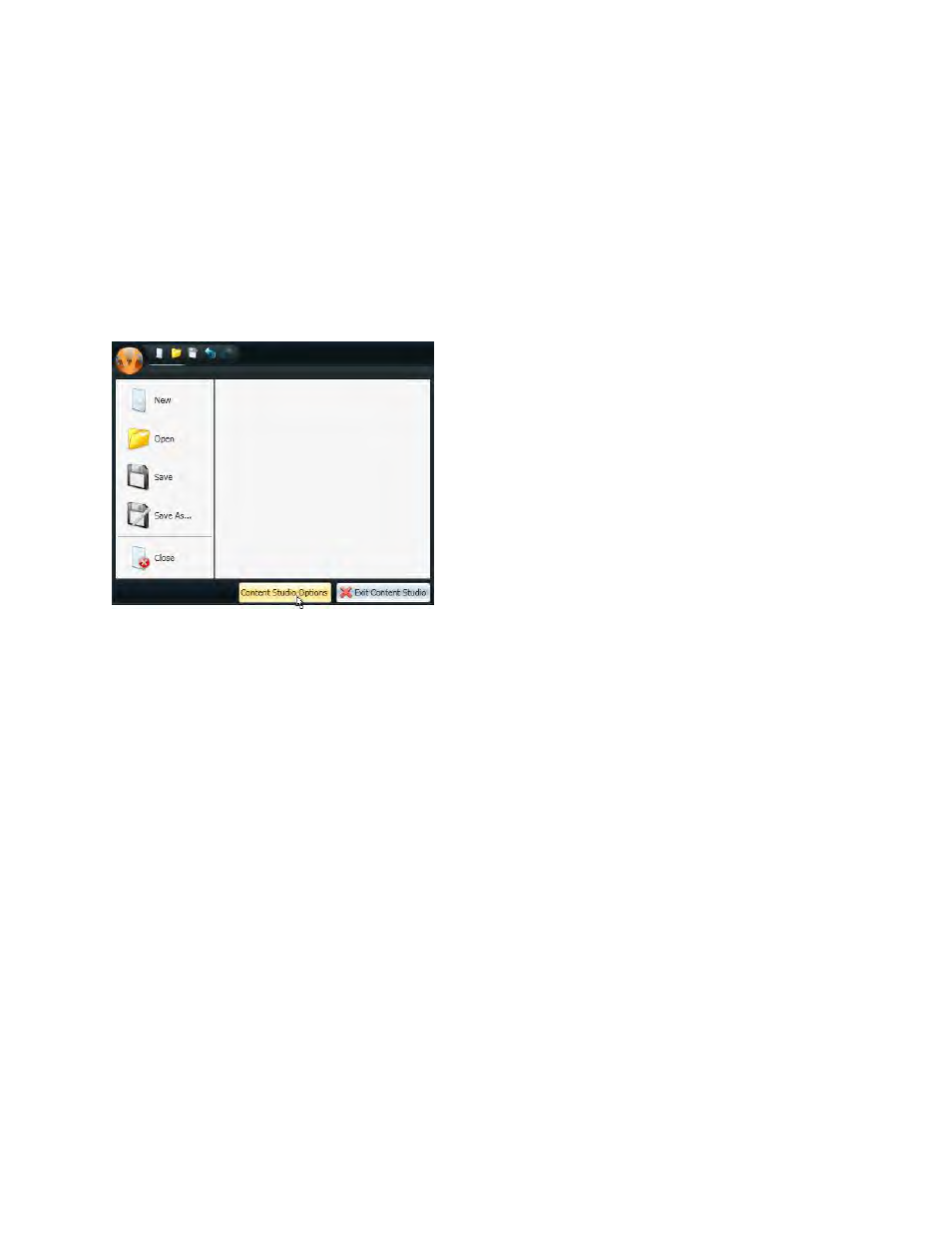
111
Text Filtering
Content Studio comes equipped with a default list of offensive words and phrases not allowed in
presentations. Default words cannot be removed from the list.
Only Administrators can enable or disable the text filter and add or remove words and phrases from the
list.
Standard Users can only view filtered words.
Click the Content Studio button followed by the Content Studio Options button.
Select Text Filtering. Default settings are Filter text, Use default words, Use custom words, Match
whole word, and Show masked words.
Whole word matching prohibits using only entire filtered words. For example, if the word stuff is a
prohibited word, the filter will only look for stuff.
When the Match whole word check box is cleared, entire filtered words and repeated filtered words are
prohibited. In this case, the word stuff and stuffstuffstuff would be prohibited.
Note: Filtered words that use special characters to replace deleted letters are allowed. In the example,
stu** would appear on the display even though stuff is a filtered word.
When Show masked words is selected, a prompt opens warning the user that the content may be
offensive and asks if they wish to continue.