Security options – Daktronics Venus 1500 Version 4 User Manual
Page 87
Advertising
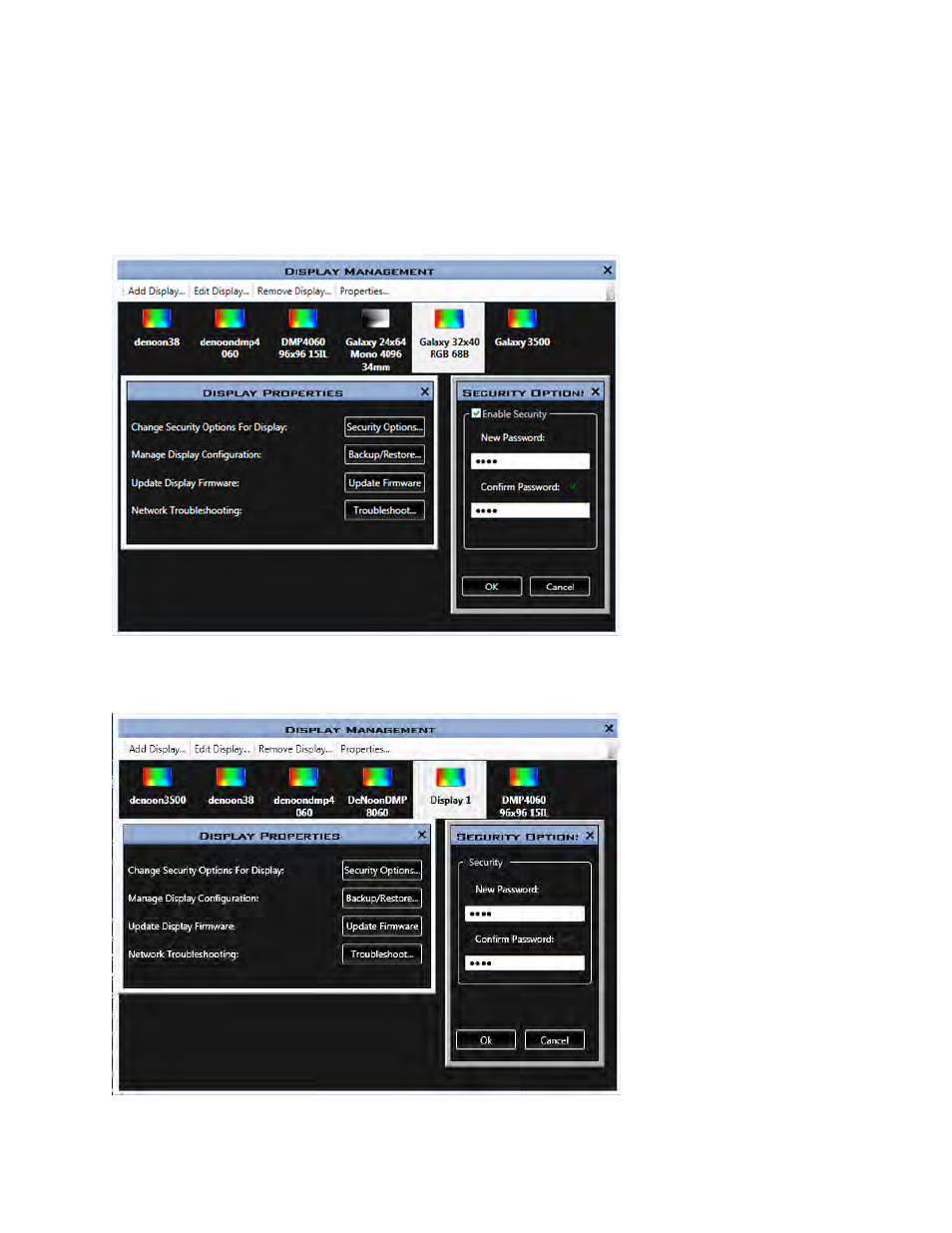
Display Management
77
Security Options
If security is required or desired, select the newly created display and click Properties... in the Display
Management window. Click Security Options... in the Display Properties window. Select the Enable
Security check box and enter and confirm the password. Close the Display Management window to
return to the Home tab view.
If Security is already enabled on the display and you want to change the password, click Properties... in
the Display Management window. Click Security Options... in the Display Properties window. Enter
and confirm the new password. Close the Display Management window to return to the Home tab view.
Advertising