Daktronics Venus 1500 Version 4 User Manual
Page 149
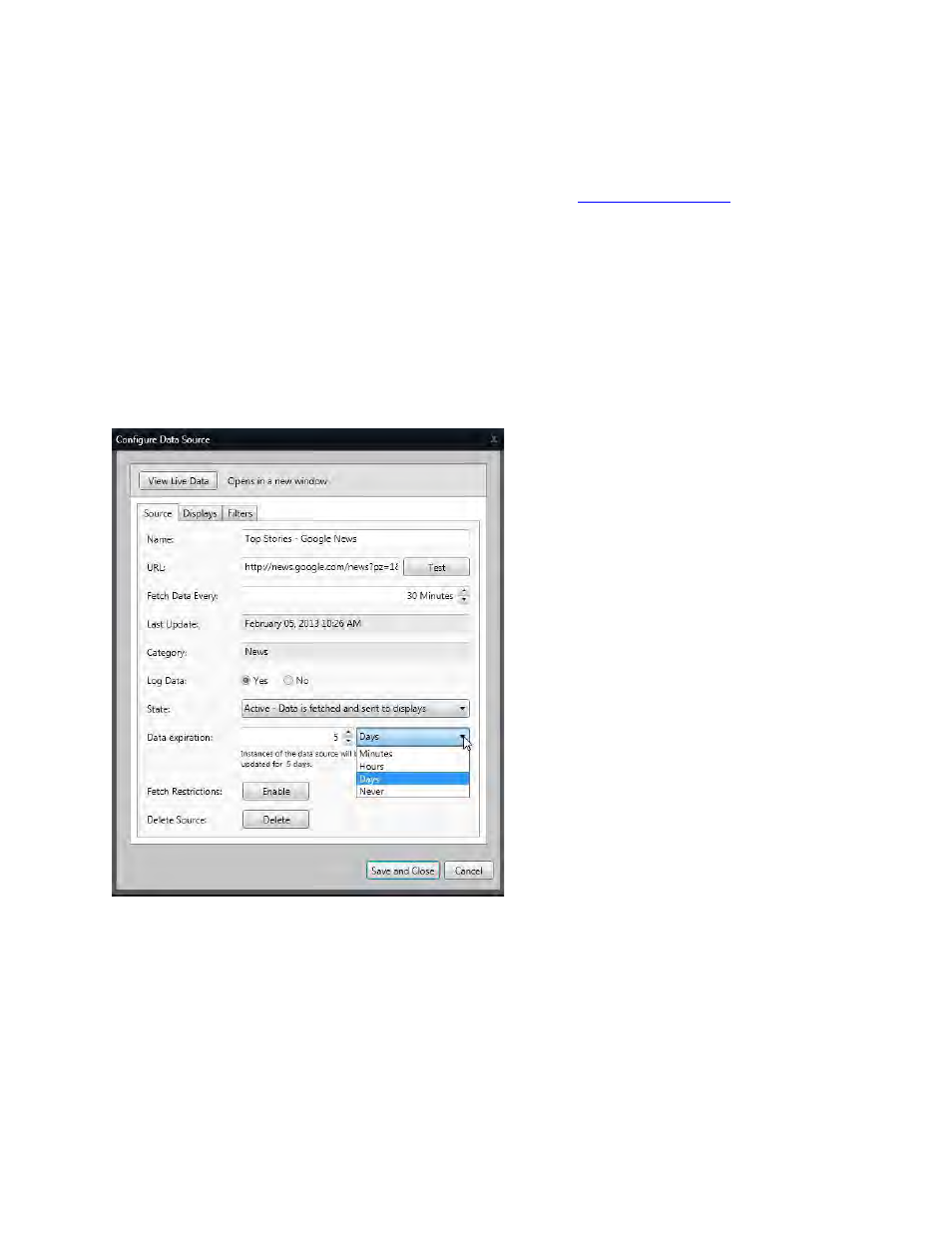
Add Data
139
Change how often the display gets new information from the data feed source by changing the figure in
the Fetch Data Every: box.
Note: Each time data is fetched, it is also sent to the display.
Store data locally by selecting the Log Data Yes option button. See
information.
Select the Data Source State from the drop-down list.
Active fetches new data from the data source and sends it to the display according to the time limit
set in the Fetch Data Every: box.
Paused fetches no data from the source, but data already sent to the display continues to play.
Stopped fetches no data and clears data on the display.
Hide data from a source after a specified amount of time by clicking the Data expiration drop-down
arrow. Always show data from a source by choosing Never expire from the drop-down list.