User management – Daktronics Venus 1500 Version 4 User Manual
Page 95
Advertising
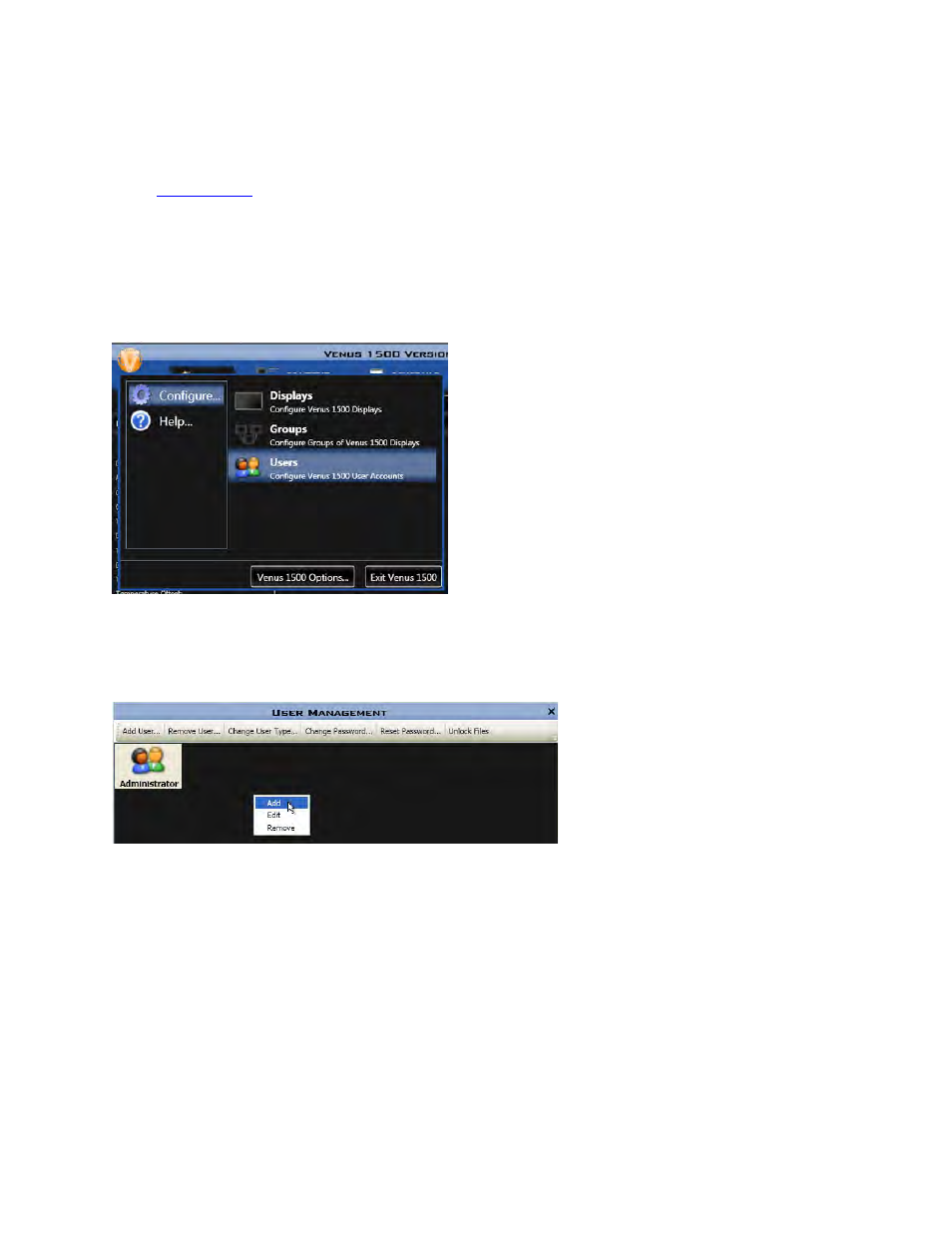
85
User Management
When
is enabled, the Administrator can add new users by clicking the Application
button>Configure>Users.
The two types of Venus 1500 software users are:
Administrator can access all portions of Venus software.
Standard User can access all portions of Venus 1500 software, except the following: Modifying other
users and managing text filter settings.
In the User Management window add or remove users, change user types, change or reset the password,
and unlock files.
Note: Use either the tabs at the top of the User Management window, or right-click in the User
Management window and select the correct function.
Advertising