Search screen hover menu – OpenEye EasyNVR User Manual
Page 21
Advertising
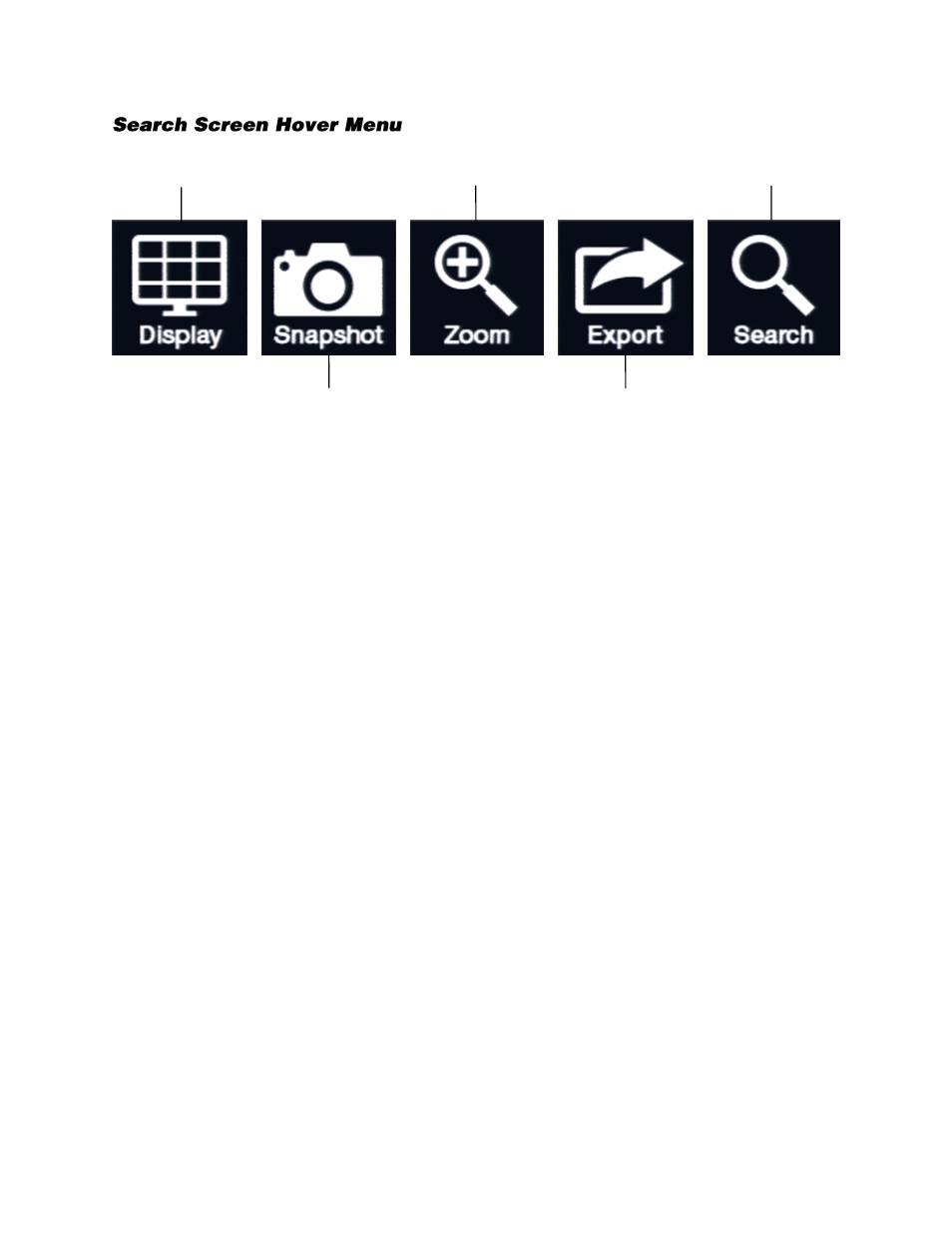
32896AC
21
Display -
Return to the live view display.
Snapshot -
Take a Snapshot of the current frame, saved as a JPG to the connected USB device.
Zoom -
Zoom into the frame. A designation square will appear in the lower right corner of the screen and
can be moved to represent the zoomed in area of the frame.
Export -
Start and end an export that will save to the connected USB device.
Search -
Return to the search window to modify your search.
Display
Snapshot
Zoom
Export
Search
Advertising