Camera info, Poe status – OpenEye EasyNVR User Manual
Page 42
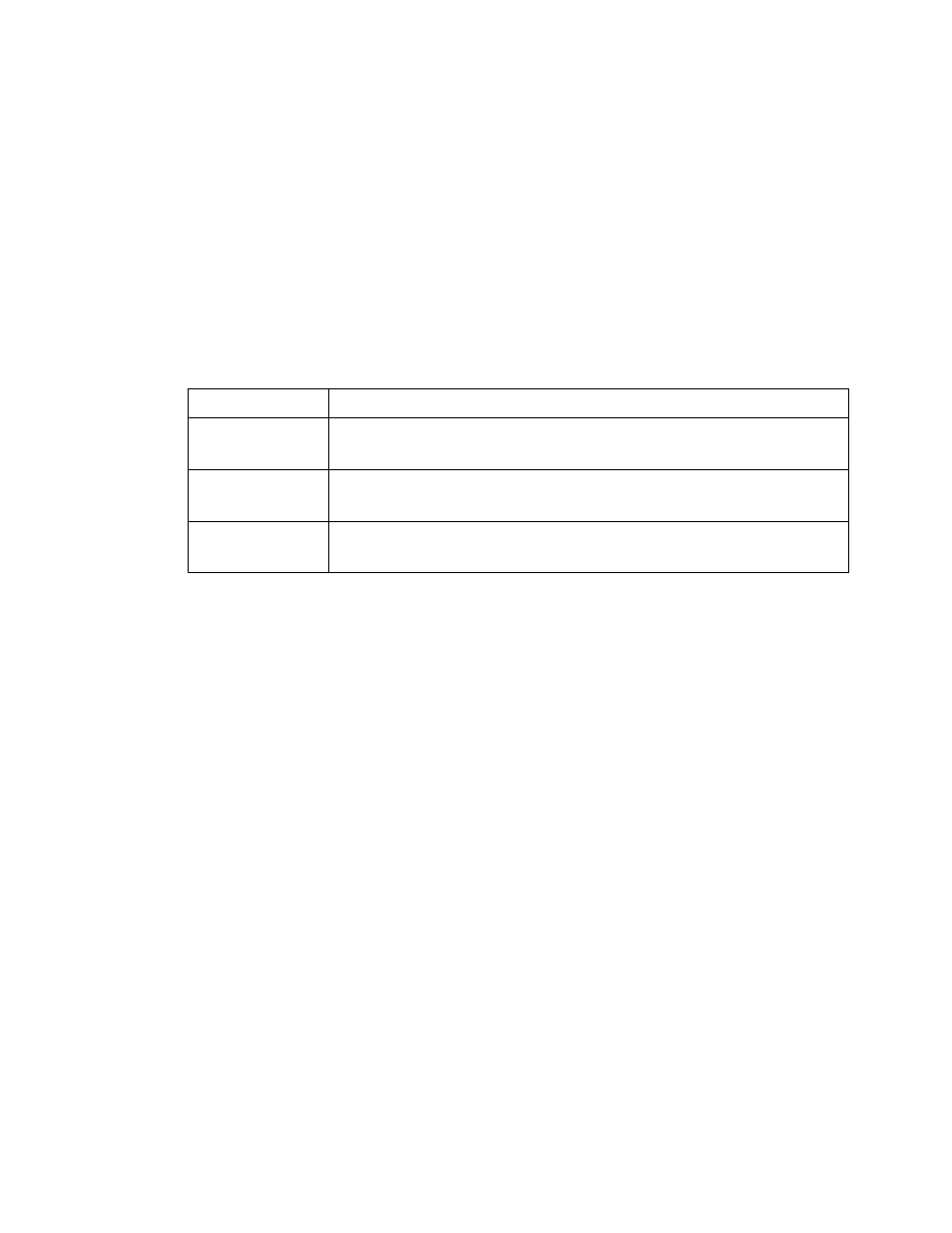
42
Camera Info
1.
On the Hover menu, click
Setup
.
2.
In the
System Setup
menu, click
Camera Info
.
Camera information displays the format, resolution, FPS, and bandwidth of each of your camera
channels.
PoE Status
PoE status displays the link status, power consumption, and the MAC address of each PoE connection.
The maximum wattage for each recorder model is spread between each PoE connection port.
EasyNVR Model
Maximum Wattage and Division
4CH
Maximum 60W = 30W to PoE ports (30W per port max), 30W to recorder
* If fully populated, 7.5W available per port
8CH
Maximum 300W = 175W to PoE ports (30W per port max), 125W to recorder
* If fully populated, 21.8W available per port
16CH
Maximum 300W = 175W to PoE ports (30W per port max), 125W to recorder
* If fully populated, 10.9W available per port