Notification icons, Live video details – OpenEye EasyNVR User Manual
Page 26
Advertising
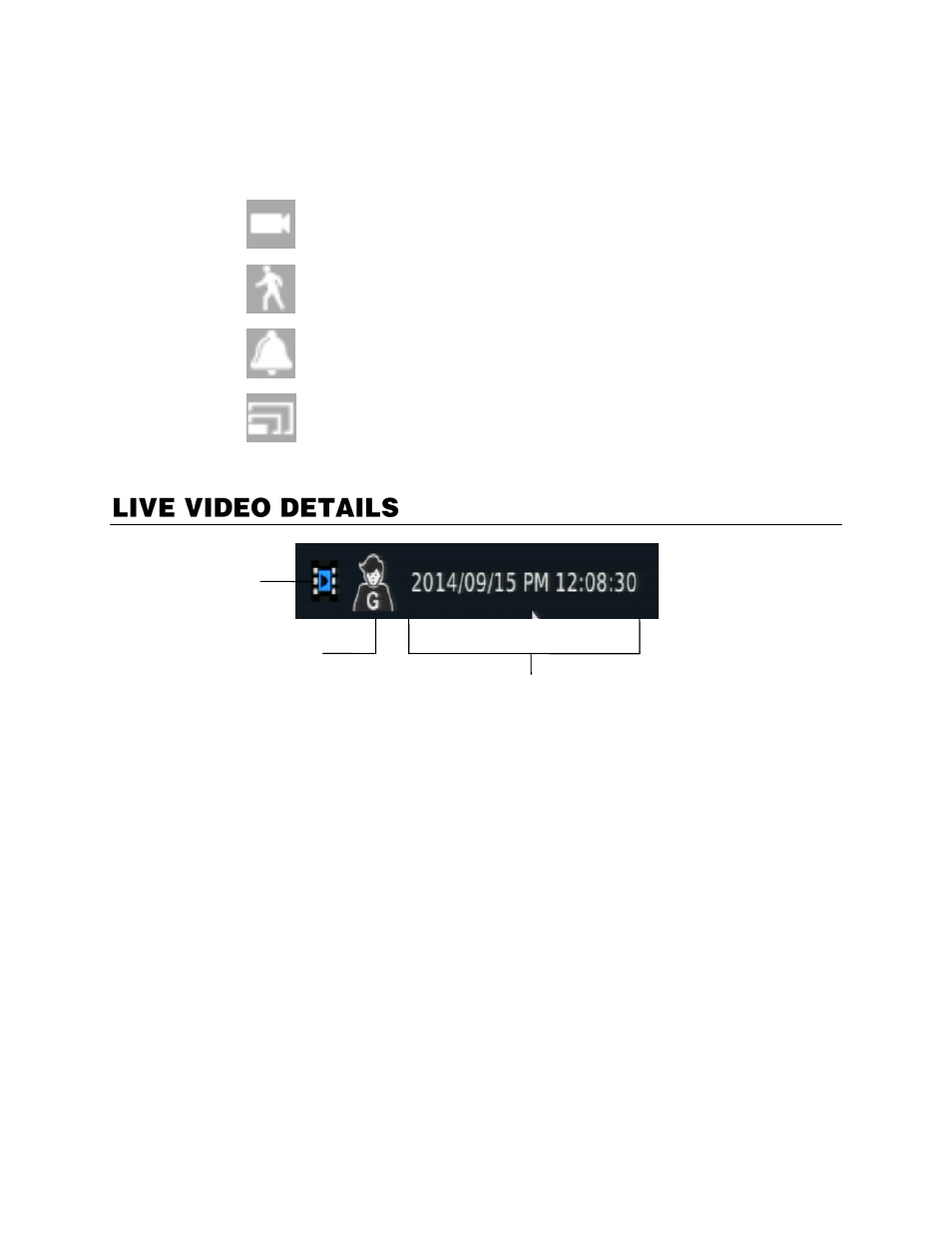
26
Notification Icons
Note
When a notification is active, the icon will be red.
Video Loss:
The camera has been disconnected from the recorder
or the video stream has been disrupted.
Motion:
The camera detects motion.
Alarm In:
The alarm in has been triggered.
Video Oversize:
The resolution set for the camera is over the
recorders accepted range.
Date and Time -
The current date and time of recording video
Live Status -
This will display the current status of the Live Display. For example: Record, Event
Record, Sequence, or Freeze.
User Level -
This will display the current user indicated by a user level.
Date and Time
User Level
Live Status
Advertising