Live display, Mode list, Freeze – OpenEye EasyNVR User Manual
Page 27: Sequence
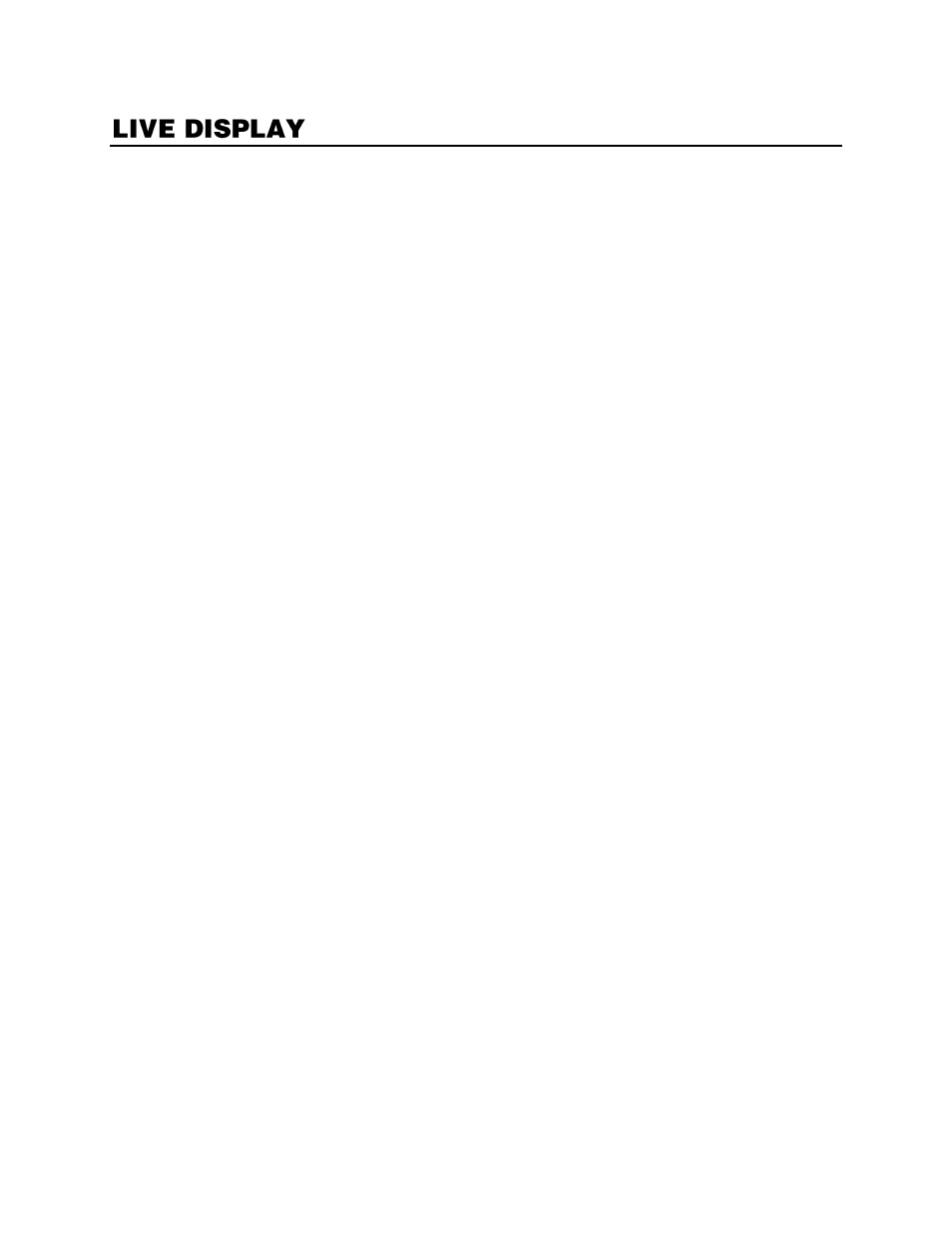
32896AC
27
Live Display is the default mode of the recorder. After startup the recorder will load to the Live Display.
After being left idle on any menu, the recorder will return to the Live Display.
Mode List
The mode list allows you to set the screen division for the camera channel displays.
Note
Double-clicking the camera feed of a specific channel when in screen division will open the
channel in full-screen. Double-clicking in full-screen will revert back to the previously selected
screen division.
Freeze
The Freeze feature instantly pauses the current camera frame. This is used to temporarily maintain a
frame of interest on the screen for review.
To freeze the camera feed:
1.
On the Hover menu, click Display.
2.
Select
Freeze
. The camera feed image is now frozen.
3.
To unfreeze, click
Display
on the hover menu, and then select
Freeze
again. The screen will
refresh and return to Live view.
Note
While the Live view is frozen, the recorder is still recording video. Functions are locked while
freeze is enabled.
Sequence
Once any display mode has been selected, click
Sequence
on the Display dropdown menu. The
recorder will then begin sequencing through the camera cannels based upon the display mode at the
time the sequence is started.
Note
While the Live view is sequencing, the recorder is still recording video. Functions are locked
while sequence is enabled.
Single Channel
–
The recorder will sequence through each camera channel individually. This
sequencing mode can be customized using Sequence Setup in the System Setup menu.
4 Channel (2x2)
–
The recorder will sequence through channels 1 ~ 4 in the first view, then
channels 5 ~ 8, then 9 ~ 12, then 13 ~ 16. This sequence mode is only available on the 8 and
16 channels models; and the 8 channel will only sequence through channels 1 ~ 4 and 5 ~ 8.
9 Channel (3x3)
–
The recorder will sequence through channels 1 ~ 9 in the first view, then
channels 8 ~ 16. This sequence mode is only available on 16 channel models.