Ptz controls – OpenEye EasyNVR User Manual
Page 36
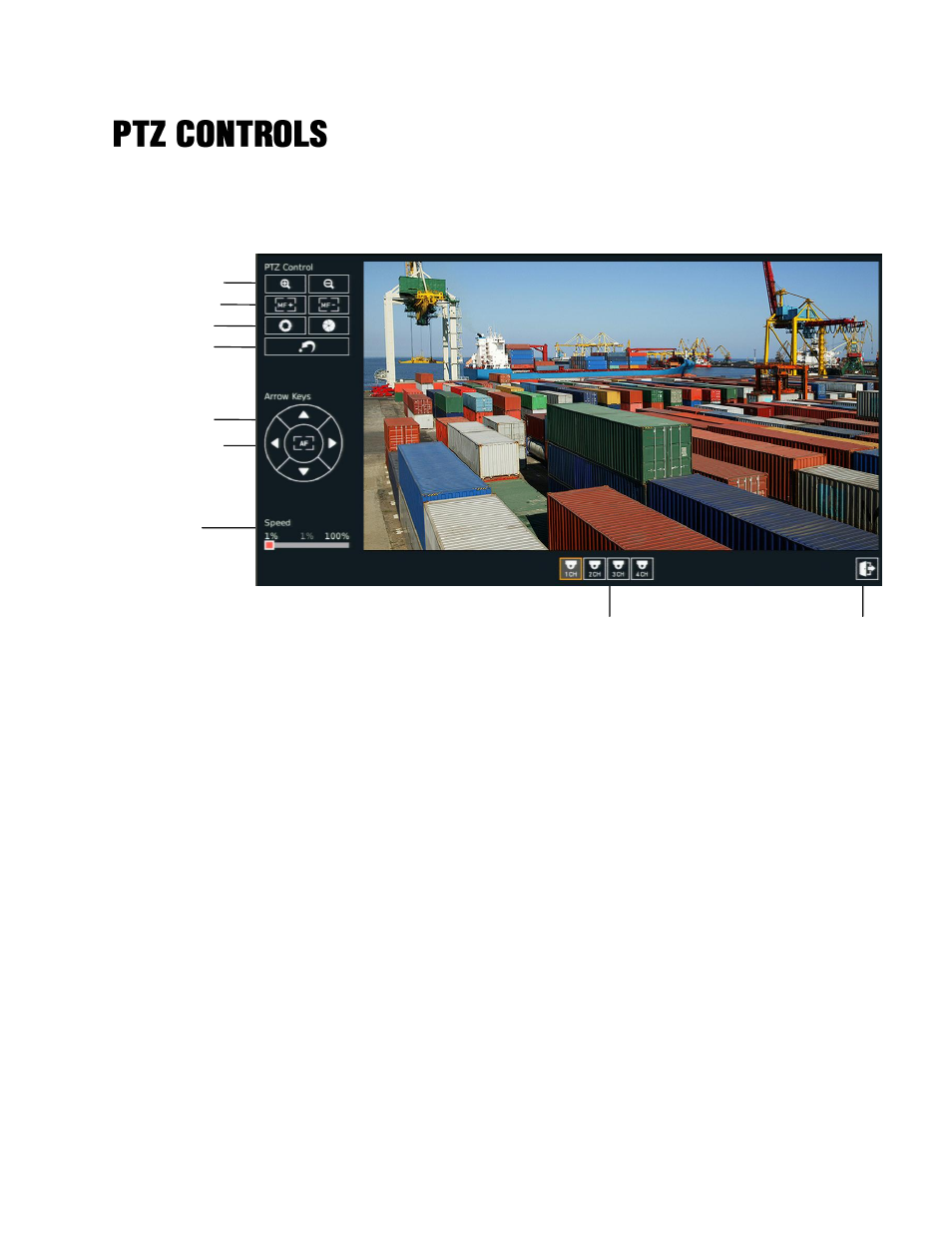
36
You can control PTZ cameras from the PTZ window. This window allows you to access features
including zoom, focus, iris control, and the speed and direction of the PTZ controls. All camera channels
are available in this window for fast and easy control.
To use the PTZ camera controls:
1.
On the Hover menu, click
PTZ.
2.
Select a camera channel.
3.
Use the
Direction Keys
to control the movement of the camera.
4.
Zoom In
or
Zoom Out.
a.
Use the + or
– magnifying glass buttons to increase or decrease the zoom.
5.
Focus
the camera.
Autofocus:
The camera will determine the appropriate focus length.
Manual Focus:
Use the MF+ and MF- buttons to manually adjust the focus
length.
6.
Adjust the Iris Control.
7.
Adjust the PTZ speed using the speed percentage bar.
8.
When you are satisfied with the PTZ controls, click
Exit
to return to the Live view.
Zoom Controls
Manual Focus
Iris Controls
PTZ Presets
PTZ Directional
Controls
Auto-focus
PTZ Speed
Camera Channel
Exit