Export – OpenEye EasyNVR User Manual
Page 33
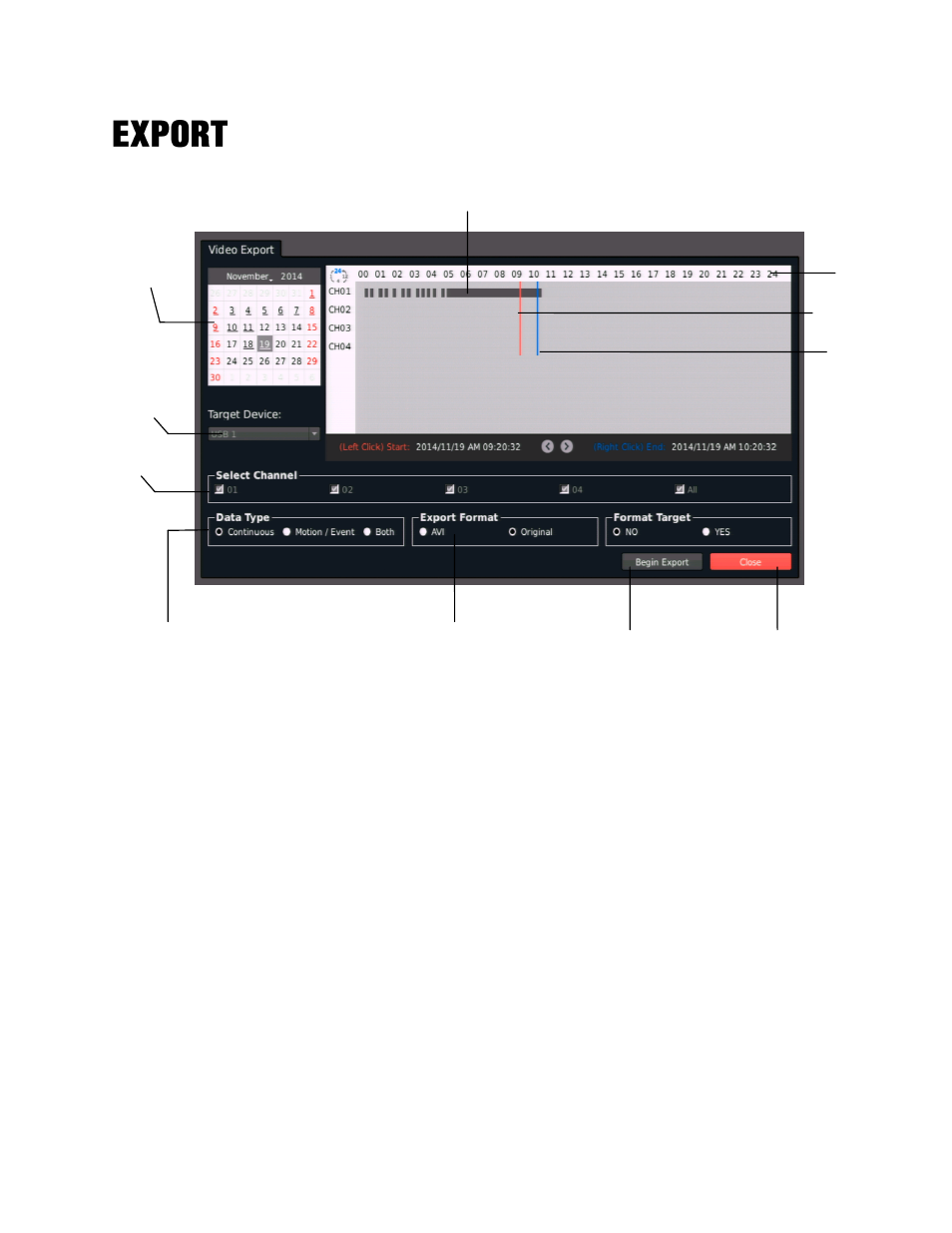
32896AC
33
Calendar:
Calendar to select export date. Dates with recorded video will be underlined.
Select Device:
USB device plugged in to the recorder that will be the location of exported data.
Select Channel:
Which channels are displayed with recorded video.
Data Type:
Designates which type of recorded video is displayed, continuous recording, motion/event
recording or both.
Export Format:
Designates the format of the exported video, Original or AVI.
Export Start Time:
Left-click to place the red line representing the beginning of the recorded video to be
exported
Export End Time:
Right-click to place the blue line representing the end of the recorded video to be
exported.
Erase Device:
Designate whether or not to erase the USB device before exporting data to it.
Begin Export:
Begin to export data to the selected USB device.
Data Type
Export Format
Begin Export
Close
Channel
USB target
device
Calendar
Time
Recorded
Video
Export start
time
Export end
time