Copy settings – OpenEye EasyNVR User Manual
Page 46
Advertising
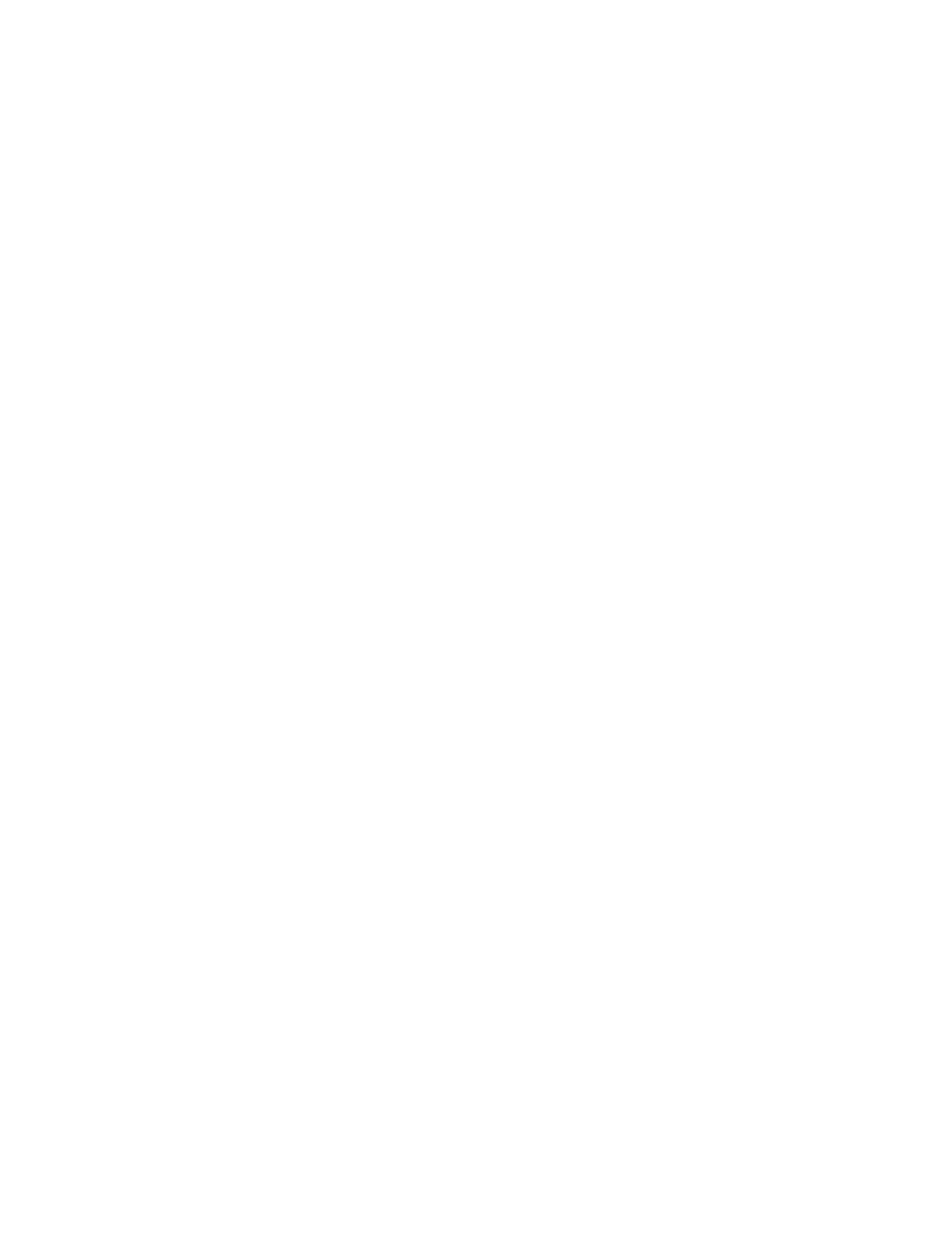
46
Copy Settings
Copy Settings allows you to copy the current channel confirmation to other channels.
1.
On the Hover menu, click
Setup
.
2.
In the
Camera Setup
menu, click the
Copy Settings
.
3.
Select the channels you want to copy the settings of the current camera channel to, or
Select All
.
4.
Click
Confirm
to save the settings to your chosen camera channels.
Advertising