Information, System, Camera – OpenEye EasyNVR User Manual
Page 61
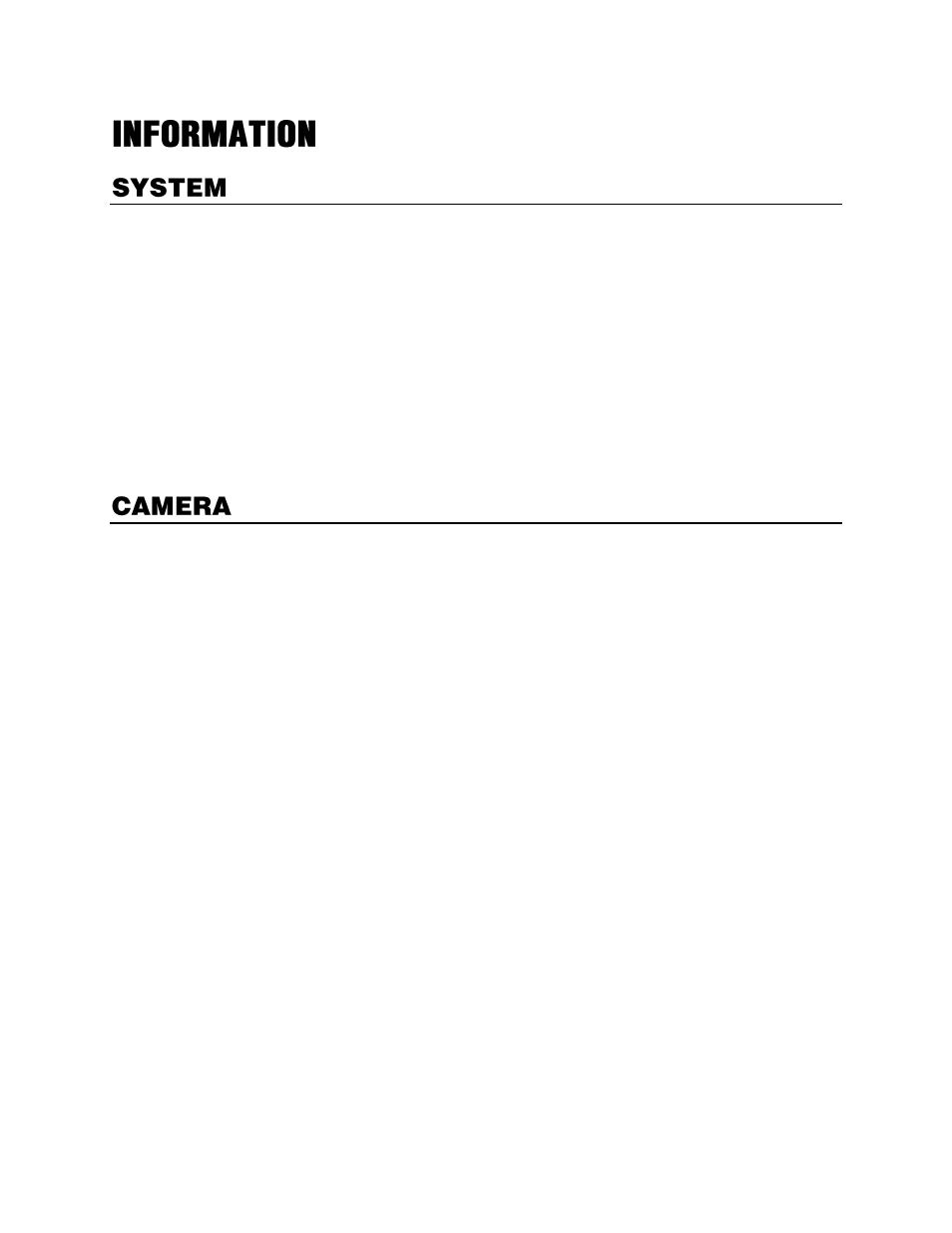
32896AC
61
Use the Info menu to view system information such as hardware and software version, and network
address information.
Model Name
–
Displays the model identifier of the recorder.
MAC Address
–
Displays the Media Access Control (MAC) of the recorder.
IP Address
–
Displays the IP Address of the recorder. This can be customized via the Network
Setup menu.
Firmware Version
–
Displays the software version of the recorder. This can be upgraded via
the Software Upgrade menu.
Note
The items displayed in this menu cannot be changed on this screen (Firmware Version can
change via upgrade on the Firmware Upgrade menu, and IP Address can be customized via
the Network Setup menu).
Use the info menu to view information such as camera model, resolution, and IP address.
Camera Title
–
Displays the camera name.
Model
–
Displays the model to identify the camera.
Streaming Support
–
Displays whether or not Main or Dual streams are used.
Streaming Index
–
Displays the stream titles for each stream used.
Format
–
Displays the codec of each stream.
FPS
– Displays the frames per second on each stream.
Loss Rate
–
Displays the level of packet loss for each stream.
Camera Firmware
–
Displays the current camera firmware.
Hidden Camera
–
Displays whether or not the camera is hidden from users, excluding admin.
RTSP Port
–
Displays the RTSP port.
Streaming Recording
–
Displays if the camera streams are recording.
Protocol
–
Displays the connection protocol for each stream.
Resolution
–
Displays the resolution for both the recording and the live stream.
Bandwidth
–
Displays the bandwidth size used for each stream.
IP Address
–
Displays the IP address for the camera.