Schedule, Schedule table, Profiles – OpenEye EasyNVR User Manual
Page 48
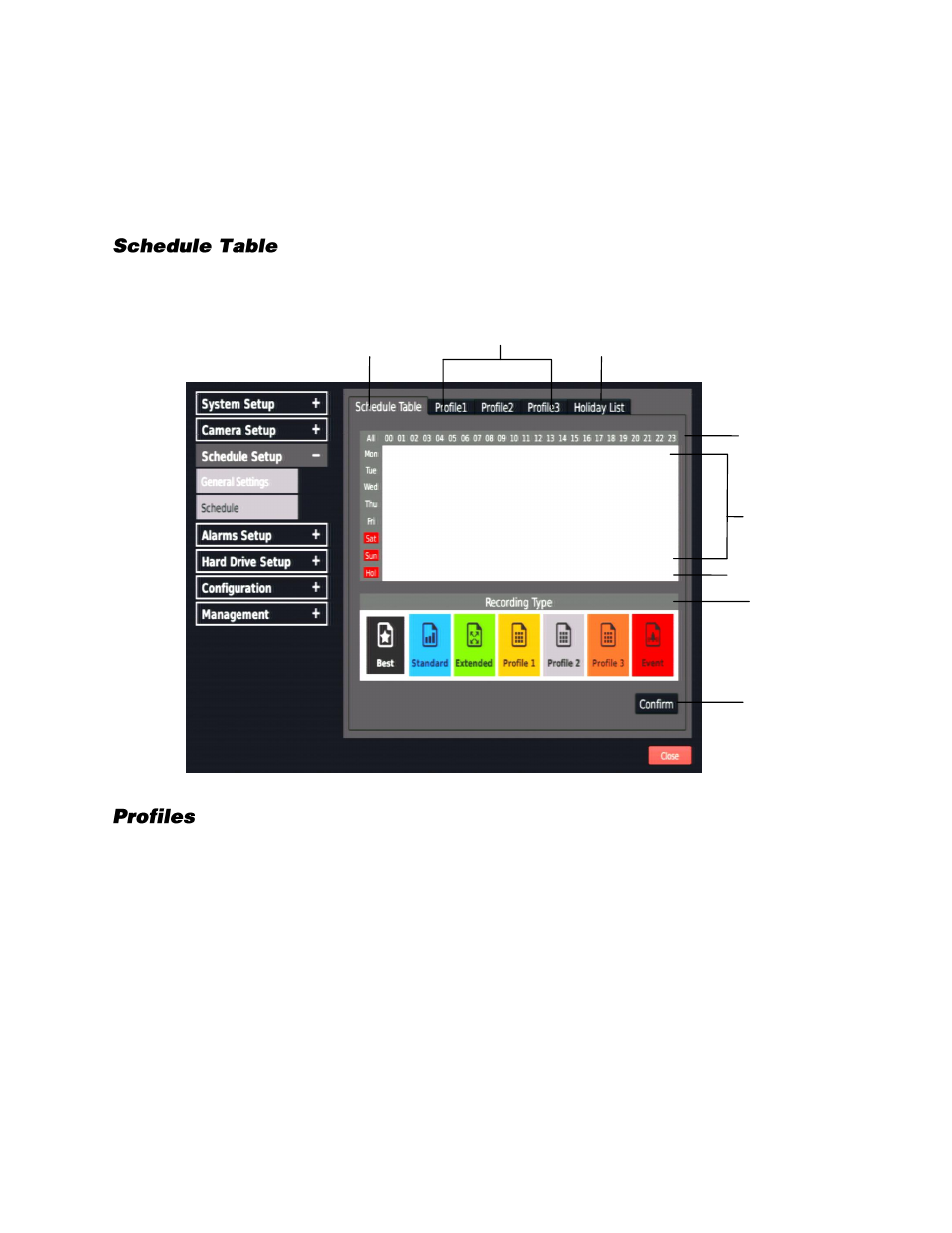
48
Schedule
The recording schedule allows you to configure specific days, times, and conditions for recording. Up to
three separate Profiles can be configured for situational recording, and you can also designate the
quality of recorded data.
The Schedule Table shows the hours and days that can be scheduled. You see each day of the week, a
special Holiday day, and 24 hours in 1 hour intervals.
There are three pre-configured profiles (Best, Standard, and Extended) with their own quality settings.
Best
– Highest quality, capable of recording the least number of days (4096 kbps bit rate)
Standard
– Standard quality, capable of recording an average number of days (2560 kbps bit
rate)
Extended
– Lowest quality, capable of recording the longest amount of days (1024 kbps bit
rate)
There are three custom profiles available, each with the ability to configure the Normal FPS and Quality
and the Event FPS and Quality for each channel.
To configure a custom profile, use the drop-down menus to
select the desired values
per channel.
Schedule Table
Profile tabs
Holiday List
Hour Interval
Recording days
Recording Type
Confirm
Holiday Recording