Setup, System setup, System info – OpenEye EasyNVR User Manual
Page 38: Display setup, Sequence setup, Date/time
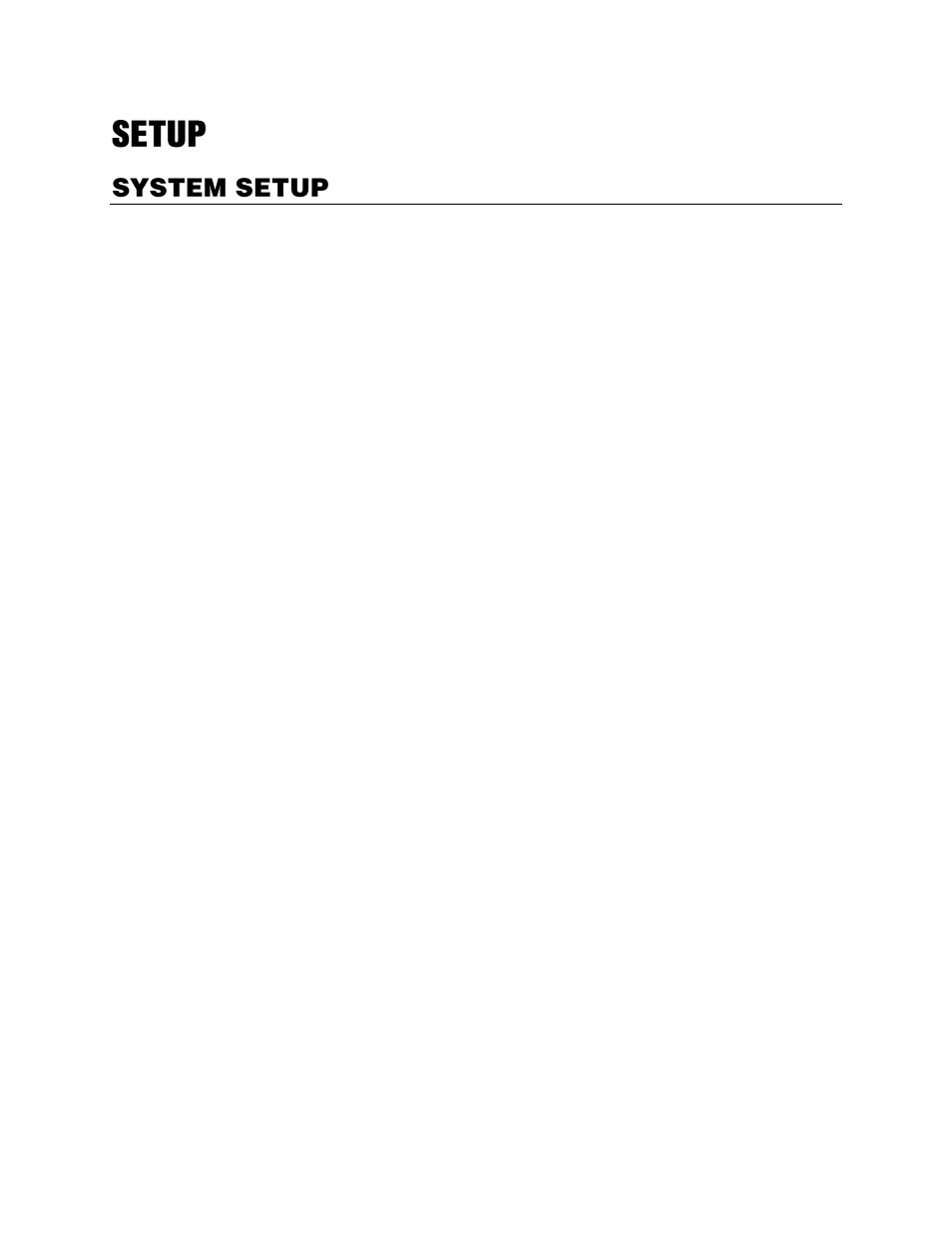
38
Use the System Setup menu to configure the monitor and sequencing setup, set the date and time,
setup the network, and view camera information. Access the System Setup menu in the SETUP menu.
System Info
System information shows the recorder model name, hardware, software version and network
specifications.
Display Setup
Display Setup allows you to select a language and configure other monitor settings, including displaying
the camera name, mouse sensitivity, and the monitor resolution. Monitor brightness, contrast, and
chrominance can all be adjusted also.
Sequence Setup
Sequence setup allows you to modify the Sequence display feature. You can modify the sequence
duration and the order.
Date/Time
To configure the Date and Time:
1.
On the Hover menu, click
Setup
.
2.
In the System Setup menu, click
Date/Time.
3.
Use the dropdown menu to choose a calendar date.
4.
Change the time to ensure accuracy.
Note
A Time Zone discrepancy can be designated using the Time Zone dropdown menu.
5.
Select a Date Display Mode and Time Display Mode.
6.
Select another tab or click
Close.