Connecting a camera, Connecting to a network, Connecting to a sensor input – OpenEye EasyNVR User Manual
Page 23: Connecting to a relay output
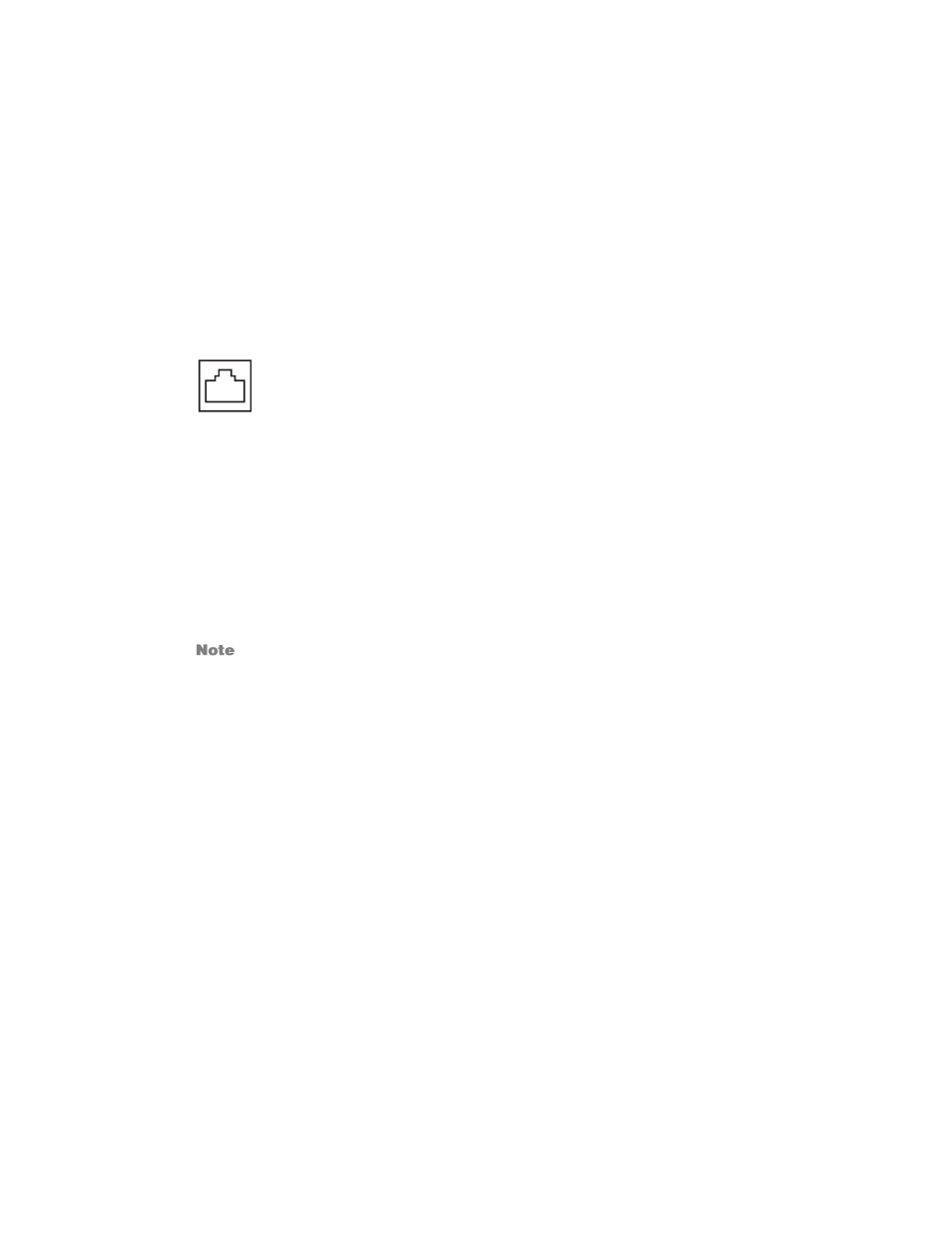
32896AC
23
Connecting a Camera
The EasyNVR is equipped with Plug N’ Play (PnP) ports that support Power over Ethernet (PoE)
capabilities for IP cameras. PnP enabled cameras can be connected to the recorder and begin
displaying video immediately with no manual configuration required. From the EasyNVR, you can
configure the camera channel individually; see the
Camera Setup
section of this manual.
To connect IP cameras without PnP enabled, see the
Device Search
section of this manual.
Connecting to a Network
Use the RJ45 jack on the rear of the recorder when connecting to a network.
Connecting to a Sensor Input
To make input connections on the Alarm Connector Strip: Plug the device I/O block into the Alarm
Sensor Input on the recorder. Ensure the wire is screwed securely in the device I/O block.
To disconnect the wire: Unplug the device I/O block from the recorder.
Sensor In
Use external devices to send a signal to the recorder when an event occurs. Mechanical or electrical
switches can be wired to the Sensor In and Ground (G) connectors.
All connectors marked G are common. Connect the ground side of the sensor input and/or
alarm output to the G connector.
Connecting to a Relay Output
To make output connections on the Alarm Connector Strip: Plug the device I/O block into the Alarm
Sensor Input on the recorder. Ensure the wire is screwed securely in the device I/O block.
To disconnect the wire: Unplug the device I/O block from the recorder.
Alarm Out
The recorder can activate external devices such as buzzers or lights. Connect the external device to the
Alarm Out and Ground (G) connectors. See Sensor Setup in the manual for more details.