Snapshot, Backup viewer – OpenEye EasyNVR User Manual
Page 35
Advertising
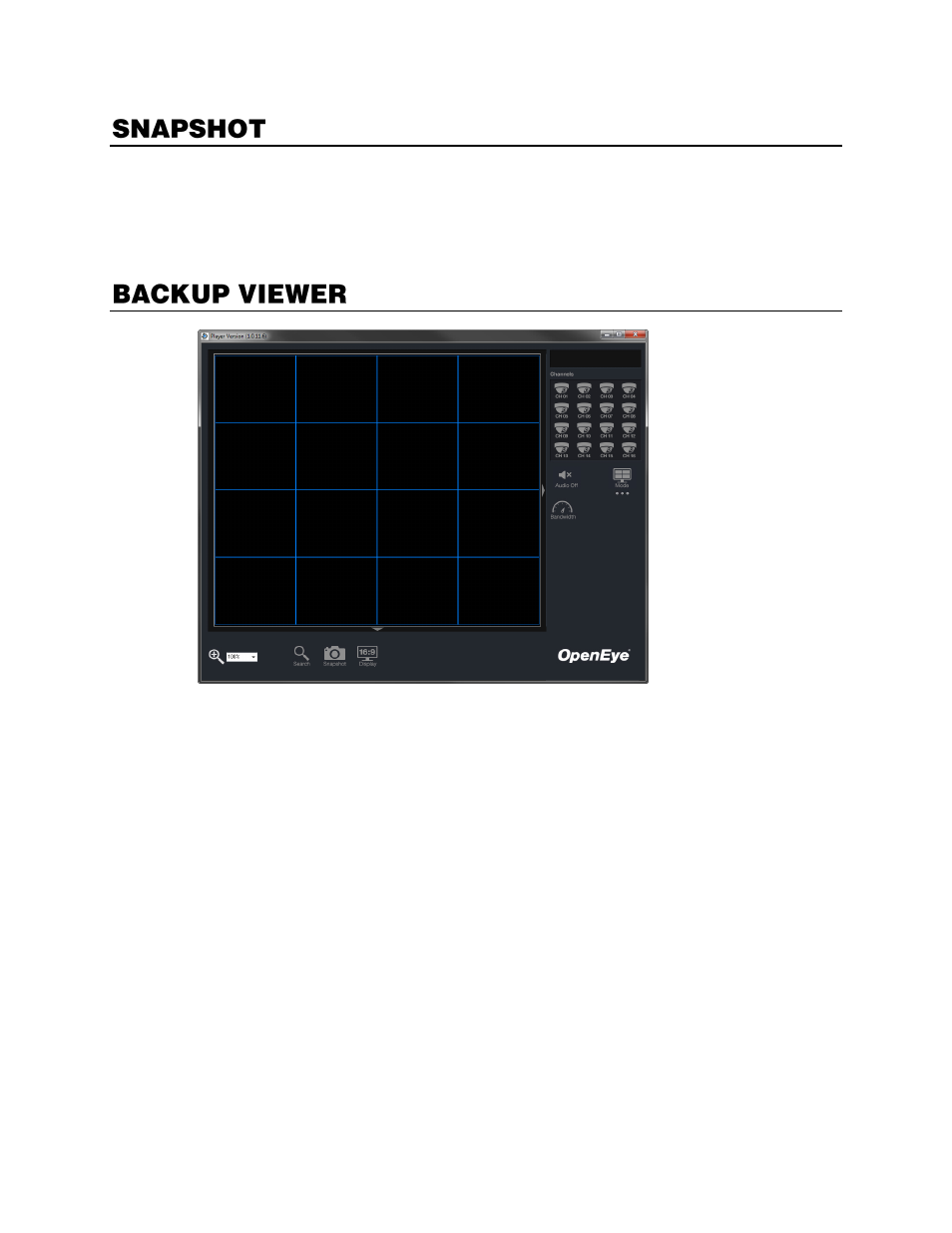
32896AC
35
Note
A USB device must be plugged in to the recorder in order to use the Snapshot feature.
Snapshot instantaneously saves the camera frame as a JPEG to the connected USB device. If
displaying more than 1 channel in Live or a Search display, Snapshot will save a JPEG for each
channel.
1.
Connect the USB thumb drive or external hard drive containing backup video to your PC.
2.
Browse to the USB drive and open the
Player
folder.
3.
Double-click
NVR_Player
.
4.
Click
Search
.
a.
Available video backups located on the USB drive will be displayed.
5.
Select the desired video timeframe and click
Playback
.
6.
Select the camera channels you want to display in playback and click
PLAY
.
Advertising