Network setup – OpenEye EasyNVR User Manual
Page 39
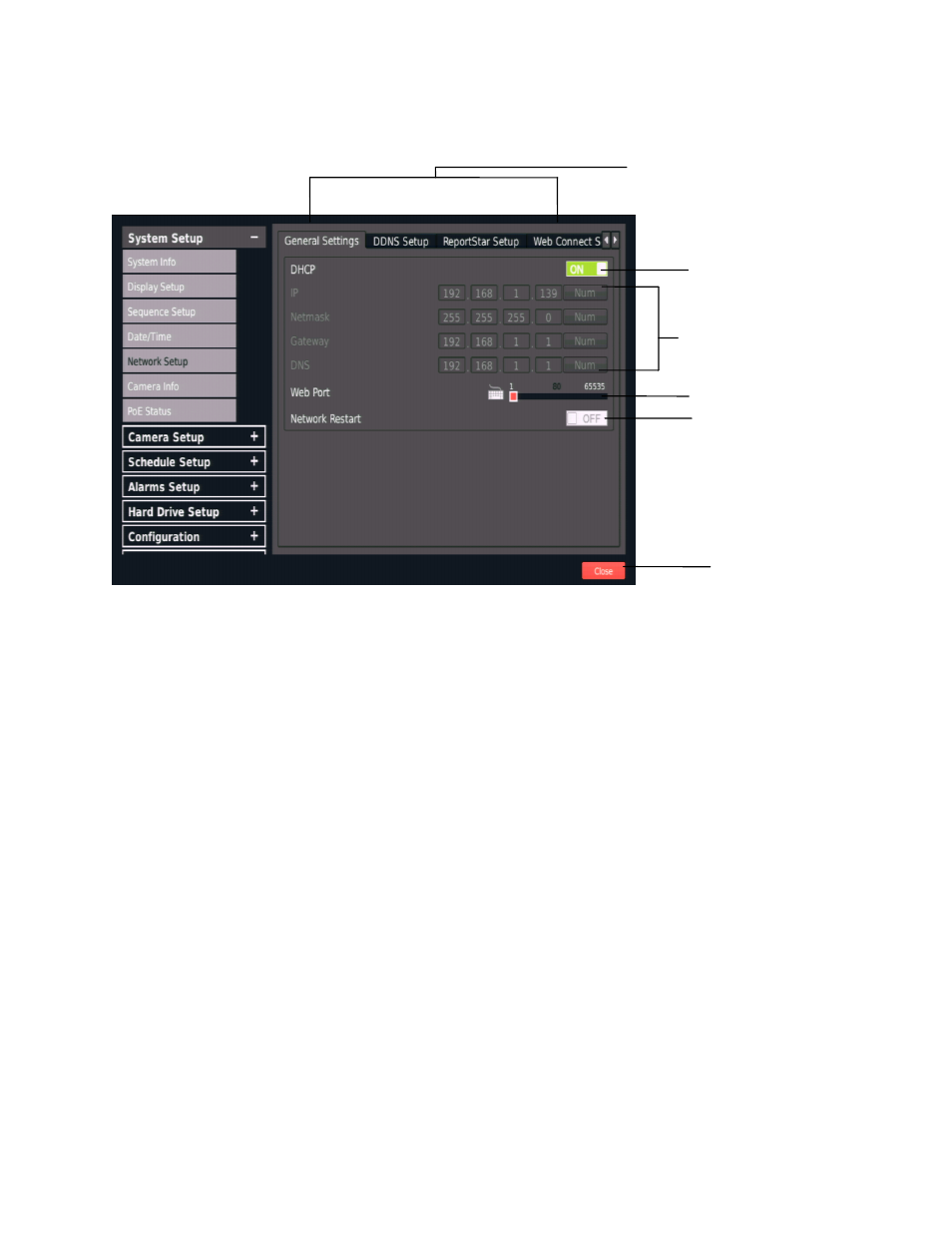
32896AC
39
Network Setup
To configure network settings:
1.
On the Hover menu, click
Setup
.
2.
In the System Setup menu, click
Network Setup.
3.
Click
Enable Network
and select
On
.
4.
To use Dynamic Host Configuration Protocol (DHCP), click
DHCP
and select
On
.
If
DHCP
is set to
Off
, you must enter information into the following fields:
IP
–
Specify the IP address of your recorder
Netmask
–
Specify the subnet mask of your network
Gateway
–
Specify the default gateway
DNS
–
Specify the DNS of your network
5.
Web Port
allows you to specify the port used to connect to the recorder remotely. Click
Web Port
and enter your desired port number. The default port is
80
.
6.
Close
LAN Setup
.
Static IP address
configuration
Web Port
Network Restart
DHCP on/off
Setup tabs
Close