Inserting a cd, Removing a cd, Selecting the device – Teac SS-CDR1 User Manual
Page 23: Inserting a cd removing a cd selecting the device, 4 − preparations
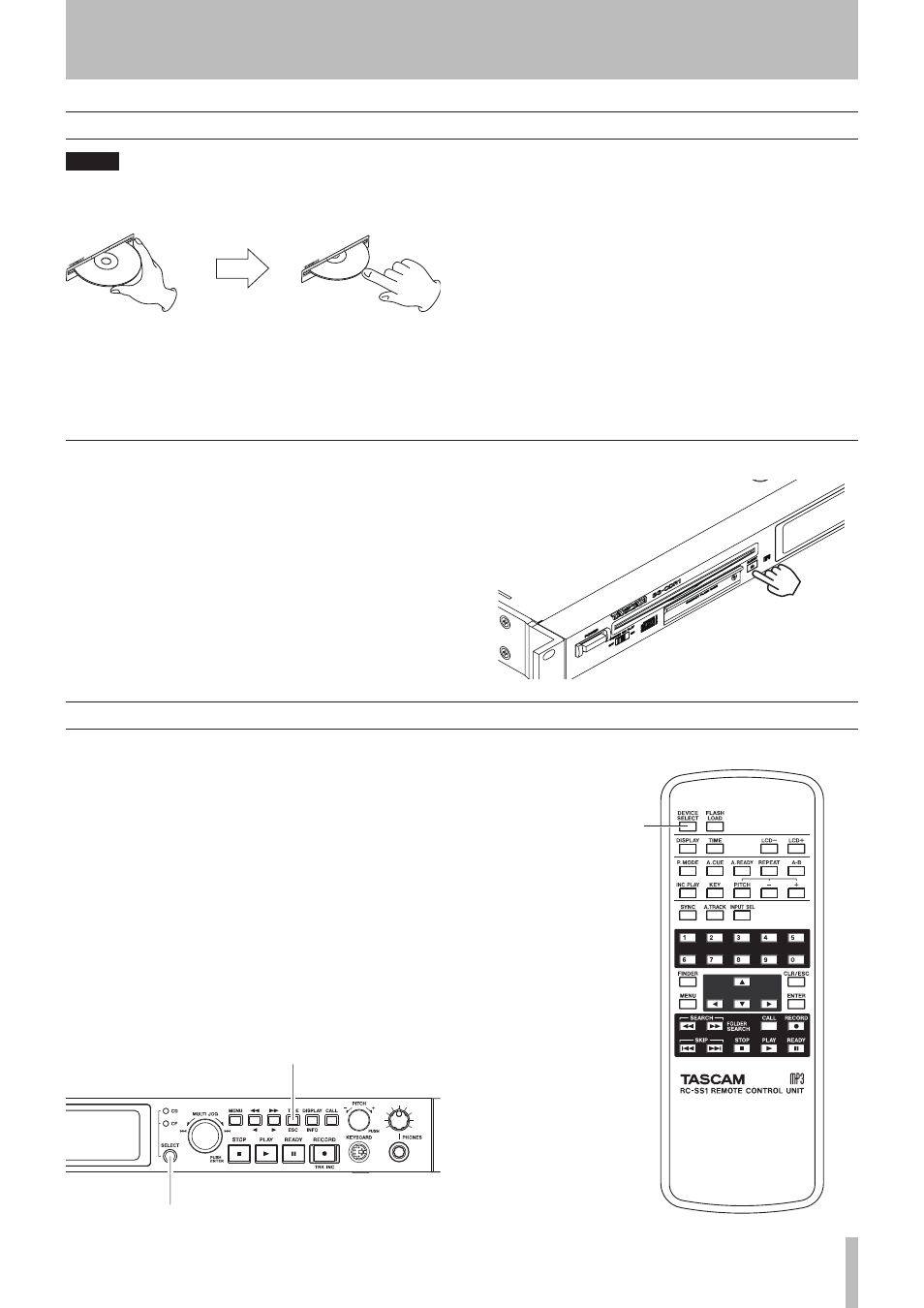
4 − Preparations
TASCAM SS-CDR1
23
NOTE
Regardless of the current device, you can insert a CD
at any time that the power is on.
1. As shown in the illustration, hold the disc with its
label surface facing upward, and insert it part of
the way into the slot.
2. As you continue pushing the disc, it will be auto-
matically pulled inside just before it disappears
into the slot.
If the disc does not go in
If the disc gets stuck or is difficult to insert, do not
attempt to force it in. Press the
EJECT
key and remove
the disc, and then re-insert it (forcing the disc into the
slot may damage the mechanism).
Inserting a CD
Press the
EJECT
key.
The disc will be ejected part of the way; use your fingers to
pull it out the rest of the way.
Removing a CD
Before you perform operations using the SS-CDR1, you
will need to select the device (CD or CF) corresponding to
the media (CD or CF card) that you want to use. The select-
ed device is called the “current device.”
To select a device, press the front panel
SELECT
key or
the remote’s
DEVICE SELECT
key to make the indicator
(
CF
or
CD
) of the desired device blink, and then press the
front panel
MULTI JOG
dial or the remote’s
ENTER
key
to confirm the selection (the device indicator will change
from blinking to steadily lit).
To cancel the device select operation, press the front panel
TIME (ESC)
key (or the remote’s
CLR / ESC)
key).
Selecting the device
SELECT key
TIME (ESC) key
DEVICE SELECT key