12 − other settings, Restoring the factory settings, Formatting a compactflash card – Teac SS-CDR1 User Manual
Page 74
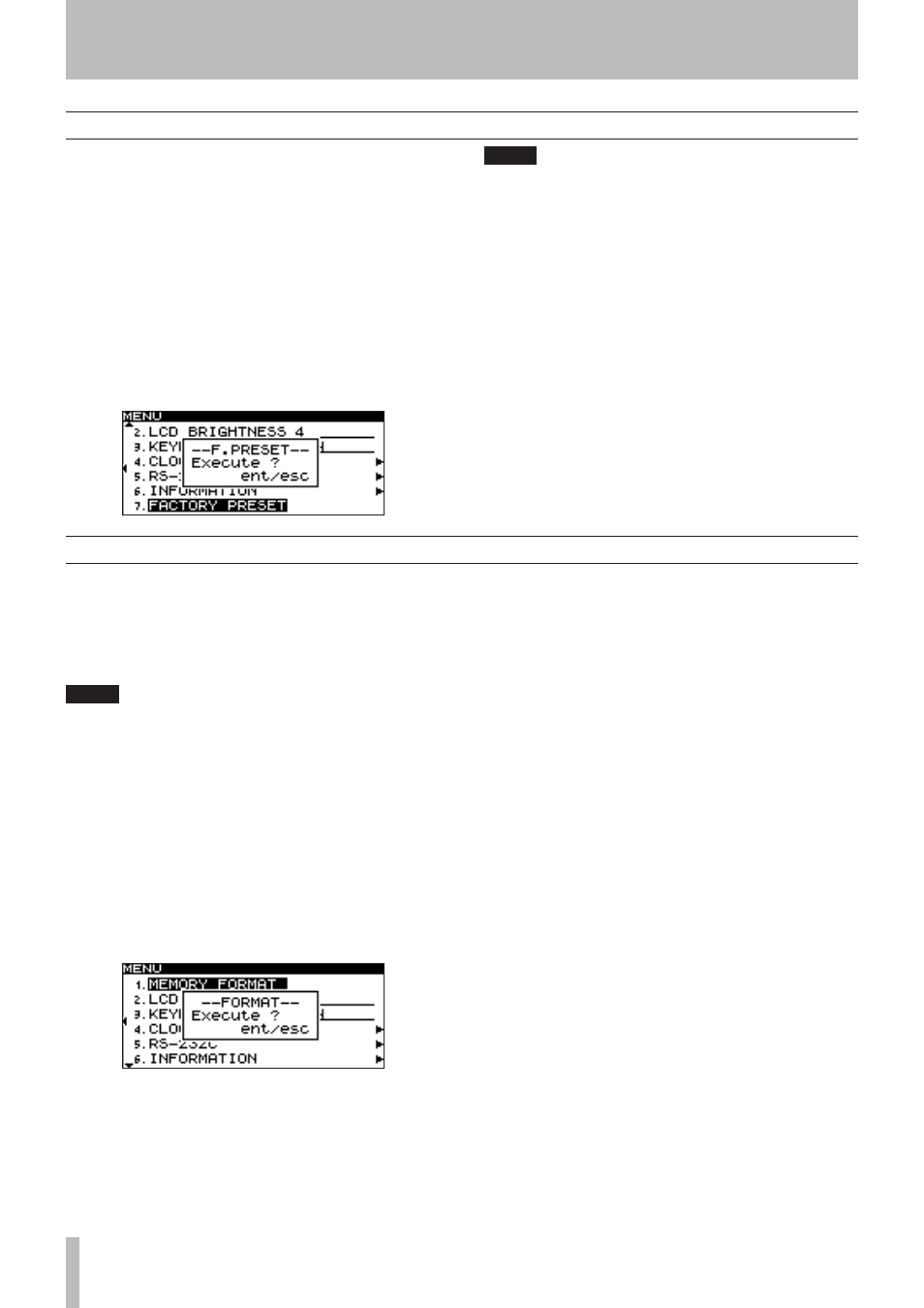
74
TASCAM SS-CDR1
Restoring the factory settings
You can restore the menus and other settings to their facto-
ry-set state. You cannot restore these settings if media is
inserted in the current device.
Remove the media before you perform the following menu
operation. (For details on operations in the menu screen,
refer to “Operations in the menu screen” on page 18)
1 Press the
MENU
key to access the main menu list
screen.
2 Select the UTILITY menu.
3 Select the FACTORY PRESET item.
A confirmation popup will appear.
NOTE
If you select the FACTORY PRESET item when a
CompactFlash card is inserted, a popup of
CAN
,
T
SELECT
will appear, and your selection will not be
accepted. Remove the card and perform the operation
once again.
4 Once again press the front panel
MULTI JOG
dial
(or the remote’s
ENTER
key).
The settings will be reset.
5 Press the
TIME (ESC)
key (or the remote’s
CLR/ESC
key) to return to the home screen.
12 − Other settings
Formatting a CompactFlash card
If CF is selected as the current device, and playback/
recording is stopped, you can format the entire CF card in
FAT format.
Before you use a CF card used by another device with the
SS-CDR1, you must format it.
NOTE
When you format a card, all folders and files stored
on that card will be deleted.
Perform the following menu operations. (For details on
menu operations, refer to “Operations in the menu screens”
on page 18.)
1 Press the
MENU
key to access the main menu list
screen.
2 Select the UTILITY menu.
3 Select the MEMORY FORMAT item.
A confirmation popup will appear.
4 Once again press the front panel
MULTI JOG
dial
(or the remote’s
ENTER
key).
The card will be formatted.
During execution, the display will indicate
Format
.
5 Press the
TIME (ESC)
key (or the remote’s
CLR/
ESC
key) to return to the home screen.