Finalizing a cd, Finalizin operation, Finalizing a cd finalizing operation – Teac SS-CDR1 User Manual
Page 43: 6 − recording
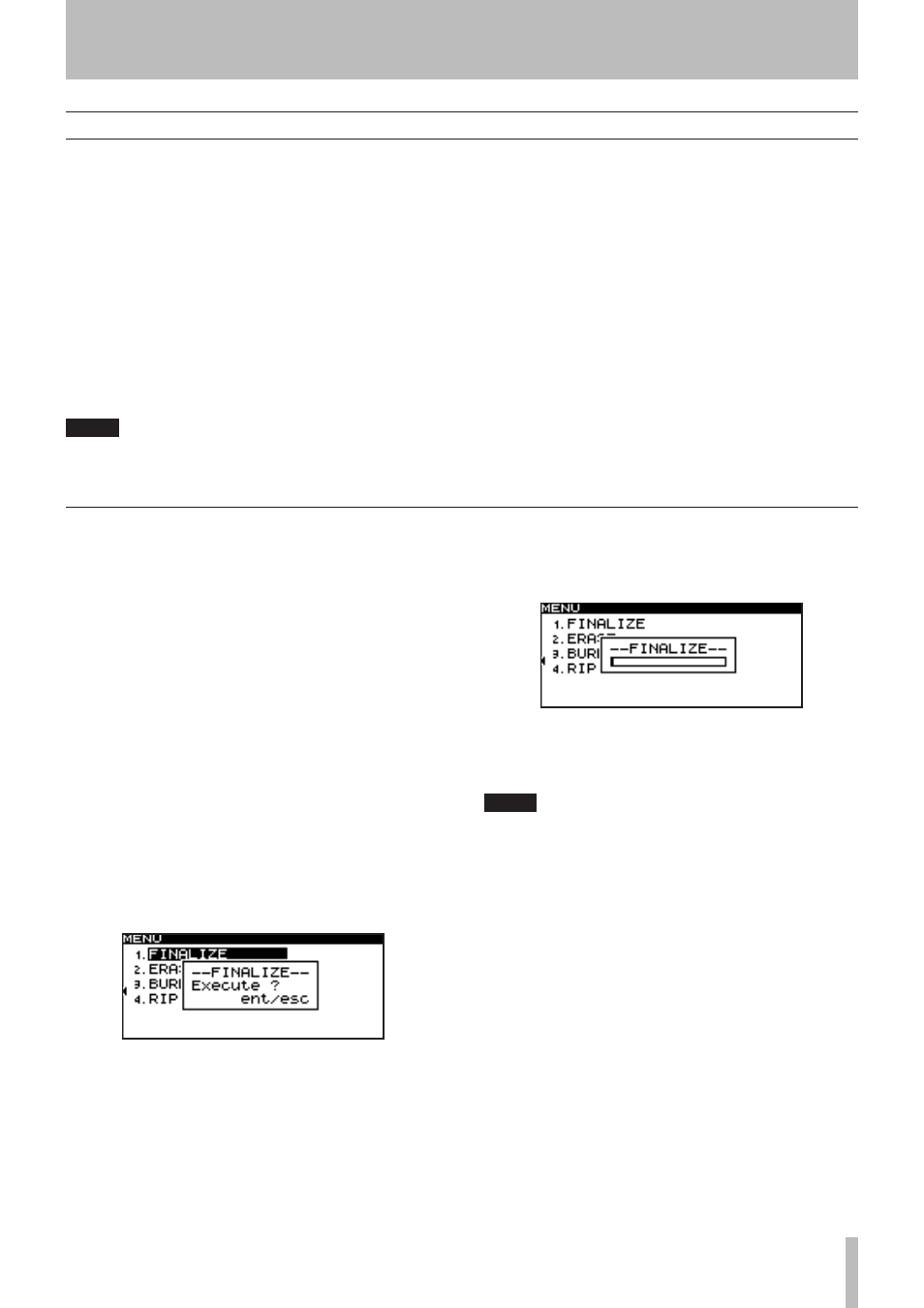
6 − Recording
TASCAM SS-CDR1
43
After you have recorded a CD (CD-R or CD-RW disc), you
will need to finalize the disc before the disc can be played
back by a CD player or CD drive other than the SS-CDR1
itself. The operation on the SS-CDR1 will depend on
whether the file format is MP3 or audio CD (CD-DA).
When recording in MP3 format:
The SS-CDR1 will automatically finalize the disc when
you eject the CD. This means that once you remove a disc
that was recorded in MP3 format, you will not be able to
make additional recording on that disc. If you turn off the
power without ejecting the CD, the SS-CDR1 will auto-
matically finalize the disc the next time it is powered-on.
NOTE
You can use the menu to finalize the disc without
ejecting it (see “Finalizing operation” on page 43).
When recording in audio CD format:
If you have recorded in audio CD format, the SS-CDR1
will not automatically finalize the disc. You will be able to
make additional recordings on that disc (as long as there is
free space remaining on the disc) until you finalize the disc
using the menu. However, the disc will not be playable on
other devices until you finalize it.
For details on how to finalize, refer to the following section.
Finalizing a CD
As explained above, in order for a CD recorded by the
SS-CDR1 in audio CD format to be playable on another
device, that CD must be finalized manually. In the case of
a disc recorded in MP3 format, the disc will be finalized
automatically when you eject the disc as described earlier.
However, it is also possible to finalize the disc manually
without ejecting it.
In either case, proceed as follows to finalize the disc (for
details on operations in the menu screen, refer to
“Operations in the menu screen,” on page 18).
1. Press the
MENU
key to access the main menu list
screen.
2. Highlight the CD menu and press the
MULTI JOG
dial.
3. Highlight the FINALIZE item and press the
MULTI JOG
dial. A confirmation popup will
appear.
4. Press the
MULTI JOG
dial once again.
Finalization will begin.
During execution, the screen will indicate
FINALIZE
and a
progress bar will be shown. When finalization is
completed, you will return to the CD menu screen.
NOTE
You can unfinalize a finalized CD-RW disc. (see “Unfi-
nalizing a CD” on page 72).
Finalizing operation