1 – introduction, About cds (compact discs), Precautions for use – Teac DP-32 User Manual
Page 10: About cd-r and cd-rw discs
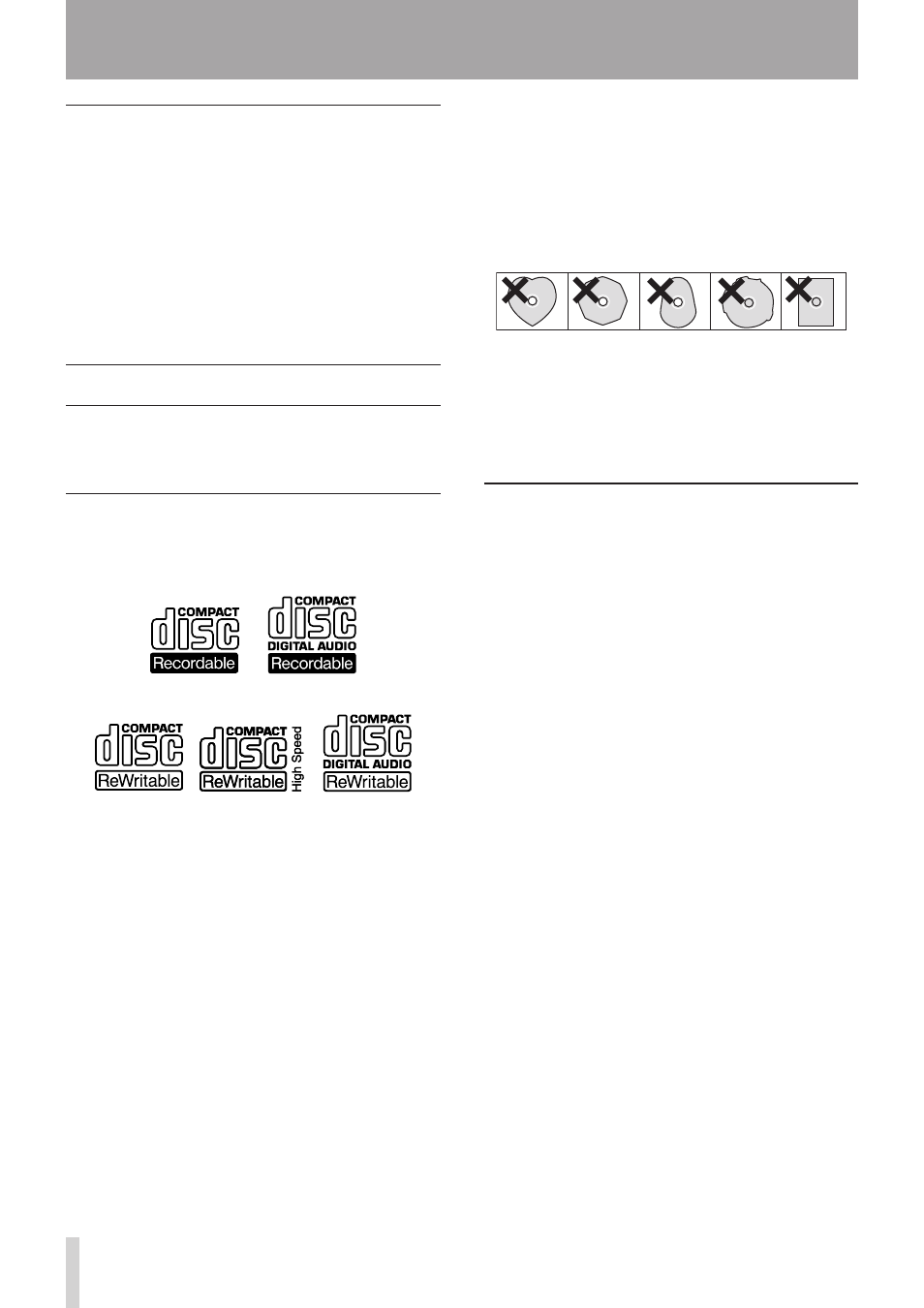
10
TASCAM DP-32
1 – Introduction
Precautions for use
SD cards are delicate media. In order to avoid damaging a
card or the card slot, please take the following precautions
when handling them.
• Do not leave them in extremely hot or cold places.
• Do not leave them in extremely humid places.
• Do not let them get wet.
• Do not put things on top of them or twist them.
• Do not hit them.
• Do not remove or insert an SD card when the power is
ON.
About CDs (Compact Discs)
In addition to audio CDs, this unit can play CD-R and CD-
RW discs on which audio CD (CD-DA) format files are
recorded. The unit can also play 8cm CDs.
Precautions for use
• Use only CD, CD-R and CD-RW discs that bear the
following logos.
CD-R
CD-RW
• Always place the compact discs in the trays with their
label facing upward.
• To remove a disc from its case, press down on the
center of the disc holder, then lift the disc out, holding
it carefully by the edges.
• Do not touch the signal side (the unlabeled side).
Fingerprints, oils and other substances can cause errors
during recording.
• To clean the signal side of a disc, wipe gently with a soft
dry cloth from the center towards the outside edge.
Dirt on discs can lower the sound quality, so clean
them and always store them in a clean state.
• Do not use any record spray, anti-static solutions,
benzine, paint thinner or other chemical agents to
clean CDs. This could damage the delicate playing
surface and cause CDs to become unplayable.
• Do not apply labels or other materials to discs. Do
not use discs that have had tape, stickers or other
materials applied to their surface. Do not use discs that
have sticky residue from stickers, etc. Such discs could
become stuck in the unit or cause it to malfunction.
• Never use a commercially available CD stabilizer. Using
stabilizers with this unit will damage the mechanism
and cause it to malfunction.
• Do not use cracked discs.
• Only use circular compact discs. Do not use non-
circular promotional, etc. discs.
• Some record companies sell copy-protected discs or
copy-controlled discs that may not play back correctly
in this unit. Since such discs may not conform with the
CD standard, do not use them in this unit.
• If you experience problems with such non-standard
discs, you should contact the producers of the disc.
About CD-R and CD-RW discs
CD-R discs can be recorded only once. Tracks (songs)
recorded in such discs cannot be deleted. However, if the
disc has not been finalized and sufficient space is available
on the disc, additional material can be recorded. After
finishing recording, finalizing a CD-R makes it playable in
most ordinary CD players (some CD players might not be
able to play these discs).
If a CD-RW disc becomes full, you can erase the recorded
data to allow reuse.
However, you cannot designate specific songs for erasure.
Even after being finalized, CD-RW discs can only be played
in players that specifically support their playback.