7 - recorder functions, Repeat playback, Jumpback playback – Teac DP-32 User Manual
Page 53: Setting in/out points, Using repeat playback
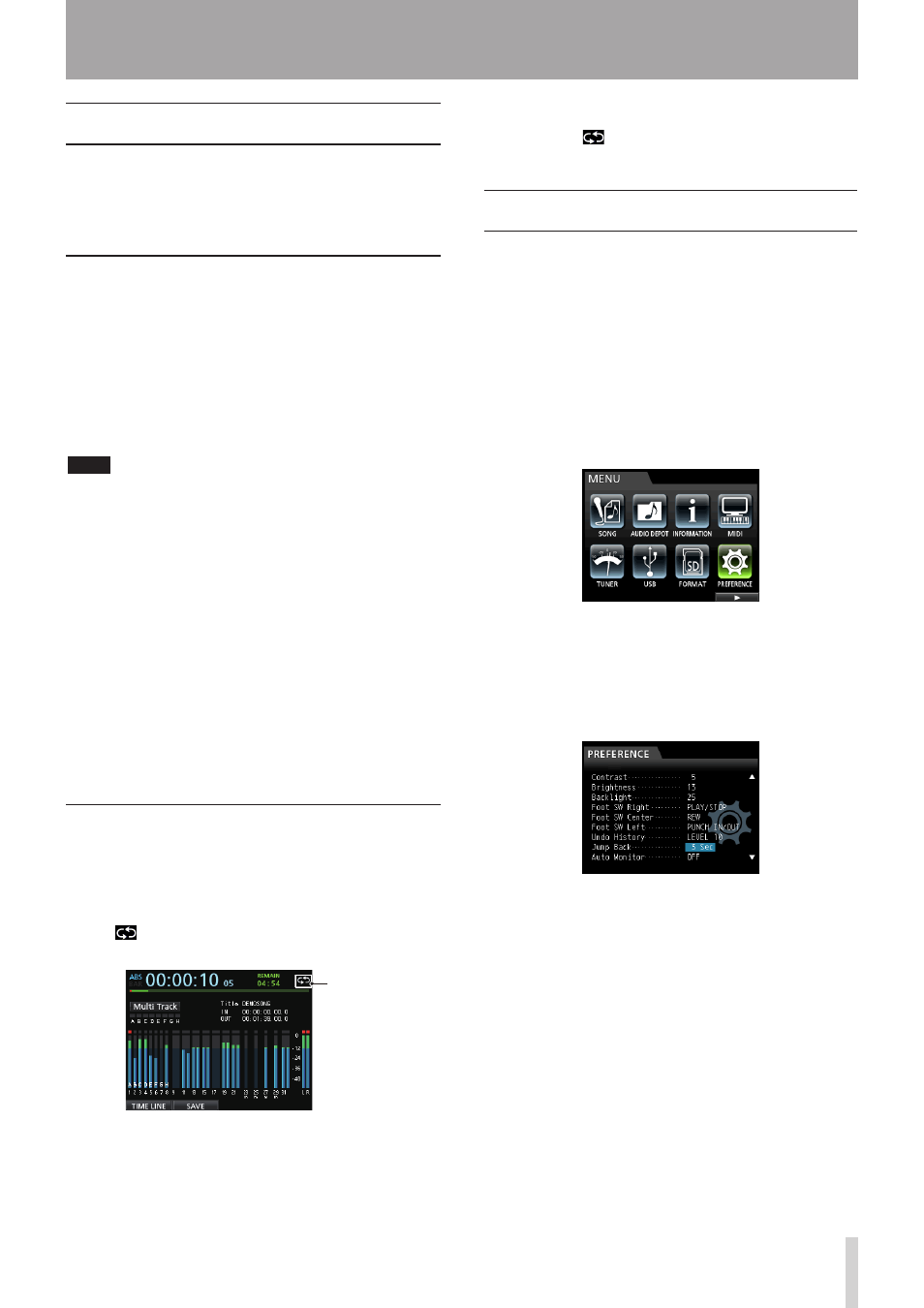
TASCAM DP-32
53
7 - Recorder Functions
Repeat playback
Use the repeat playback function to play the same part
again and again.
The repeat playback interval is the audio between the IN
and OUT points.
Setting IN/OUT points
In addition to setting the repeat playback interval, the
IN and OUT points are also used to set track editing
intervals and as the punch-in and punch-out points when
automatically punching in and out. Moreover, these
points are used as the start and end points of the mixed-
down master file when creating a master file.
You can set these points when the unit is recording,
playing back or stopped.
NOTE
The IN and OUT points cannot be set or edited in the
following modes: repeat playback, auto punch and
mastering.
ª Adding IN/OUT points
Regardless of whether the unit is stopped, playing back
or recording, when the recorder is at the desired position,
press and hold the MARK SET button and press the IN or
OUT button.
The position where you pressed the IN/OUT button is set
as the IN/OUT point and the time is shown on the Home
screen.
ª Locating IN/OUT points
When stopped or playing back, press the IN or OUT
button.
Using repeat playback
1. Set the IN point and OUT points as the start and
end points of the repeat playback interval, and
then return to the Home screen.
2. Press the REPEAT button.
The
icon appears on the Home screen, and repeat
playback starts.
Repeat icon
After starting from the IN point, when playback
reaches the OUT point, it returns to the IN point and
continues.
Playback continues to repeat between the IN and OUT
points.
3. To end repeat playback, press the REPEAT button,
so that the
icon disappears from the Home
screen.
Jumpback playback
Press the JUMPBACK (PREVIEW) button during playback
to move back a set number of seconds and restart
playback.
If you want to hear a passage again during playback,
press the JUMPBACK (PREVIEW) button to go back the
set number of seconds and replay that passage.
1. When the recorder is stopped, press the MENU
button to open the
MENU
screen.
2. Use the JOG/DATA dial or the CURSOR (5/b/g/t)
buttons to select (highlight green)
PREFERENCE
,
and then press the F4 (t) button.
The
PREFERENCE
screen opens.
3. Use the CURSOR (5/b) buttons to select (highlight
blue)
Jump Back
, then use the JOG/DATA dial to
set the jumpback time.
Options:
1 Sec
to
10 Sec
,
20 Sec
,
30 Sec
(default:
3 Sec
)
4. After making the setting, press the HOME button
to return to the Home screen.
5. Press the JUMPBACK button during playback to
move back by the time set in step 3.