3 – names and functions of parts – Teac DP-32 User Manual
Page 24
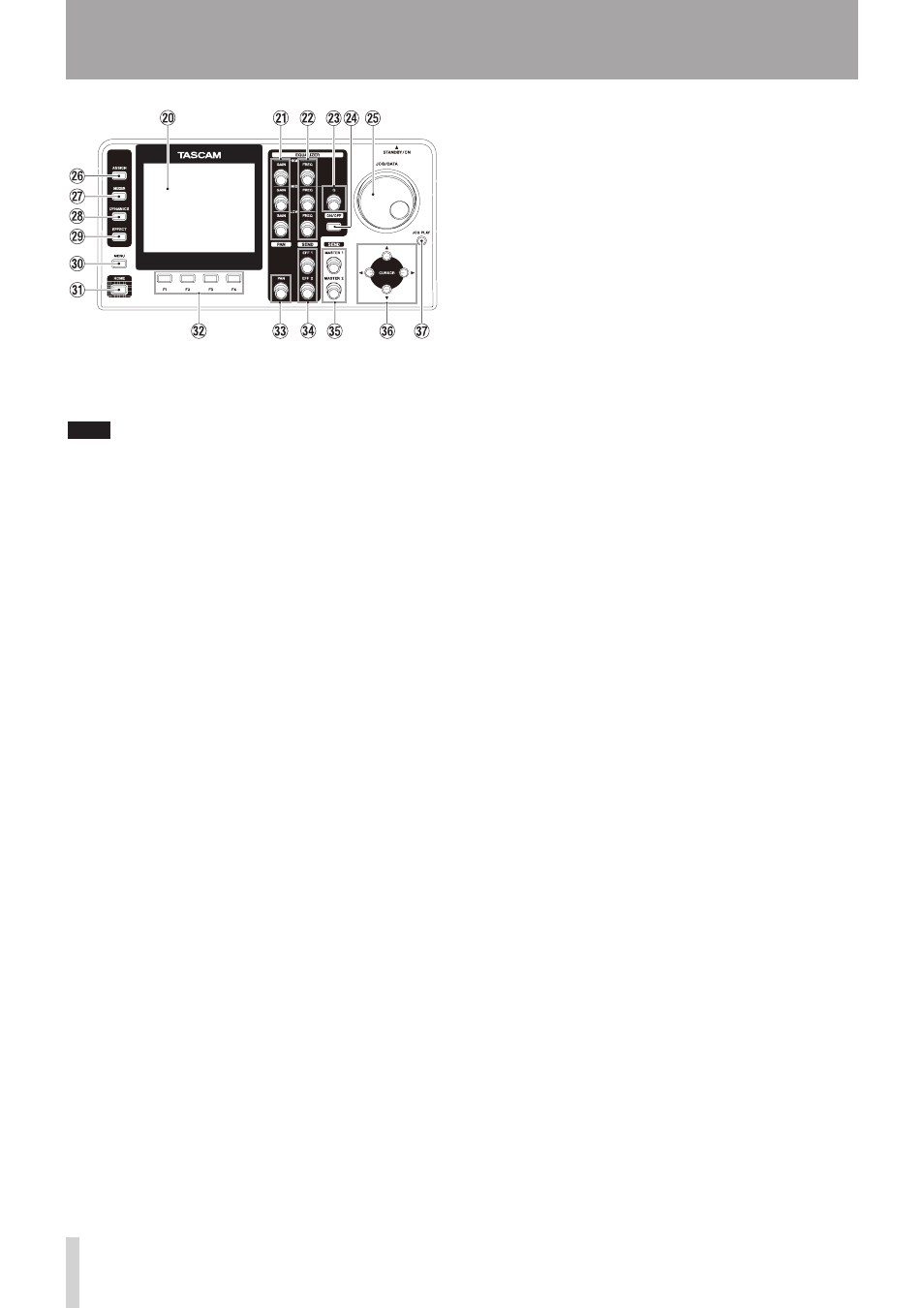
24
TASCAM DP-32
3 – Names and Functions of Parts
p
Color display
This 3.5-inch TFT display with 320x240 resolution
shows various types of information.
NOTE
The display is produced with extremely high-precision
manufacturing technologies. More than 99.99% of the pixels
operate to specification. Less than 0.01% of the pixels may
occasionally misfire or appear as red or black dots. This is not
a malfunction.
a
GAIN (HIGH/MID/LOW) knobs
Use these knobs to adjust the equalizer gain of each
band. (See "Using the input equalizer" on page 43.)
s
FREQ (HIGH/MID/LOW) knobs
Use these knobs to adjust the center frequency of
each equalizer band. (See "Using the input equalizer"
on page 43.)
d
Q knob
Use this knob to adjust the width of the MID equalizer
band. (See "Using the input equalizer" on page 43.)
f
EQUALIZER ON/OFF button
Use this button to turn the equalizer on and off. (See
"Using the input equalizer" on page 43.)
g
JOG/DATA dial
When the Home screen is open, you can use this dial
for transport jog operations. (See "Cueing with the
JOG/DATA dial" on page 52.)
Use this dial to change parameter values and select
items when using menus.
h
ASSIGN button/indicator
Use this button to set the track type for tracks 9/10–
31/32 and set (assign) the input (INPUT A to H) for each
track. When you press this button, the Assign screen
opens. The input signal of the assigned input source
becomes the recording source. (See "Assigning inputs"
on page 40.)
j
MIXER button/indicator
Press to open the Mixer screen.
On this screen, you can adjust the settings for the
selected input (INPUT A to H) or track (including
GROUP) that is selected. (See "Bouncing tracks" on
page 50.)
k
DYNAMICS button/indicator
Pressing this button opens a screen to adjust the
settings for the effects applied to the inputs (INPUT A
to H). (See "Dynamic effects" on page 61.)
l
EFFECT button/indicator
Pressing this button opens a screen to make
adjustments to the effects. (See "Guitar effects" on
page 62 and "Send effects" on page 63.)
;
MENU button
Press to open the
MENU
screen. (See "Menu structure"
on page 29.)
z
HOME button
Press to open the Home screen. (See "Home screen"
on page 28.)
x
F1 to F4 (function) buttons
The functions of these buttons depend on the
currently open screen. The functions currently
assigned to the F1 to F4 buttons are shown at the
bottom of the screen.
c
PAN knob
Use this knob to adjust the stereo position of the
track's playback signal or the input signal assigned to
that track. (See "Stereo position (panning)" on page
64.)
v
SEND EFF 1/EFF 2 knobs
Use these knobs to adjust the amount of track signal
output to the EFFECT SENDS jacks.
Use the SEND EFF 1 knob also to adjust the amount of
track signal sent to the internal effects. (See "Sending
signals to internal/external effects" on page 44.)
b
SEND MASTER 1/MASTER 2 knobs
Use these knobs to adjust the amount of master track
signal output to the EFFECT SENDS jacks.
Use the SEND MASTER 1 knob also to adjust the
amount of master track signal sent to the internal
effects. (See "Sending signals to internal/external
effects" on page 44.)
n
CURSOR (5/b/g/t) buttons
Use these buttons to move the cursor on the screen.
m
JOG PLAY button
Press to switch to Search mode.