6 - basic recording, Undoing older operations (multiple undo) – Teac DP-32 User Manual
Page 48
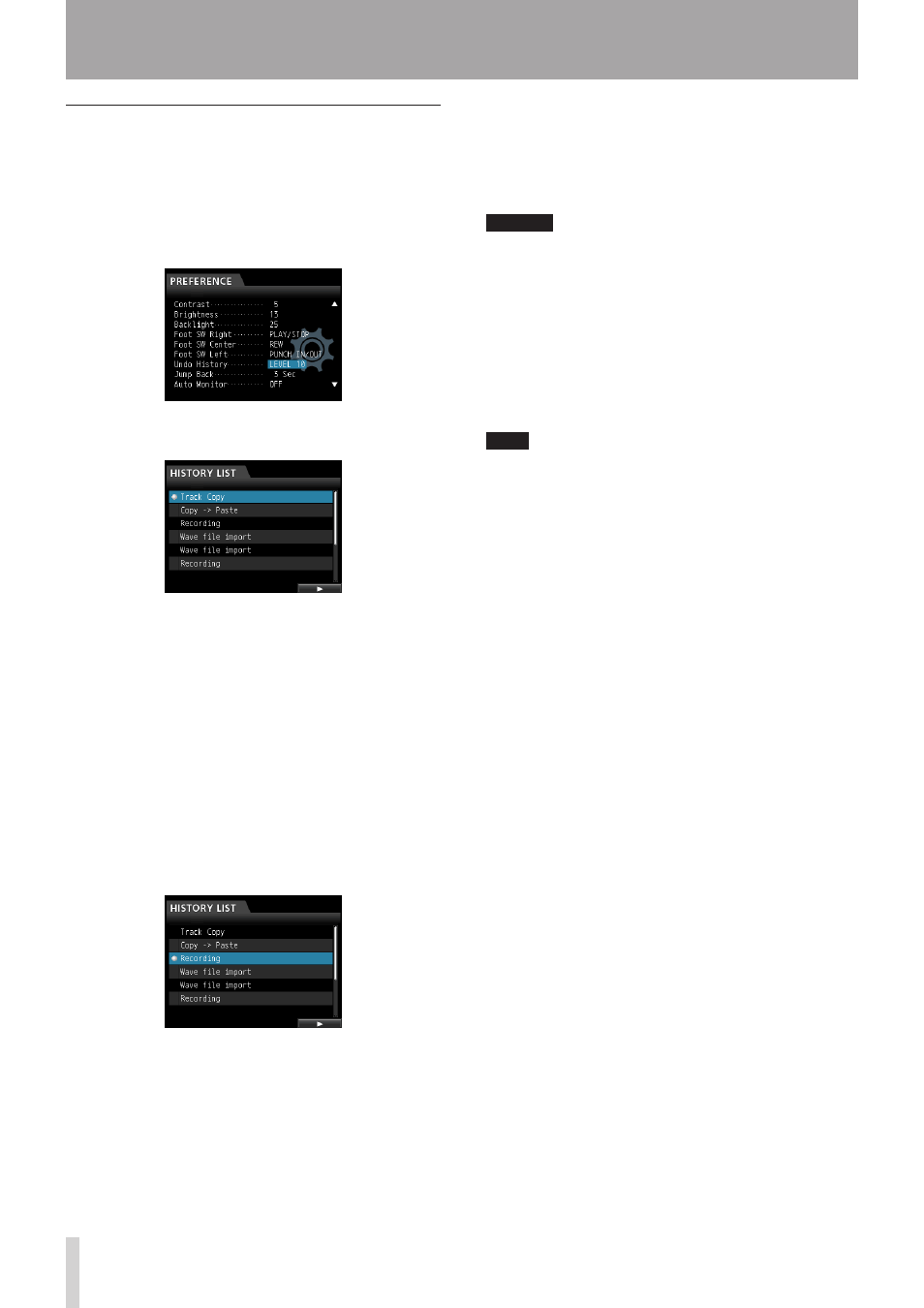
48
TASCAM DP-32
6 - Basic Recording
Undoing older operations (multiple
undo)
To use the multiple undo function, first you must set
the
Undo History
on the
PREFERENCE
menu to
LEVEL 10
. (See "Undo feature settings" on page 47.)
1. Set
Undo History
in the
PREFERENCE
menu to
LEVEL 10
.
2. When the Home screen is open, press the UNDO/
REDO button to display the
HISTORY LIST
.
The maximum number of operations in the undo
history is 10. In other words, a maximum of 10
operations can be undone.
This operation is called "multiple undo" because it
allows you to undo multiple events at once and return
to an earlier state.
3. Use the JOG/DATA dial to select (highlight blue)
the event that you want to return to (all operations
after the selected event will be undone).
4. Press the F4 (t) button.
The multiple undo is executed and the song is
restored to the state just after the selected event was
performed.
In this state, the UNDO/REDO button lights.
The record of operations undone by a multiple undo
is not immediately erased. The unit has simply been
returned to a previous state.
On the
HISTORY LIST
screen, the 0 icon appears
next to the last event not undone. If the most recent
event in the
HISTORY LIST
is selected, pressing the
F4 (t) button returns to the state before the multiple
undo was executed.
CAUTION
• When saving a song, a maximum of 10 operation
events can be saved in the history with the song data.
If the number of history events exceeds 10, the oldest
events in it are erased. These erased events cannot be
restored.
• When the UNDO/REDO button is lit after a multiple
undo, if you perform a new operation that is added
to the history, the history of events after the multiple
undo will be erased, and you will not be able to redo
any of these undone events.
NOTE
Since the history is stored with the song information, even
when the power is turned off (put in standby), the previous
operation remains stored, so undo operations will be possible
the next time the power is turned on.