2 - quick guide, Shutting down, Ejecting a cd – Teac DP-32 User Manual
Page 21
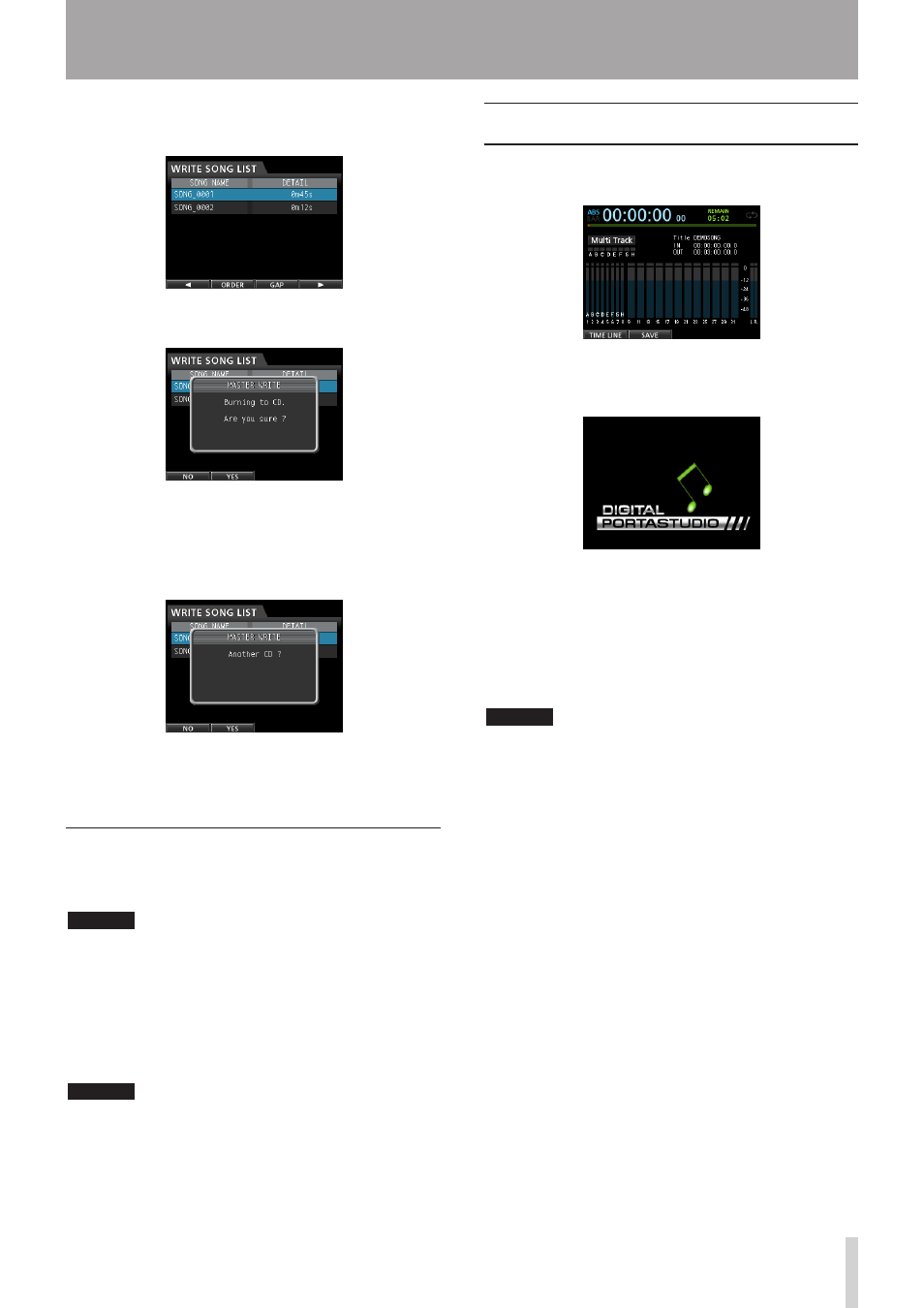
TASCAM DP-32
21
2 - Quick Guide
the order and setting the gaps, see "Creating an audio
CD" on page 82).
7. Press the F4 (t) button again and a confirmation
pop-up window will appear.
8. Press the F2 (
YES
) button to begin writing to the
CD-R/CD-RW.
9. When writing is complete, a message asking
whether you want to write another CD-R/CD-RW
with the same contents appears.
If you want to write the same contents to another
CD-R/CD-RW, press the F2 (
YES
) button.
To finish the procedure, press the F1 (
NO
) button.
Ejecting a CD
1. When in
Multi Track
mode, press the CD button
to open the
CD
menu.
CAUTION
The disc tray will not open when only the Home screen
or
MENU
screen is shown. Open the disc tray when the
CD
menu or
CD PLAY/IMPORT
screen is open.
2. Press the F3 (-) button or the disc tray eject
button on the front panel to open the tray slightly,
and then pull the tray out until it opens completely.
Hold the disc by its edges and lift it out.
CAUTION
Do not lift the disc forcibly. Doing so could damage the
unit or the disc.
Shutting down
Turn the unit off when you are done using it.
1. Press the HOME button to open the Home screen.
2. Press and hold the STANDBY/ON button on the rear
panel until
DIGITAL
PORTASTUDIO
appears on
the display.
When the unit completes its automatic shutdown
procedure, which includes keeping a record of
various information about operations that have been
performed until now, the power turns off (enters
standby mode).
Always use the procedure above to turn the power off
properly.
CAUTION
When the power is ON, do not disconnect the power
cord or otherwise interrupt the power to the unit. Doing
so will cause all settings made since the last time you
saved to be lost. If the power is interrupted while an SD
card is being accessed, all recorded songs and data on
the card could be damaged beyond recovery.