Diagnostics menu, Quad port sync data module, Diagnostics menu -5 – Verilink AS4000 (34-00244) Product Manual User Manual
Page 105: Quad port sync data module -5
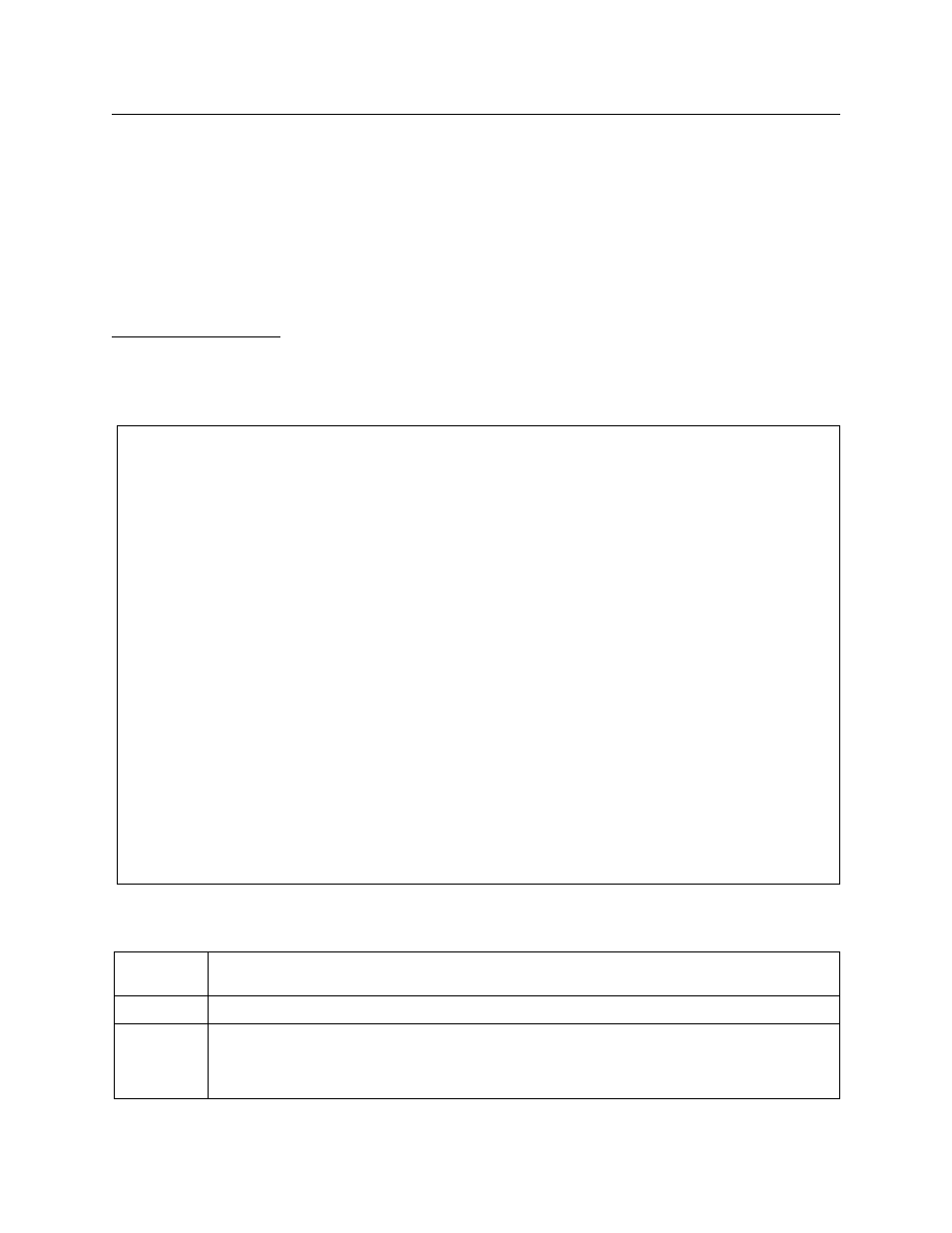
Quad Port Sync Data Module
Verilink AS4000 User Manual
6-5
Diagnostics Menu
The Diagnostics Menu supports loopbacks and test patterns for
two purposes:
• To verify that a circuit is error-free before placing it into
service
• For troubleshooting when it is known that some problem
exists
Quad Port Sync
Data Module
To view and perform diagnostics on the Quad Port Sync Data
module, select the Diagnostics Menu from the Main Menu.
Figure 6-5 Quad Port Sync Data Diagnostics Menu
Table 6-2
Diagnostic Menu
V
V
V
Ve
e
e
erilin
rilin
rilin
rilink
k
k
k Corp
Corp
Corp
Corpo
o
o
oratio
ratio
ratio
ration
n
n
n
AS4
AS4
AS4
AS40
0
0
000 -
00 -
00 -
00 - Q
Q
Q
Quad High Spe
uad High Spe
uad High Spe
uad High Speed
ed
ed
ed
Sl
Sl
Sl
Slo
o
o
ot:02
t:02
t:02
t:02 Help
Help
Help
Help = [?]
= [?]
= [?]
= [?]
D
D
D
Diagno
iagno
iagno
iagnos
s
s
stic M
tic M
tic M
tic Me
e
e
enu
nu
nu
nu
N
N
N
Na
a
a
ame...
me...
me...
me....
.
.
......
.....
.....
......
.
.
..: Sa
.: Sa
.: Sa
.: San
n
n
n Mateo
Mateo
Mateo
Mateo
Los A
Los A
Los A
Los An
n
n
ngeles
geles
geles
geles
W
W
W
Wa
a
a
alnut
lnut
lnut
lnut C
C
C
Creek
reek
reek
reek Sac
Sac
Sac
Sacr
r
r
rament
ament
ament
amento
o
o
o
S
S
S
St
t
t
tatus.
atus.
atus.
atus..
.
.
......
.....
.....
......
.
.
..: In
.: In
.: In
.: In
Servic
Servic
Servic
Service
e
e
e
In Service
In Service
In Service
In Service
I
I
I
In
n
n
n Serv
Serv
Serv
Servi
i
i
ice
ce
ce
ce In
In
In
In S
S
S
Servic
ervic
ervic
ervice
e
e
e
L
L
L
Lo
o
o
ocal L
cal L
cal L
cal Lo
o
o
oop...
op...
op...
op....
.
.
..: Of
.: Of
.: Of
.: Off
f
f
f
Off
Off
Off
Off
O
O
O
Of
f
f
ff
f
f
f
Off
Off
Off
Off
R
R
R
Re
e
e
emote
mote
mote
mote L
L
L
Loop..
oop..
oop..
oop...
.
.
..: Of
.: Of
.: Of
.: Off
f
f
f
Off
Off
Off
Off
O
O
O
Of
f
f
ff
f
f
f
Off
Off
Off
Off
B
B
B
BE
E
E
ERT...
RT...
RT...
RT....
.
.
......
.....
.....
......
.
.
..: Of
.: Of
.: Of
.: Off
f
f
f
Off
Off
Off
Off
O
O
O
Of
f
f
ff
f
f
f
Off
Off
Off
Off
S
S
S
Se
e
e
econds
conds
conds
conds in test: 0
in test: 0
in test: 0
in test: 0
0
0
0
0
0
0
0
0
0
0
0
0
L
L
L
Lo
o
o
ocal E
cal E
cal E
cal Er
r
r
rrors.
rors.
rors.
rors..
.
.
..: 0
.: 0
.: 0
.: 0
0
0
0
0
0
0
0
0
0
0
0
0
R
R
R
Re
e
e
emote
mote
mote
mote E
E
E
Errors
rrors
rrors
rrors.
.
.
..: 0
.: 0
.: 0
.: 0
0
0
0
0
0
0
0
0
0
0
0
0
Indic
Indic
Indic
Indica
a
a
ators:
tors:
tors:
tors:
-----
-----
-----
------
-
-
------
-----
-----
-----
T
T
T
TX
X
X
X/RX D
/RX D
/RX D
/RX Da
a
a
ata...
ta...
ta...
ta....
.
.
..: On
.: On
.: On
.: On
/On
/On
/On
/On
Off/Off
Off/Off
Off/Off
Off/Off
Of
Of
Of
Off/Off
f/Off
f/Off
f/Off Off
Off
Off
Off/
/
/
/Off
Off
Off
Off
R
R
R
RT
T
T
TS/DCD
S/DCD
S/DCD
S/DCD.
.
.
......
.....
.....
......
.
.
..: Of
.: Of
.: Of
.: Off
f
f
f/On
/On
/On
/On
Off/O
Off/O
Off/O
Off/On
n
n
n
O
O
O
Of
f
f
ff/On
f/On
f/On
f/On Off
Off
Off
Off/
/
/
/On
On
On
On
D
D
D
DT
T
T
TR/DSR
R/DSR
R/DSR
R/DSR.
.
.
......
.....
.....
......
.
.
..: Of
.: Of
.: Of
.: Off
f
f
f/On
/On
/On
/On
Off/O
Off/O
Off/O
Off/On
n
n
n
O
O
O
Of
f
f
ff/On
f/On
f/On
f/On Off
Off
Off
Off/
/
/
/On
On
On
On
[
[
[
[R
R
R
R]eset
]eset
]eset
]eset count
count
count
counts
s
s
s
Insert
Insert
Insert
Insert [e]rr
[e]rr
[e]rr
[e]rro
o
o
ors
rs
rs
rs
Name
This is a user-defined field. Any name up to 14 characters in length can be entered to
identify each port on the Quad Port Sync Data module.
Status
The unit’s status is either In Service or Out of Service.
Local Loop
When set to ON, this parameter causes a bi- directional local loop at the Sync Data Port Data
Module where the command was entered. If you turn the local loop ON, the front panel
LOOP LED will illuminate and local testing can be performed by external DTE equipment or
by AS4000’s internal BERT.