Set clock, Set clock -9, Figure 11-8 – Verilink AS4000 (34-00244) Product Manual User Manual
Page 175
Advertising
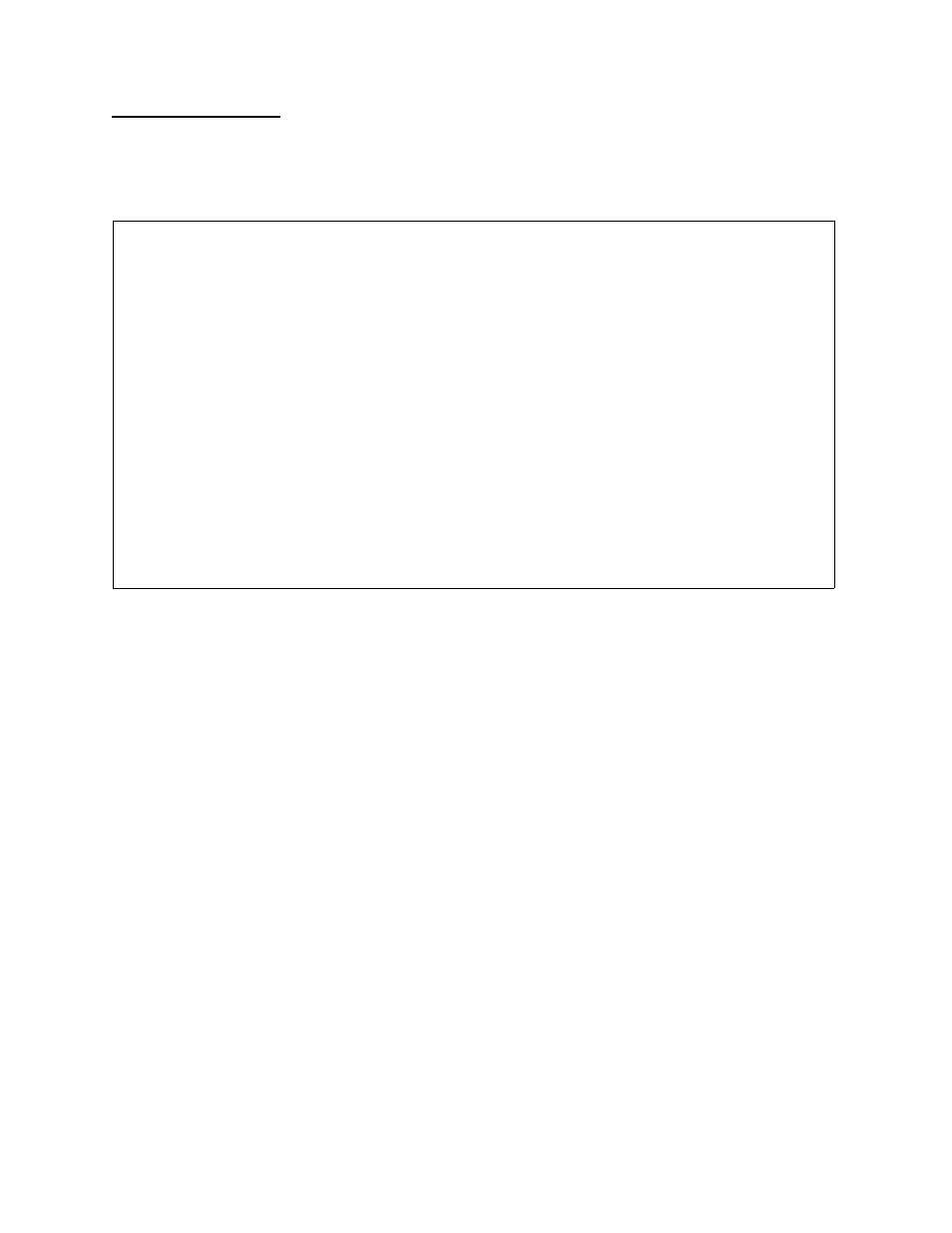
Quad DS-1 with xDSL
Verilink AS4000 User Manual
11-9
Set Clock
Use Set Clock to define the current time and date. This assures that
alarm messages will have the correct date and time attached to
them.
Figure 11-8 Set Clock
S
S
S
SET CL
ET CL
ET CL
ET CLO
O
O
OCK
CK
CK
CK
TIME:
TIME:
TIME:
TIME: 13:39:
13:39:
13:39:
13:39:43
43
43
43
DATE:
DATE:
DATE:
DATE: 08/11/
08/11/
08/11/
08/11/99
99
99
99
CIRCU
CIRCU
CIRCU
CIRCUI
I
I
IT ID#
T ID#
T ID#
T ID#:
:
:
: 55RE
55RE
55RE
55RES
S
S
SS7549
S7549
S7549
S75499
9
9
981
81
81
81
Forma
Forma
Forma
Format
t
t
t: HH:
: HH:
: HH:
: HH:M
M
M
MM
M
M
M
MM/
MM/
MM/
MM/D
D
D
DD/YY
D/YY
D/YY
D/YY
NEW T
NEW T
NEW T
NEW TI
I
I
IME:
ME:
ME:
ME:
NEW D
NEW D
NEW D
NEW DA
A
A
ATE:
TE:
TE:
TE:
Advertising