Navigation keys, Navigation keys -2 – Verilink AS4000 (34-00244) Product Manual User Manual
Page 46
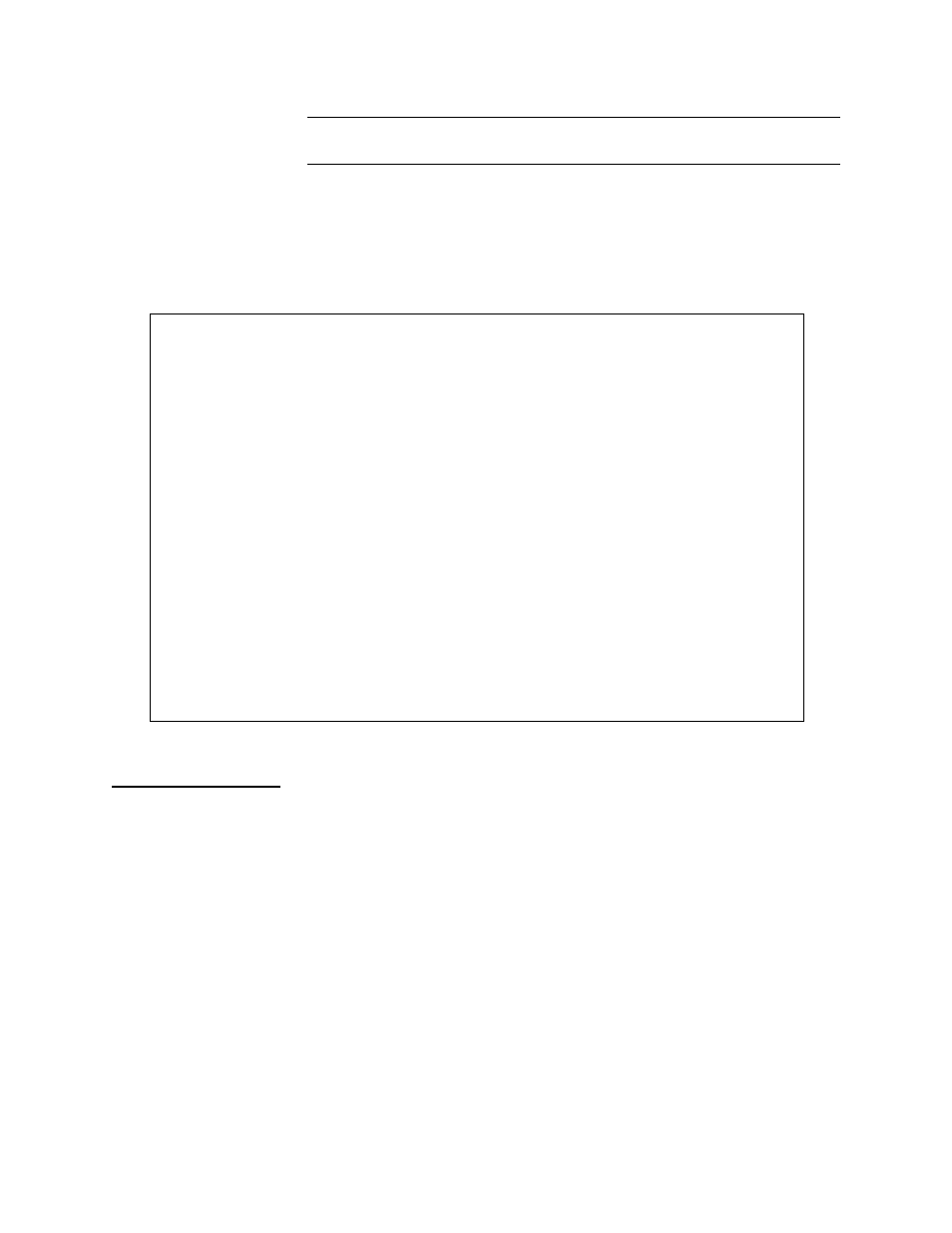
System Menus
4-2
Verilink AS4000 User Manual
NOTE: The default is no user name and no password. Press the E
NTER
key twice to log in for the first time.
If the Terminal Selection Menu (
) appears, the AS4000
System Manager did not automatically detect your terminal type.
For many terminal emulation programs the best selection for
terminal type is VT-100. When you select your terminal type from
the list, the Main Menu appears (
Figure 4-1 Terminal Selection Menu
Navigation Keys
Most menus have action keys located at the bottom of each screen.
To move forward in the screen fields press the S
PACEBAR
or D
OWN
A
RROW
key. To move backward through the menu selections press
B
ACKSPACE
or U
P
A
RROW
. To change parameters press E
NTER
. To save
changes and exit a screen press X. To abort all changes and exit a
screen press E
SC
.
To select a parameter on any screen, position the cursor on the
entry and press E
NTER
. Some fields contain pre-defined parameters,
these will scroll through a range of selectable values. Press E
NTER
to
scroll forward through the options. Press B to scroll backward
through the options. When the desired value is shown, use "X" to
exit the menu or use a cursor arrow key to move to another field.
W
W
W
WE
E
E
ELCOME
LCOME
LCOME
LCOME.
.
.
...
..
..
..
S
S
S
Su
u
u
un, Ja
n, Ja
n, Ja
n, Jan
n
n
n 01,
01,
01,
01, 1
1
1
1999 0
999 0
999 0
999 00
0
0
0:00:28
:00:28
:00:28
:00:28a
a
a
am
m
m
m
S
S
S
So
o
o
oftwar
ftwar
ftwar
ftware
e
e
e 2.00
2.00
2.00
2.00A
A
A
A, Har
, Har
, Har
, Hard
d
d
dware 0
ware 0
ware 0
ware 0o
o
o
os: 2.
s: 2.
s: 2.
s: 2.1
1
1
1
T
T
T
Te
e
e
ermina
rmina
rmina
rminal
l
l
l type
type
type
types
s
s
s supp
supp
supp
suppo
o
o
orted:
rted:
rted:
rted:
(
(
(
(1
1
1
1) AD
) AD
) AD
) ADD
D
D
DS Reg
S Reg
S Reg
S Rege
e
e
ent 25
nt 25
nt 25
nt 25
(
(
(
(1
1
1
11) H
1) H
1) H
1) Ha
a
a
azelti
zelti
zelti
zeltin
n
n
ne 150
e 150
e 150
e 1500
0
0
0
(
(
(
(2
2
2
2) AD
) AD
) AD
) ADD
D
D
DS Vie
S Vie
S Vie
S View
w
w
wpoint
point
point
point
(
(
(
(1
1
1
12) I
2) I
2) I
2) IB
B
B
BM 310
M 310
M 310
M 3101
1
1
1
(
(
(
(3
3
3
3) At
) At
) At
) Att
t
t
tis 44
is 44
is 44
is 441
1
1
10/442
0/442
0/442
0/4425
5
5
5
(
(
(
(1
1
1
13) I
3) I
3) I
3) IC
C
C
CL 640
L 640
L 640
L 6401
1
1
1
(
(
(
(4
4
4
4) Da
) Da
) Da
) Dat
t
t
ta Gen
a Gen
a Gen
a Gene
e
e
eral D
ral D
ral D
ral DA
A
A
ASHER
SHER
SHER
SHER
(1
(1
(1
(14) LS
4) LS
4) LS
4) LSI ADM
I ADM
I ADM
I ADM
11/31
11/31
11/31
11/31
(
(
(
(5
5
5
5) Da
) Da
) Da
) Dat
t
t
tamedi
amedi
amedi
amedia
a
a
a 1521
1521
1521
1521
(
(
(
(1
1
1
15) P
5) P
5) P
5) Pa
a
a
aradyn
radyn
radyn
radyne
e
e
e 7811
7811
7811
7811
(
(
(
(6
6
6
6) Da
) Da
) Da
) Dat
t
t
tamedi
amedi
amedi
amedia
a
a
a EXCE
EXCE
EXCE
EXCEL
L
L
L 30
30
30
30
(16) Qume QVT-101/
(16) Qume QVT-101/
(16) Qume QVT-101/
(16) Qume QVT-101/1
1
1
102/10
02/10
02/10
02/108
8
8
8
(
(
(
(7
7
7
7) Da
) Da
) Da
) Dat
t
t
tamedi
amedi
amedi
amedia
a
a
a EXCE
EXCE
EXCE
EXCEL
L
L
L 42
42
42
42
(17) Teletype
(17) Teletype
(17) Teletype
(17) Teletype 5410
5410
5410
5410/
/
/
/5425
5425
5425
5425
(
(
(
(8
8
8
8) DE
) DE
) DE
) DEC
C
C
C VT-5
VT-5
VT-5
VT-52
2
2
2
(
(
(
(1
1
1
18) T
8) T
8) T
8) Te
e
e
elevid
levid
levid
levide
e
e
eo 900
o 900
o 900
o 900
(
(
(
(9
9
9
9) DE
) DE
) DE
) DEC
C
C
C VT-1
VT-1
VT-1
VT-10
0
0
00/131
0/131
0/131
0/131/
/
/
/220
220
220
220
(19) Wy
(19) Wy
(19) Wy
(19) Wyse WY
se WY
se WY
se WY-
-
-
-50
50
50
50
(
(
(
(1
1
1
10) Fr
0) Fr
0) Fr
0) Fre
e
e
eedom
edom
edom
edom 1
1
1
100
00
00
00
(
(
(
(2
2
2
20) W
0) W
0) W
0) Wy
y
y
yse WY
se WY
se WY
se WY-
-
-
-75
75
75
75
E
E
E
En
n
n
nter y
ter y
ter y
ter yo
o
o
our te
ur te
ur te
ur ter
r
r
rminal
minal
minal
minal type [1..20].
type [1..20].
type [1..20].
type [1..20]...
..
..
..