Verilink AS4000 (34-00244) Product Manual User Manual
Page 172
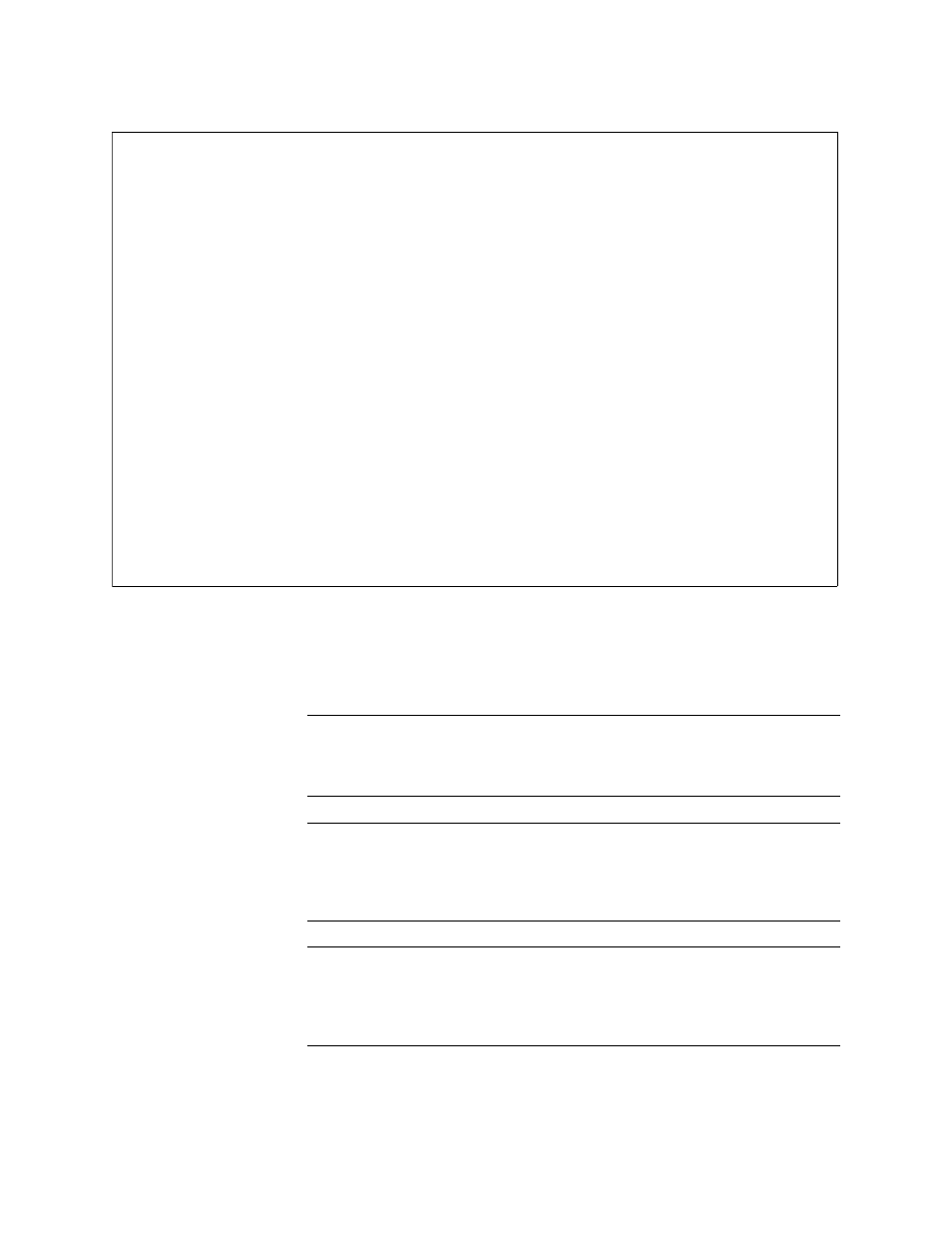
Quad DS-1 with xDSL
11-6
Verilink AS4000 User Manual
Figure 11-5 xDSL Port Configuration Menu
Use the Port Configuration Menu to select a port which has an HDSL
or SDSL daughter board fitted. All four ports will be listed on this
menu. If a port without a daughter board is selected, a blank menu
screen will appear. In either case, use "Control-Z" to return to the
DSL Port Management Menu.
NOTE: The menus presented after a DSL port is selected come
directly from the firmware on the xDSL daughter card. For
this reason they do not conform to the same style or
command conventions as the other AS4000 menus.
NOTE: After selecting a DSL port, a prompt appears saying
H
HH
HIIIIT
T
T
T
SSSSPPPPAAAACCCCE
E
E
E BBBBAAAARRRRSSSS. Most keyboards only have one space bar. What
this prompt really means is that the user should press the
space bar twice. This allows the xDSL daughterboard to
adjust to the terminal speed, word size and parity.
NOTE: The menus presented after selecting a DSL port do not
indicate how the user may exit. Remember to use "Control-Z"
to exit from these menus. When not in a DSL port submenu
the "Control-Z" keystroke has a different purpose, it is used to
inhibit the terminal or Telnet session idle-timeout feature.
Ver
Ver
Ver
Veri
i
i
ilink
link
link
link C
C
C
Corpor
orpor
orpor
orpora
a
a
ation
tion
tion
tion
AS
AS
AS
AS4
4
4
4000 - Quad T1
000 - Quad T1
000 - Quad T1
000 - Quad T1
Slot:
Slot:
Slot:
Slot:0
0
0
04
4
4
4 H
H
H
Help =
elp =
elp =
elp =
[?]
[?]
[?]
[?]
DSL
DSL
DSL
DSL P
P
P
Port M
ort M
ort M
ort Ma
a
a
anageme
nageme
nageme
nagemen
n
n
nt Men
t Men
t Men
t Menu
u
u
u
Por
Por
Por
Port
t
t
t 1
1
1
1
Por
Por
Por
Port
t
t
t 2
2
2
2
Por
Por
Por
Port
t
t
t 3
3
3
3
Por
Por
Por
Port
t
t
t 4
4
4
4
H
H
H
Hit Ct
it Ct
it Ct
it Ctr
r
r
rl Z t
l Z t
l Z t
l Z to
o
o
o Exit
Exit
Exit
Exit xHDSL
xHDSL
xHDSL
xHDSL mini
mini
mini
mini m
m
m
module
odule
odule
odule
E
E
E
Exit m
xit m
xit m
xit me
e
e
enu =
nu =
nu =
nu = [
[
[
[X]
X]
X]
X]