Appd. a: tftp and telnet, Tftp application, Tftp and telnet a-1 – Verilink AS4000 (34-00244) Product Manual User Manual
Page 199: Tftp and telnet
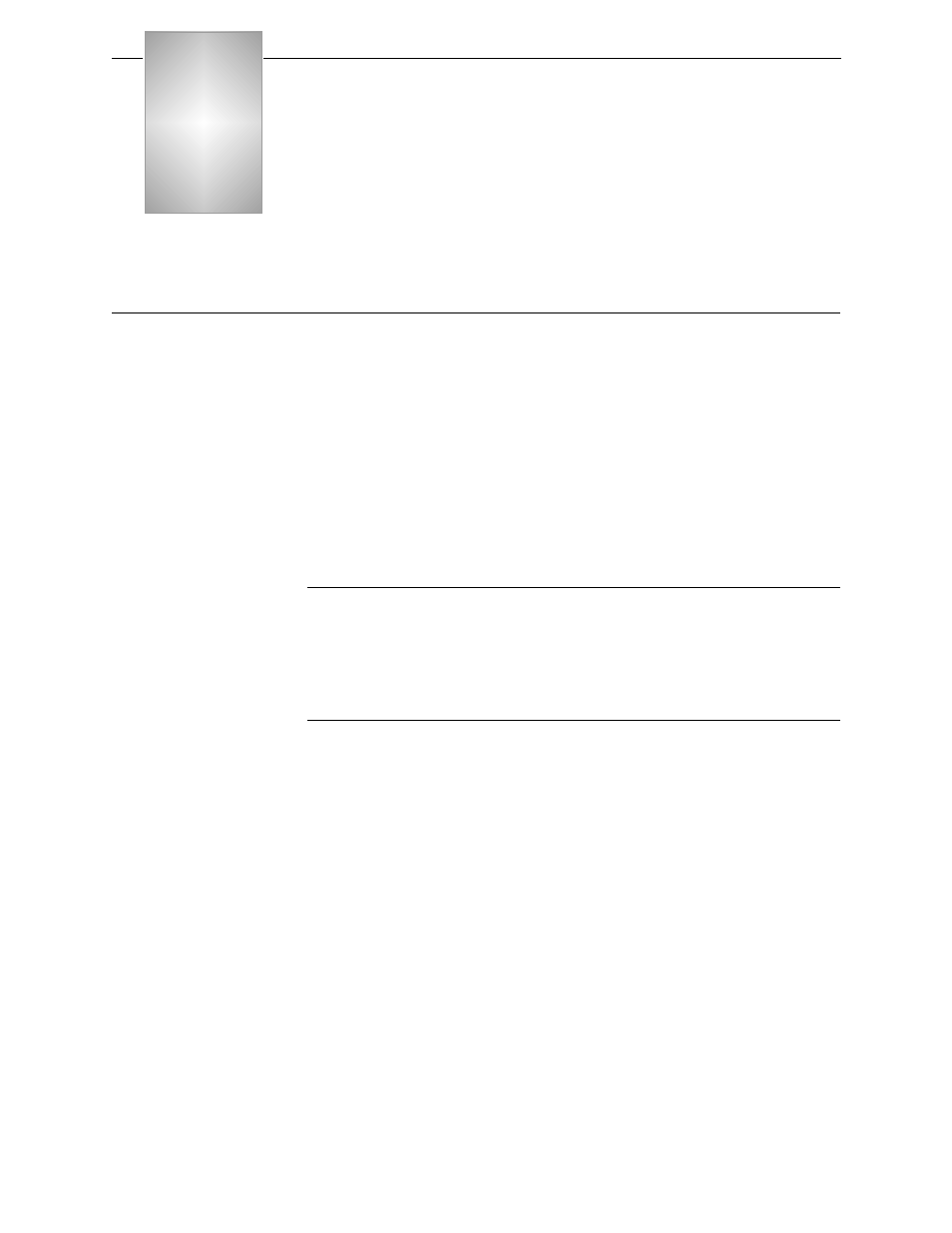
Verilink AS4000 User Manual
A-1
Appendix
A
TFTP and Telnet
This appendix describes using the TFTP application for firmware
upgrades of the AS4000.
TFTP Application
The AS4000 system supports TFTP (Trivial File Transfer Protocol),
to upgrade flash files.
You can use the TFTP command to upgrade a AS4000 with a known
IP address. You must be able to reach the AS4000 using TCP/IP
through a gateway router. Upgrading the AS4000 using TFTP
requires the following:
• A TFTP server and Telnet application in the same LAN segment
as the AS4000, or a Gateway address in the AS4000’s
configuration that makes the TFTP server reachable via a
router.
NOTE: Ensure you have a TFTP server program. Such programs are
distributed as shareware, and can be found on the World
Wide Web. TFTP programs have different interfaces. Use
whatever file transfer steps your program requires to TFTP.
The steps detailed next are generic to an open terminal
window and may not work with your particular TFTP
application.
1. Log into the TFTP server using whatever method your TFTP
server package requires.
2. Use the change directory (cd) command and navigate to the
directory on the TFTP server where you placed the new or
backup firmware files. For example:
“cd firmware”
3. Use the “Put” command to transfer the new firmware from the
its directory (host) to the AS4000 (target). For example:
tftp 207.160.135.121 put C:\firmware\frxv20A.mot
where 207.160.135.121 is the AS4000 IP address.
4. The file transfer can take several minutes. Once the transfer is
finished, end the TFTP session by typing “quit”.
The command downloads the firmware to the AS4000 with
207.160.135.121 selected, and all LEDs flash when the unit
completes the firmware update.