Reset all channel cards, Reset all channel cards -41 – Verilink AS4000 (34-00244) Product Manual User Manual
Page 85
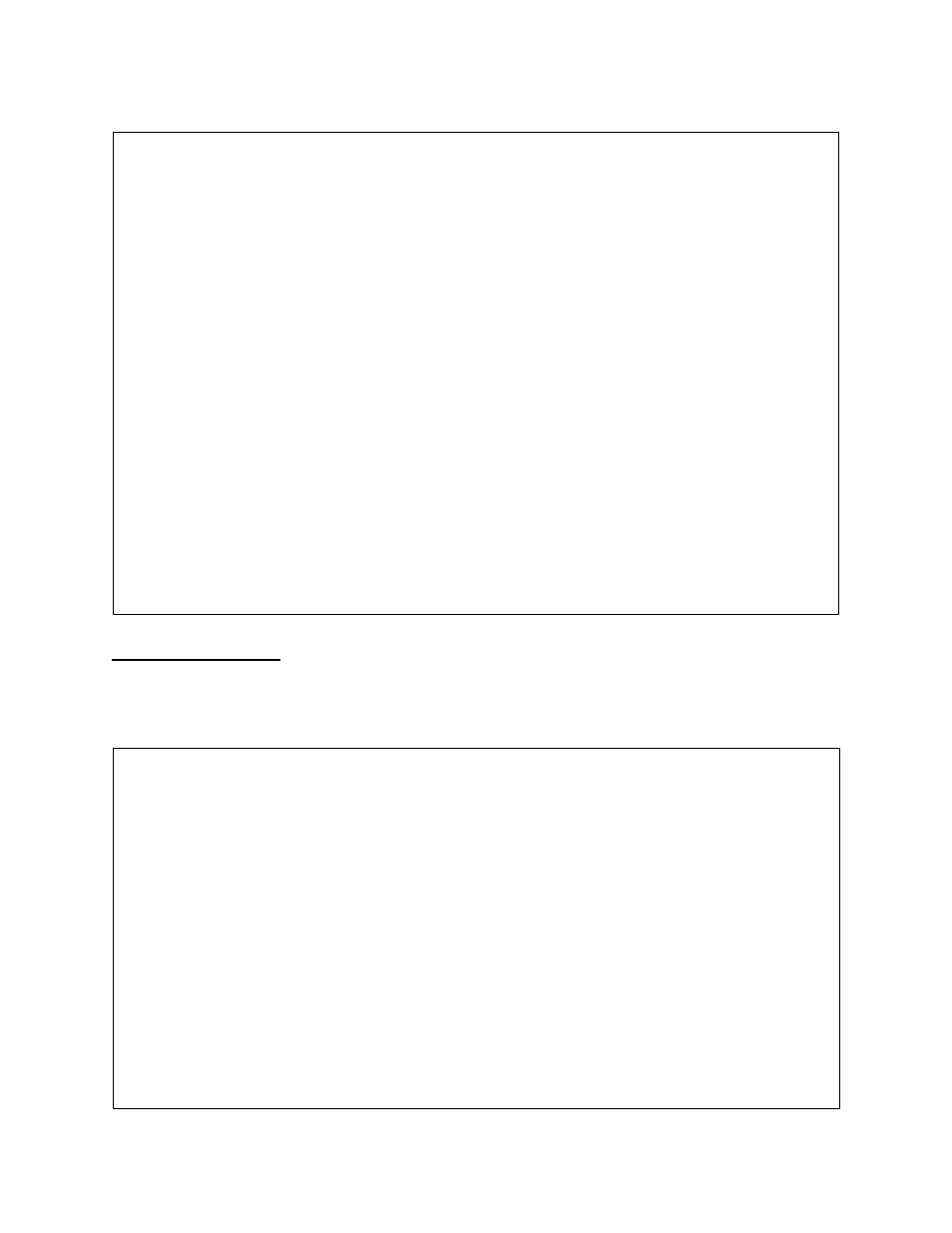
System Menus
Verilink AS4000 User Manual
4-41
Figure 4-42 Download Devices Software
Reset All Channel
Cards
This command resets all AS4000 application modules.
Figure 4-43 Reset All DMX Channel Cards
Veri
Veri
Veri
Veril
l
l
link C
ink C
ink C
ink Co
o
o
orpora
rpora
rpora
rporat
t
t
tion
ion
ion
ion
AS4011 - System
AS4011 - System
AS4011 - System
AS4011 - System Mana
Mana
Mana
Manag
g
g
ger
er
er
er
H
H
H
He
e
e
elp =
lp =
lp =
lp = [
[
[
[?]
?]
?]
?]
Pro
Pro
Pro
Prog
g
g
gram Lo
ram Lo
ram Lo
ram Loa
a
a
ad Men
d Men
d Men
d Menu
u
u
u
Current
Current
Current
Current P
P
P
Progra
rogra
rogra
rogram
m
m
m File
File
File
File:
:
:
: ??? N
??? N
??? N
??? No
o
o
one ??
ne ??
ne ??
ne ???
?
?
?
Slot
Slot
Slot
Slot#
#
#
#
Ty
Ty
Ty
Typ
p
p
pe
e
e
e
Progr
Progr
Progr
Progra
a
a
am Vers
m Vers
m Vers
m Versi
i
i
ion
on
on
on Stat
Stat
Stat
Statu
u
u
us
s
s
s
----
----
----
-----
-
-
-
--
--
--
---
-
-
------
-----
-----
------
-
-
-
-----
-----
-----
------
-
-
-------
------
------
-------
-
-
---
--
--
-- ----
----
----
-----
-
-
--
-
-
-
01)
01)
01)
01)
T3
T3
T3
T3
T3-01
T3-01
T3-01
T3-01.
.
.
.03l
03l
03l
03l
OK
OK
OK
OK
02)
02)
02)
02)
Quad
Quad
Quad
Quad High
High
High
High Speed
Speed
Speed
Speed
Qhs_4.
Qhs_4.
Qhs_4.
Qhs_4.04L
04L
04L
04L
OK
OK
OK
OK
03)
03)
03)
03)
---
---
---
----
-
-
-
Not
Not
Not
Not P
P
P
Presen
resen
resen
resent
t
t
t
04)
04)
04)
04)
---
---
---
----
-
-
-
Not
Not
Not
Not P
P
P
Presen
resen
resen
resent
t
t
t
05)
05)
05)
05)
Quad
Quad
Quad
Quad T-1
T-1
T-1
T-1
QT1_5
QT1_5
QT1_5
QT1_5.
.
.
.02K
02K
02K
02K
OK *
OK *
OK *
OK *
06)
06)
06)
06)
Quad
Quad
Quad
Quad T-1
T-1
T-1
T-1
QT1_5
QT1_5
QT1_5
QT1_5.
.
.
.02K
02K
02K
02K
OK *
OK *
OK *
OK *
07)
07)
07)
07)
Quad
Quad
Quad
Quad T-1
T-1
T-1
T-1
QT1_5.02K
QT1_5.02K
QT1_5.02K
QT1_5.02K Rear
Rear
Rear
Rear Card
Card
Card
Card M
M
M
Missin
issin
issin
issing
g
g
g
08)
08)
08)
08)
Quad
Quad
Quad
Quad T-1
T-1
T-1
T-1
QT1_5.02K
QT1_5.02K
QT1_5.02K
QT1_5.02K Rear
Rear
Rear
Rear Card
Card
Card
Card M
M
M
Missin
issin
issin
issing
g
g
g
09)
09)
09)
09)
---
---
---
----
-
-
-
Not
Not
Not
Not P
P
P
Presen
resen
resen
resent
t
t
t
10)
10)
10)
10)
---
---
---
----
-
-
-
Not
Not
Not
Not P
P
P
Presen
resen
resen
resent
t
t
t
11)
11)
11)
11)
Test Acces
Test Acces
Test Acces
Test Access
s
s
s
TAM 0
TAM 0
TAM 0
TAM 02
2
2
202
02
02
02
OK
OK
OK
OK
[L]o
[L]o
[L]o
[L]oa
a
a
ad dev
d dev
d dev
d devi
i
i
ice
ce
ce
ce
Lo
Lo
Lo
Loa
a
a
ad [A]
d [A]
d [A]
d [A]l
l
l
ll dev
l dev
l dev
l devi
i
i
ices
ces
ces
ces
[D]elete P
[D]elete P
[D]elete P
[D]elete Progra
rogra
rogra
rogram
m
m
m File
File
File
File
V
V
V
Verili
erili
erili
erilin
n
n
nk Corp
k Corp
k Corp
k Corpo
o
o
oratio
ratio
ratio
ration
n
n
n
AS40
AS40
AS40
AS401
1
1
11 - S
1 - S
1 - S
1 - Sy
y
y
ystem
stem
stem
stem M
M
M
Manage
anage
anage
anager
r
r
r
Help
Help
Help
Help = [?]
= [?]
= [?]
= [?]
Util
Util
Util
Utili
i
i
ities
ties
ties
ties M
M
M
Menu
enu
enu
enu
***
***
***
****
*
*
******
*****
*****
******
*
*
******
*****
*****
******
*
*
******
*****
*****
******
*
*
******
*****
*****
******
*
*
******
*****
*****
******
*
*
***
**
**
**
*
*
*
*
*
*
*
*
*
*
*
* -
-
-
-M
M
M
MESSAG
ESSAG
ESSAG
ESSAGE
E
E
E!-
!-
!-
!-
*
*
*
*
*
*
*
*
*
*
*
*
*
*
*
*
*
*
*
*
*
*
*
* Reset
Reset
Reset
Reset all D
all D
all D
all DN
N
N
NX cha
X cha
X cha
X chan
n
n
nnel c
nel c
nel c
nel ca
a
a
ards?
rds?
rds?
rds?
*
*
*
*
*
*
*
*
*
*
*
*
*
*
*
*
*
*
*
*
*
*
*
* A
A
A
Ar
r
r
re you
e you
e you
e you sure
sure
sure
sure (
(
(
(Y/N)?
Y/N)?
Y/N)?
Y/N)?
*
*
*
*
*
*
*
*
*
*
*
*
***
***
***
****
*
*
******
*****
*****
******
*
*
******
*****
*****
******
*
*
******
*****
*****
******
*
*
******
*****
*****
******
*
*
******
*****
*****
******
*
*
***
**
**
**