Installing the application card, Installing the application card -5 – Verilink AS4000 (34-00244) Product Manual User Manual
Page 41
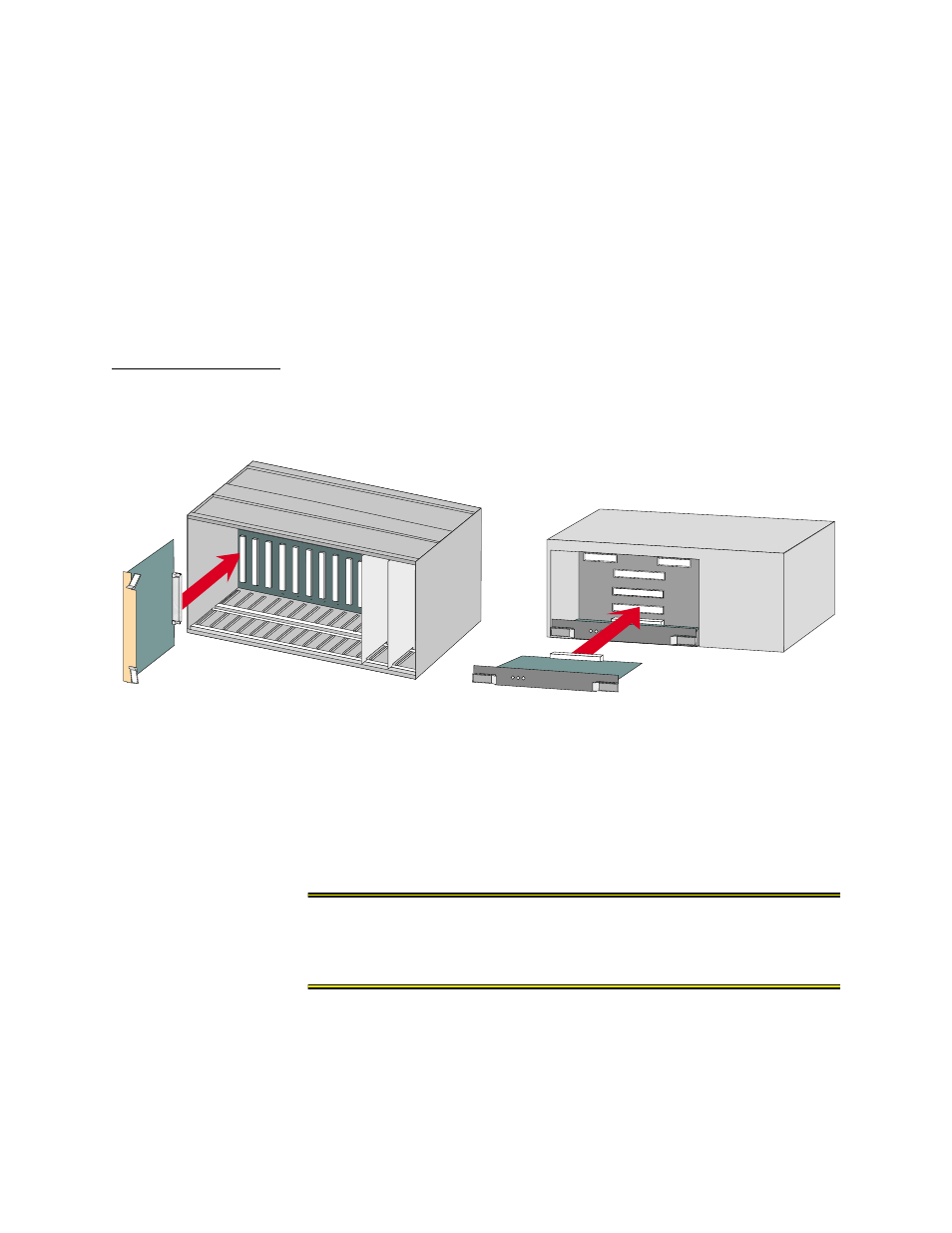
Hardware Installation
Verilink AS4000 User Manual
3-5
1. Slide the rear connector module into the back of the assigned
shelf slot, ensuring both connectors mate with the
corresponding shelf connectors.
2. Verify the top and bottom of the interface card is flush with
the shelf.
3. Secure the rear interface card by tightening the two thumb
screws finger-tight on the ends of the panel.
4. Repeat the above procedure for each remaining rear interface
card.
Installing the
Application Card
To install the application card, do the following:
Figure 3-3 Application Module Installation into a Multi-line Shelf
1. Slide each application card into its assigned slot until it seats
in the midplane (
2. Position the ejector handles flush with the faceplate, locking
the application module into the shelf.
3. Secure the front application card by tightening the two thumb
screws finger tight on the ends of the panel.
CAUTION
All shelf slots must be filled with an application module or a face plate.
Failure to fill all shelf slots can result in Radio Frequency Interference
(RFI). See the FCC Statement advisory in the front matter of this manual.
Midplane
Midplane