Utilities menu, Utilities menu -11 – Verilink AS4000 (34-00244) Product Manual User Manual
Page 121
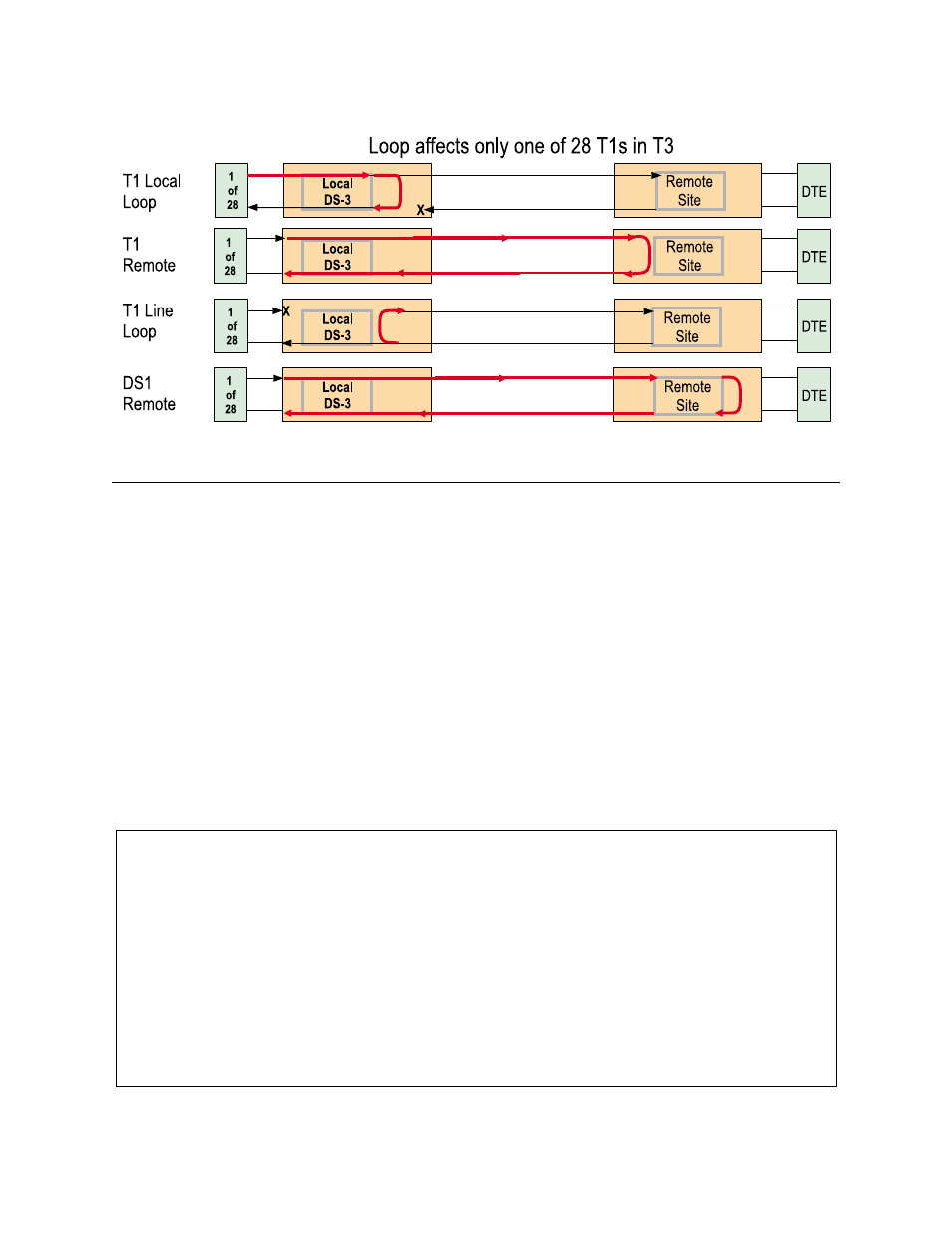
DS-3 Module
Verilink AS4000 User Manual
7-11
Figure 7-10 DS-3 Module T1 Loopbacks
Utilities Menu
From the Main Menu:
• Select Node Summary,
• Select T3,
• and then select Utilities.
Depending upon your security level, several submenus can be
invoked.
• System Manager Interface - provides system manager
statistics, such as map checksum and byte count. This menu
exists for debug purposes and should be used only at the
direction of Verilink Tech Support.
• Reset Board - re-initializes the board.
Figure 7-11 Utilities Menu
Veril
Veril
Veril
Verili
i
i
ink Co
nk Co
nk Co
nk Cor
r
r
rporat
porat
porat
porati
i
i
ion
on
on
on
AS40
AS40
AS40
AS400
0
0
00 - T3
0 - T3
0 - T3
0 - T3
S
S
S
Sl
l
l
lot:01
ot:01
ot:01
ot:01 He
He
He
Hel
l
l
lp = [
p = [
p = [
p = [?
?
?
?]
]
]
]
T
T
T
T3
3
3
3 Modu
Modu
Modu
Modul
l
l
le Util
e Util
e Util
e Utili
i
i
ities
ties
ties
ties M
M
M
Menu
enu
enu
enu
S
S
S
Sy
y
y
ystem
stem
stem
stem M
M
M
Manager
anager
anager
anager Inter
Inter
Inter
Interf
f
f
face
ace
ace
ace
R
R
R
Re
e
e
eset B
set B
set B
set Bo
o
o
oard
ard
ard
ard