Test access module configuration menu, Test access module configuration menu -2, Figure – Verilink AS4000 (34-00244) Product Manual User Manual
Page 124
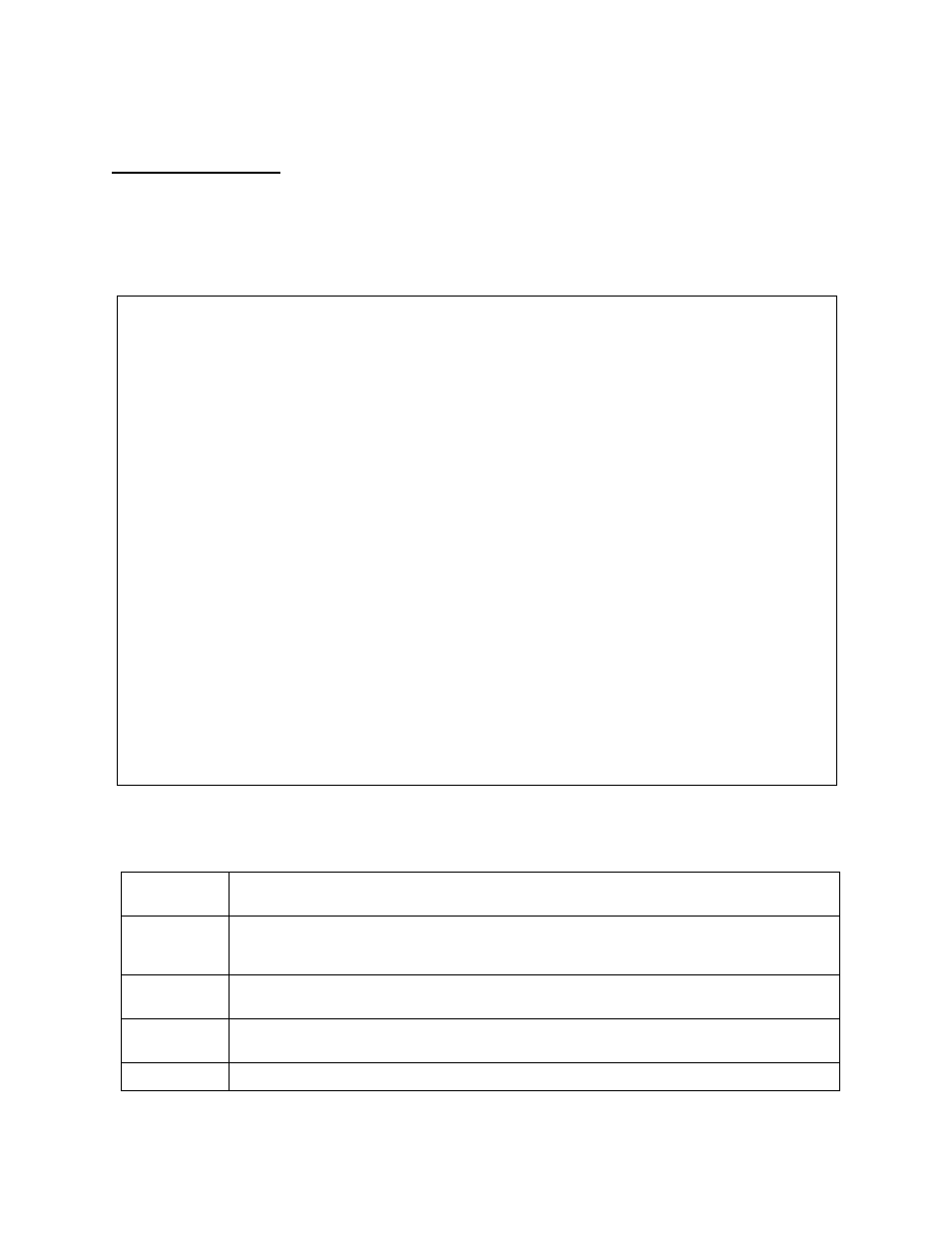
Test Access Module (TAM)
8-2
Verilink AS4000 User Manual
Test Access
Module
Configuration
Menu
Use this menu to configure control leads, select electrical interface
types, and set the phase relationship of transmit data and transmit
clock.
Figure 8-2 Configuration Menu
The options on the TAM Configuration Menu are described in
.
Table 8-1
TAM Configuration Menu
Ve
Ve
Ve
Ver
r
r
rilink
ilink
ilink
ilink C
C
C
Corpor
orpor
orpor
orpora
a
a
ation
tion
tion
tion
AS40
AS40
AS40
AS4000 -
00 -
00 -
00 - T
T
T
Test A
est A
est A
est Ac
c
c
ccess
cess
cess
cess
Slot:
Slot:
Slot:
Slot:1
1
1
11
1
1
1 H
H
H
Help =
elp =
elp =
elp =
[?]
[?]
[?]
[?]
Co
Co
Co
Con
n
n
nfigur
figur
figur
figura
a
a
ation
tion
tion
tion m
m
m
menu
enu
enu
enu
Port
Port
Port
Port 1
1
1
1
Port 2
Port 2
Port 2
Port 2 Port
Port
Port
Port 3
3
3
3 Port
Port
Port
Port 4
4
4
4
Na
Na
Na
Nam
m
m
me.....
e.....
e.....
e.....:
:
:
: Test
Test
Test
Test One
One
One
One
Test
Test
Test
Test Two
Two
Two
Two
Test
Test
Test
Test Three
Three
Three
Three T
T
T
Test F
est F
est F
est Fo
o
o
our
ur
ur
ur
Sp
Sp
Sp
Spe
e
e
eed....
ed....
ed....
ed....:
:
:
: 0
0
0
0
0
0
0
0
0
0
0
0
0
0
0
0
Ti
Ti
Ti
Tim
m
m
ming...
ing...
ing...
ing...:
:
:
: Inte
Inte
Inte
Inter
r
r
rnal
nal
nal
nal
Inte
Inte
Inte
Inter
r
r
rnal
nal
nal
nal
Inte
Inte
Inte
Inter
r
r
rnal
nal
nal
nal I
I
I
Intern
ntern
ntern
nterna
a
a
al
l
l
l
DC
DC
DC
DCD
D
D
D out..
out..
out..
out..:
:
:
: Forc
Forc
Forc
Force
e
e
ed On
d On
d On
d On
Forc
Forc
Forc
Force
e
e
ed On
d On
d On
d On
Forc
Forc
Forc
Force
e
e
ed On
d On
d On
d On F
F
F
Forced
orced
orced
orced On
On
On
On
DS
DS
DS
DSR
R
R
R out..
out..
out..
out..:
:
:
: Forc
Forc
Forc
Force
e
e
ed On
d On
d On
d On
Forc
Forc
Forc
Force
e
e
ed On
d On
d On
d On
Forc
Forc
Forc
Force
e
e
ed On
d On
d On
d On F
F
F
Forced
orced
orced
orced On
On
On
On
Da
Da
Da
Dat
t
t
ta.....
a.....
a.....
a.....:
:
:
: Norm
Norm
Norm
Norma
a
a
al
l
l
l
Norm
Norm
Norm
Norma
a
a
al
l
l
l
Norm
Norm
Norm
Norma
a
a
al
l
l
l N
N
N
Normal
ormal
ormal
ormal
Cl
Cl
Cl
Clo
o
o
ock....
ck....
ck....
ck....:
:
:
: Norm
Norm
Norm
Norma
a
a
al
l
l
l
Norm
Norm
Norm
Norma
a
a
al
l
l
l
Norm
Norm
Norm
Norma
a
a
al
l
l
l N
N
N
Normal
ormal
ormal
ormal
In
In
In
Int
t
t
terface
erface
erface
erface:
:
:
: V.35
V.35
V.35
V.35
V.35
V.35
V.35
V.35
V.35
V.35
V.35
V.35 V
V
V
V.35
.35
.35
.35
V.
V.
V.
V.5
5
5
54 loop
4 loop
4 loop
4 loop:
:
:
: Disa
Disa
Disa
Disab
b
b
bled
led
led
led
Disa
Disa
Disa
Disab
b
b
bled
led
led
led
Disa
Disa
Disa
Disab
b
b
bled
led
led
led D
D
D
Disabl
isabl
isabl
isable
e
e
ed
d
d
d
Na
Na
Na
Nav
v
v
vigate
igate
igate
igate m
m
m
menu
enu
enu
enu
= [S
= [S
= [S
= [Sp
p
p
pace/B
ace/B
ace/B
ace/Ba
a
a
ackspa
ckspa
ckspa
ckspac
c
c
ce]
e]
e]
e]
Ch
Ch
Ch
Cha
a
a
ange pa
nge pa
nge pa
nge par
r
r
ramete
amete
amete
ameter
r
r
r = [R
= [R
= [R
= [Re
e
e
eturn/
turn/
turn/
turn/'
'
'
'B']
B']
B']
B']
Ex
Ex
Ex
Exi
i
i
it/abor
t/abor
t/abor
t/abort
t
t
t edit
edit
edit
edits
s
s
s = ['
= ['
= ['
= ['X
X
X
X'/Esc
'/Esc
'/Esc
'/Esc]
]
]
]
Name
This is a user-defined field. Any name up to 14 characters in length can be entered to
identify each port on the Test Access Module.
Speed
The Test Access Module operates at speeds from 48 kbit/s to 2.048 Mbit/s, and any
multiple of 56/64 kbit/s. Latching loopback sequences can be performed only at 56/64
kbit/s.
Timing
The tester interface timing is set to Internal and can not be changed. Test equipment
attached to the TAM I/O port must accept clocks from the TAM.
DCD Out
The TAM card presents a DCE interface to the attached test equipment. Carrier detect
can be Forced Off, Forced On, or Track RTS (DCD is On if RTS is On).
DSR Out
Data Set Ready can be Forced Off, Forced On, or Track DTR.