Configuring the date and time menu, Configuring the date and time menu -17 – Verilink AS4000 (34-00244) Product Manual User Manual
Page 61
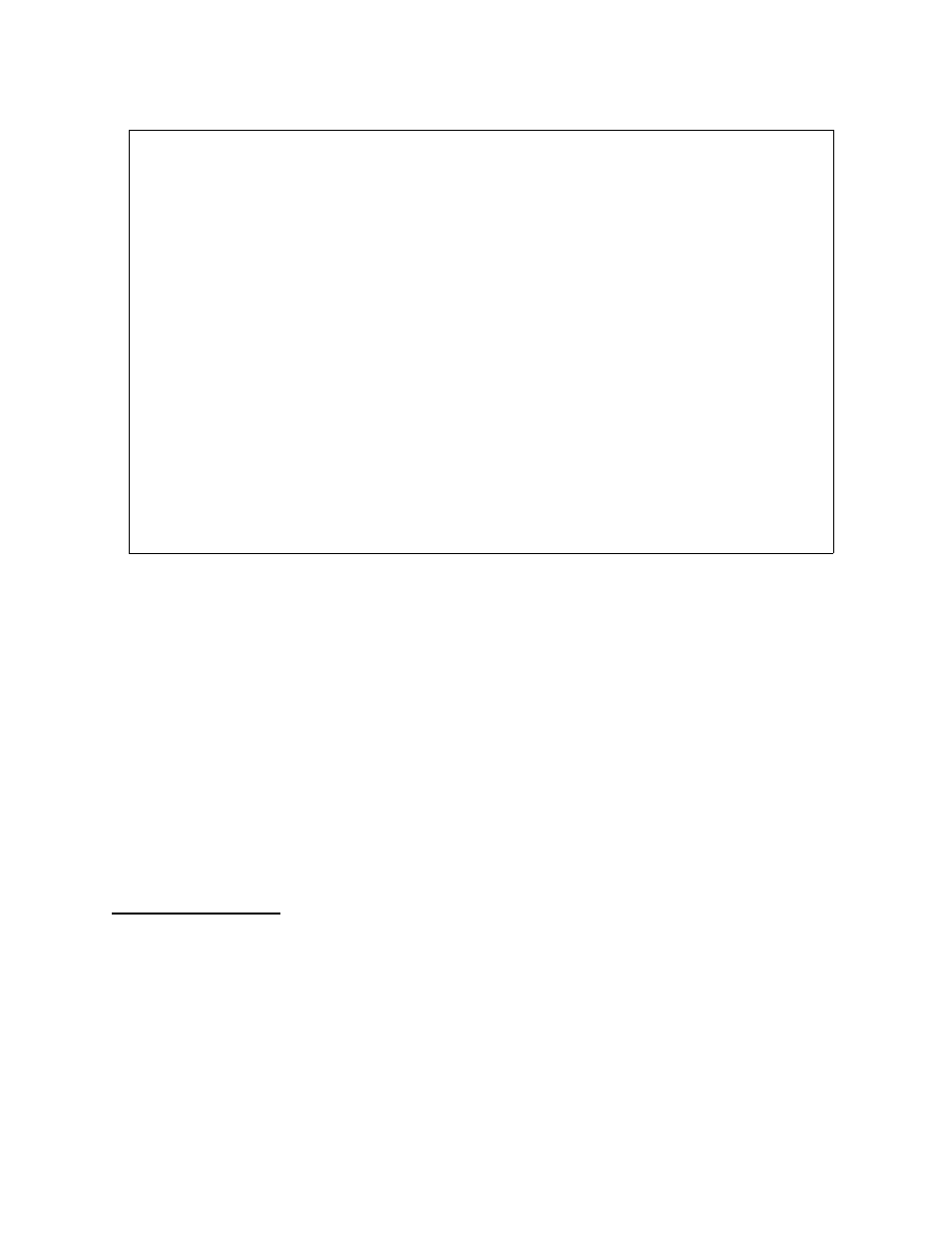
System Menus
Verilink AS4000 User Manual
4-17
Figure 4-14 Time and Day Configuration Menu
The Active Map field is a read-only field. It shows which map is
currently active.
The Enabled field appears if the time of day configuration feature
has been enabled. If yes, the connection maps are activated at the
pre-set times. If no, the map does not change.
Setting a schedule for each day requires the following guidelines:
• Each map is divided into seven days.
• Each day is divided into a cell, requiring three entries for each
cell: hours, minutes and map name. The hours and minutes
must be entered in a twenty-four hour format. For example,
5:00 pm would be shown as “1700” hours.
• If the Time of Day option is enabled, the new configuration
takes effect as soon as the configuration process is finished.
Configuring the
Date and Time
Menu
The Date and Time Menu can also be accessed by selecting date
and time from the System Configuration Menu. The date and time
is only set once; it is accessible from both screens.
Verilink Corporation AS4011 - System Manager Help = [?]
Wednesday , March 17 08:11
Time Of Day Configuration Manager Enabled:No ActiveMap:Map 01
| Sunday | Monday | Tuesday |Wednesday | Thursday | Friday | Saturday |
|----------|----------|----------|----------|----------|----------|----------|
| 00:00 | 00:00 | 00:00 | 00:00 | 00:00 | 00:00 | 00:00 |
|... |... |... |... |... |... |... |
|----------|----------|----------|----------|----------|----------|----------|
| 00:00 | 00:00 | 00:00 | 00:00 | 00:00 | 00:00 | 00:00 |
|... |... |... |... |... |... |... |
|----------|----------|----------|----------|----------|----------|----------|
| 00:00 | 00:00 | 00:00 | 00:00 | 00:00 | 00:00 | 00:00 |
|... |... |... |... |... |... |... |
|----------|----------|----------|----------|----------|----------|----------|
| 00:00 | 00:00 | 00:00 | 00:00 | 00:00 | 00:00 | 00:00 |
|... |... |... |... |... |... |... |
|----------|----------|----------|----------|----------|----------|----------|
| 00:00 | 00:00 | 00:00 | 00:00 | 00:00 | 00:00 | 00:00 |
|... |... |... |... |... |... |... |
|----------|----------|----------|----------|----------|----------|----------|