T3 port configuration menu, T3 port configuration menu -5 – Verilink AS4000 (34-00244) Product Manual User Manual
Page 115
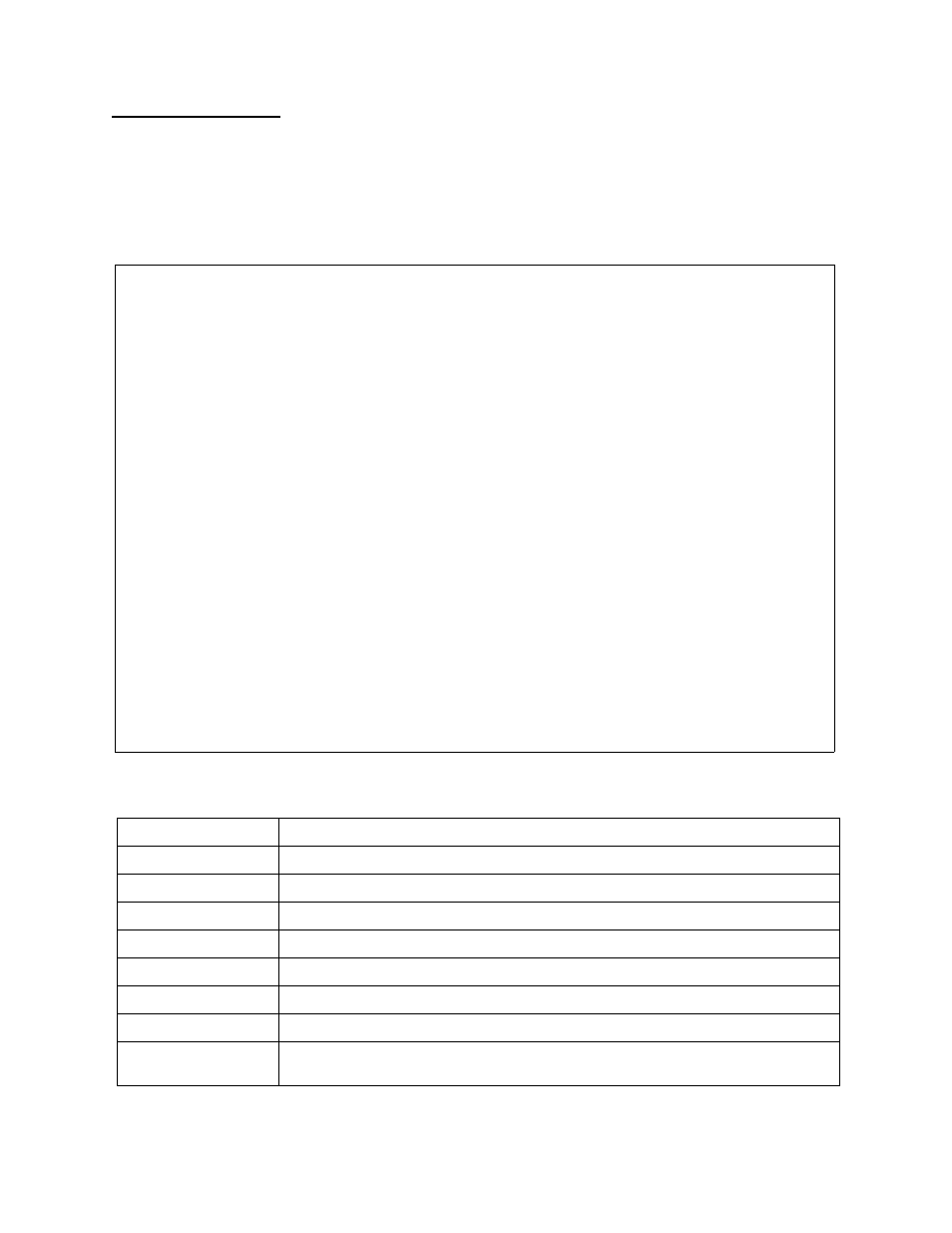
DS-3 Module
Verilink AS4000 User Manual
7-5
T3 Port
Configuration
Menu
To access the T3 Port Configuration Menu, from the Main Menu:
• Select Node Summary
• Select T3
• Select T3 Configuration.
Figure 7-4 T3 Port Configuration Menu
Table 7-2
T3 Port Configuration Menu
V
V
V
Ve
e
e
erilin
rilin
rilin
rilink
k
k
k Corp
Corp
Corp
Corpo
o
o
oratio
ratio
ratio
ration
n
n
n
A
A
A
AS
S
S
S4000 - T3
4000 - T3
4000 - T3
4000 - T3
Slo
Slo
Slo
Slot
t
t
t:01
:01
:01
:01 Help
Help
Help
Help = [?]
= [?]
= [?]
= [?]
T-3
T-3
T-3
T-3 port
port
port
port c
c
c
config
onfig
onfig
onfigu
u
u
uratio
ratio
ratio
ration
n
n
n
N
N
N
Na
a
a
ame...
me...
me...
me....
.
.
......
.....
.....
......
.
.
......
.....
.....
......
.
.
.....:
....:
....:
....: C
C
C
Circui
ircui
ircui
ircuit
t
t
t Numb
Numb
Numb
Numbe
e
e
er
r
r
r
U
U
U
Un
n
n
nit...
it...
it...
it....
.
.
......
.....
.....
......
.
.
......
.....
.....
......
.
.
.....:
....:
....:
....: D
D
D
DefU
efU
efU
efU
F
F
F
Fa
a
a
acilit
cilit
cilit
cility
y
y
y Id..
Id..
Id..
Id...
.
.
......
.....
.....
......
.
.
.....:
....:
....:
....: D
D
D
Def -
ef -
ef -
ef - F
F
F
Facili
acili
acili
acilit
t
t
ty Id
y Id
y Id
y Id
P
P
P
Po
o
o
ort Nu
rt Nu
rt Nu
rt Num
m
m
mber..
ber..
ber..
ber...
.
.
......
.....
.....
......
.
.
.....:
....:
....:
....: D
D
D
Def -
ef -
ef -
ef - P
P
P
Port N
ort N
ort N
ort No
o
o
o.
.
.
.
G
G
G
Ge
e
e
enerat
nerat
nerat
nerato
o
o
or #..
r #..
r #..
r #...
.
.
......
.....
.....
......
.
.
.....:
....:
....:
....: D
D
D
Def -
ef -
ef -
ef - G
G
G
Genera
enera
enera
enerat
t
t
tor No
or No
or No
or No.
.
.
.
E
E
E
Eq
q
q
quipme
uipme
uipme
uipmen
n
n
nt Id.
t Id.
t Id.
t Id..
.
.
......
.....
.....
......
.
.
.....:
....:
....:
....: D
D
D
Def -
ef -
ef -
ef - E
E
E
EID
ID
ID
ID
L
L
L
Lo
o
o
ocatio
catio
catio
cation
n
n
n Id..
Id..
Id..
Id...
.
.
......
.....
.....
......
.
.
.....:
....:
....:
....: D
D
D
Def -
ef -
ef -
ef - L
L
L
LID
ID
ID
ID
F
F
F
Fr
r
r
rame I
ame I
ame I
ame Id
d
d
d.....
.....
.....
......
.
.
......
.....
.....
......
.
.
.....:
....:
....:
....: D
D
D
Def -
ef -
ef -
ef - F
F
F
FID
ID
ID
ID
M
M
M
M1
1
1
13 Ope
3 Ope
3 Ope
3 Oper
r
r
rating
ating
ating
ating Mode......: C-Bit P
Mode......: C-Bit P
Mode......: C-Bit P
Mode......: C-Bit Parity
arity
arity
arity
R
R
R
Rc
c
c
cv Loo
v Loo
v Loo
v Loop
p
p
p Timi
Timi
Timi
Timin
n
n
ng....
g....
g....
g.....
.
.
.....:
....:
....:
....: D
D
D
Disabl
isabl
isabl
isable
e
e
ed
d
d
d
S
S
S
Sh
h
h
hort C
ort C
ort C
ort Ca
a
a
able <
ble <
ble <
ble <
50'..
50'..
50'..
50'...
.
.
.....:
....:
....:
....: N
N
N
No
o
o
o
M
M
M
M1
1
1
13 Rem
3 Rem
3 Rem
3 Remo
o
o
ote Lo
te Lo
te Lo
te Loo
o
o
opback
pback
pback
pback Type:
Type:
Type:
Type: 3
3
3
3rd C-
rd C-
rd C-
rd C-B
B
B
Bit In
it In
it In
it Inv
v
v
verted
erted
erted
erted
R
R
R
Rc
c
c
cv AIS
v AIS
v AIS
v AIS
Selec
Selec
Selec
Select
t
t
tion..
ion..
ion..
ion...
.
.
.....:
....:
....:
....: F
F
F
Framed
ramed
ramed
ramed 1010, C-Bit
1010, C-Bit
1010, C-Bit
1010, C-Bit=
=
=
=0, X-
0, X-
0, X-
0, X-B
B
B
Bit di
it di
it di
it dis
s
s
sregar
regar
regar
regard
d
d
ded
ed
ed
ed
X
X
X
Xm
m
m
mit AI
it AI
it AI
it AIS
S
S
S Sele
Sele
Sele
Selec
c
c
ction.
tion.
tion.
tion..
.
.
.....:
....:
....:
....: A
A
A
ANSI
NSI
NSI
NSI
N
N
N
Na
a
a
avigat
vigat
vigat
vigate
e
e
e menu
menu
menu
menu
=
=
=
= [
[
[
[Space/
Space/
Space/
Space/B
B
B
Backsp
acksp
acksp
ackspa
a
a
ace]
ce]
ce]
ce]
C
C
C
Ch
h
h
hange
ange
ange
ange p
p
p
parame
arame
arame
aramet
t
t
ter =
er =
er =
er = [
[
[
[Return
Return
Return
Return/
/
/
/'B']
'B']
'B']
'B']
E
E
E
Ex
x
x
xit/ab
it/ab
it/ab
it/abo
o
o
ort ed
rt ed
rt ed
rt edi
i
i
its =
ts =
ts =
ts = [
[
[
['X'/Es
'X'/Es
'X'/Es
'X'/Esc
c
c
c]
]
]
]
Name
Name of this unit.
Unit
Device identifier.
Facility Id
Identifies the facility where the equipment is located.
Port Number
Number of the port.
Generator #
Number generated.
Equipment Id
Identifies the equipment in use.
Location Id
Identifies where the equipment is located.
Frame Id
Identifies the equipment rack in the Central Office.
M13 Operating Mode Framing selection for the DS1 to DS3 multiplexing. This can be either C-Bit Parity
or Bellcore M13.