Quad ocu main menu, Configuring the quad ocu, Quad ocu main menu -2 configuring the quad ocu -2 – Verilink AS4000 (34-00244) Product Manual User Manual
Page 158
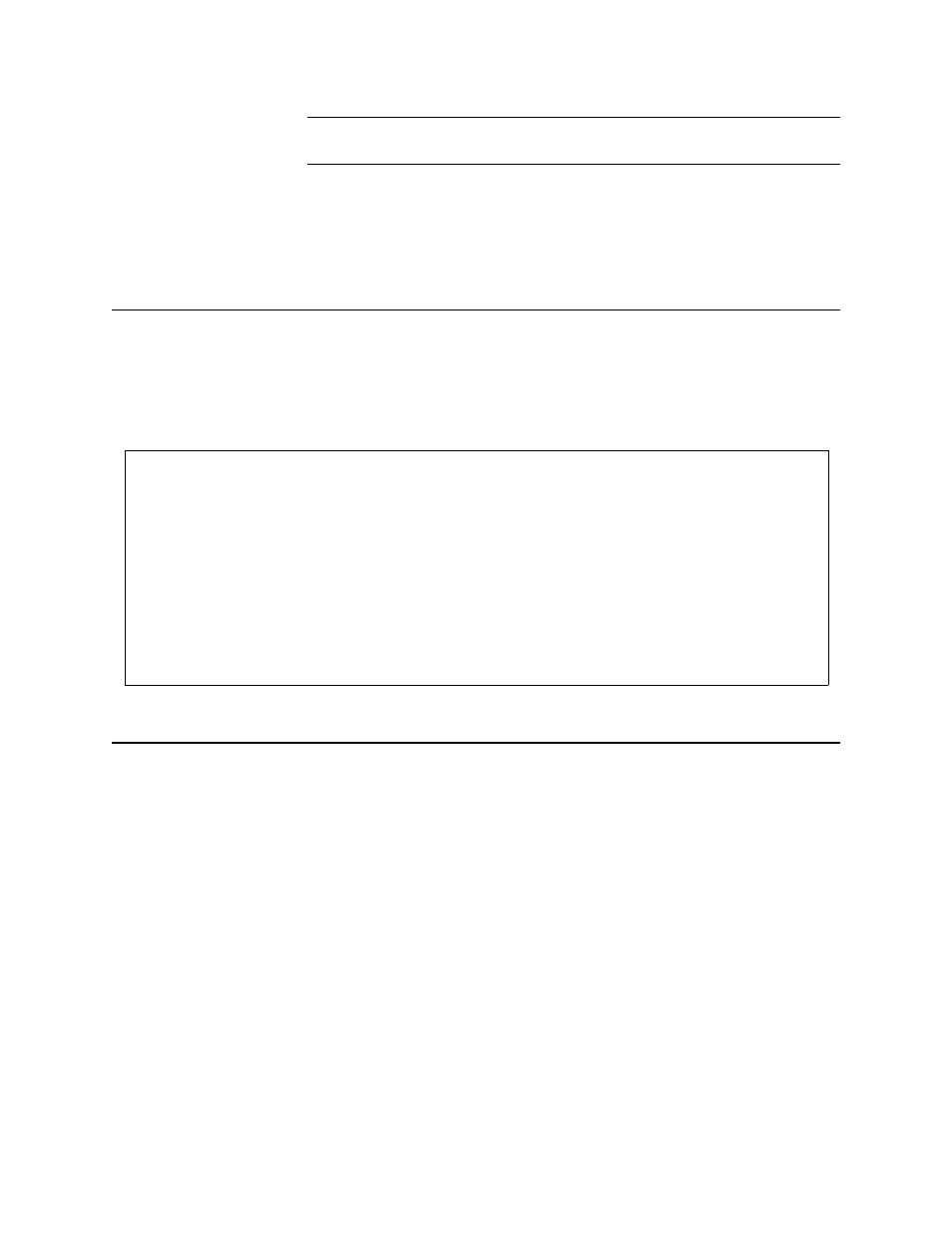
Quad OCU
10-2
Verilink AS4000 User Manual
NOTE: If the slot does not show a Configured Type, refer to
in Chapter 4 of this manual.
This section is written from the perspective of the ADMINISTRATOR
who employs the User Profile Manager Menu to add, change, or
delete user information. Refer to
in Chapter 4 for
an explanation of security levels.
Quad OCU Main Menu
The Quad OCU Main Menu provides options that enable you to
configure the Quad OCU module, run diagnostics, access utilities,
and display module identification.
Figure 10-2 Quad OCU Main Menu
Configuring the Quad OCU
The Quad OCU configuration files are stored on the System
Manager Card. When a Quad OCU card is replaced, the old
configuration is preserved.
To configure the Quad OCU module’s parameters:
1. From the Main Menu, select Node Summary.
2. Select a slot which contains a Quad OCU.
3. From the Quad OCU Main Menu, select Configuration. The
Configuration Menu appears. See
V
V
V
Ve
e
e
erilin
rilin
rilin
rilink
k
k
k Corp
Corp
Corp
Corpo
o
o
oratio
ratio
ratio
ration
n
n
n
A
A
A
AS
S
S
S4000 -Quad OCU
4000 -Quad OCU
4000 -Quad OCU
4000 -Quad OCU Slo
Slo
Slo
Slot
t
t
t: 9
: 9
: 9
: 9 H
H
H
Help =
elp =
elp =
elp =
[?]
[?]
[?]
[?]
OCU M
OCU M
OCU M
OCU Ma
a
a
ain Me
in Me
in Me
in Men
n
n
nu
u
u
u
Confi
Confi
Confi
Config
g
g
gurati
urati
urati
uratio
o
o
on
n
n
n
Diagn
Diagn
Diagn
Diagno
o
o
ostics
stics
stics
stics
Utili
Utili
Utili
Utilit
t
t
ties
ies
ies
ies
About
About
About
About