Verilink AS4000 (34-00244) Product Manual User Manual
Page 25
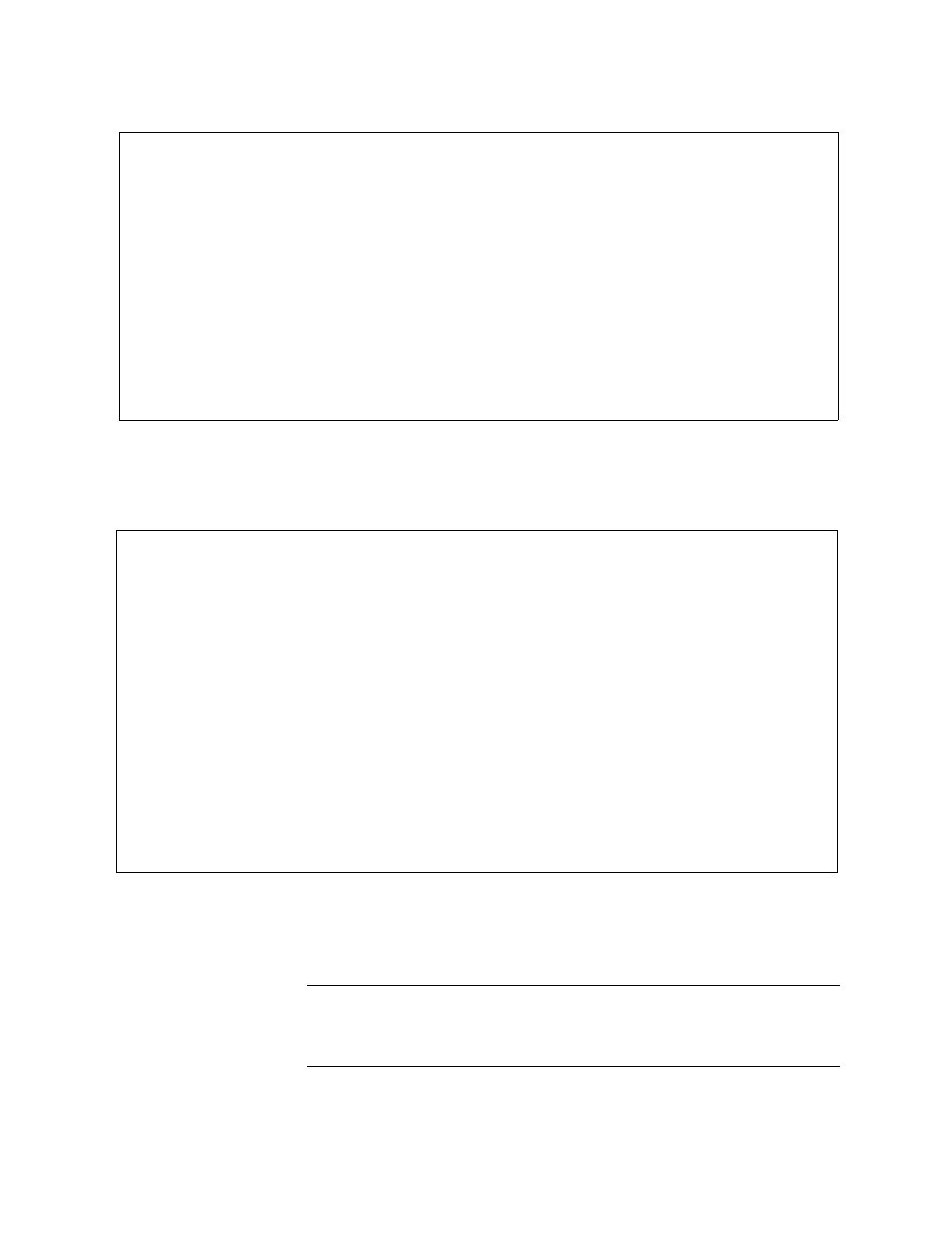
Quick Set-Up Guide
Verilink AS4000 User Manual
2-5
Figure 2-3 Main Menu
Configure System
8. Select System Configuration. The System Configuration Menu
appears.
Figure 2-4 System Configuration Menu
9. Select the Users Menu, add an account with administrative
access. There must always be at least one account with
administrative access, there may be more than one. When
done adding users press "X" to exit; save your changes.
NOTE: Be certain to create a user account with administrative
privilege during your first terminal session. Until an
administrative level account is created, a user giving no user
name and no password has administrative level access.
V
V
V
Ve
e
e
erilin
rilin
rilin
rilink
k
k
k Corp
Corp
Corp
Corpo
o
o
oratio
ratio
ratio
ration
n
n
n
AS4
AS4
AS4
AS40
0
0
011 -
11 -
11 -
11 - S
S
S
System
ystem
ystem
ystem Manag
Manag
Manag
Manage
e
e
er
r
r
r
Help
Help
Help
Help = [?]
= [?]
= [?]
= [?]
D
D
D
Da
a
a
atabas
tabas
tabas
tabase
e
e
es: In
s: In
s: In
s: InS
S
S
Sync
ync
ync
ync
P
P
P
Power S
ower S
ower S
ower Suppli
uppli
uppli
upplie
e
e
es:[ A
s:[ A
s:[ A
s:[ A - Ok
- Ok
- Ok
- Ok ][ B
][ B
][ B
][ B -
-
-
- Ok
Ok
Ok
Ok
]
]
]
]
Pu
Pu
Pu
Pub
b
b
bs & T
s & T
s & T
s & Tr
r
r
rainin
ainin
ainin
aining
g
g
g
No
No
No
Nod
d
d
de Sum
e Sum
e Sum
e Summ
m
m
mary
ary
ary
ary
Co
Co
Co
Con
n
n
nnecti
necti
necti
nectio
o
o
on Map
n Map
n Map
n Maps
s
s
s Mana
Mana
Mana
Manag
g
g
ger
er
er
er
Sy
Sy
Sy
Sys
s
s
stem C
tem C
tem C
tem Co
o
o
onfigu
nfigu
nfigu
nfigur
r
r
ration
ation
ation
ation
Ev
Ev
Ev
Eve
e
e
ents
nts
nts
nts
Ut
Ut
Ut
Uti
i
i
ilitie
litie
litie
lities
s
s
s
Ab
Ab
Ab
Abo
o
o
out
ut
ut
ut
Veri
Veri
Veri
Veril
l
l
link C
ink C
ink C
ink Co
o
o
orpora
rpora
rpora
rporat
t
t
tion
ion
ion
ion
AS4011 - Sys
AS4011 - Sys
AS4011 - Sys
AS4011 - Syst
t
t
tem Ma
em Ma
em Ma
em Man
n
n
nager
ager
ager
ager
H
H
H
He
e
e
elp =
lp =
lp =
lp = [
[
[
[?]
?]
?]
?]
Sy
Sy
Sy
Sys
s
s
stem C
tem C
tem C
tem Co
o
o
onfigu
nfigu
nfigu
nfigur
r
r
ration
ation
ation
ation Menu
Menu
Menu
Menu
Sl
Sl
Sl
Slo
o
o
ot Con
t Con
t Con
t Conf
f
f
figura
igura
igura
igurat
t
t
tion
ion
ion
ion
Sy
Sy
Sy
Sys
s
s
stem C
tem C
tem C
tem Cl
l
l
lock S
ock S
ock S
ock So
o
o
ource
urce
urce
urce M
M
M
Menu
enu
enu
enu
Us
Us
Us
Use
e
e
ers Me
rs Me
rs Me
rs Men
n
n
nu
u
u
u
Po
Po
Po
Por
r
r
rt IP
t IP
t IP
t IP A
A
A
Addres
ddres
ddres
ddress
s
s
ses
es
es
es
SN
SN
SN
SNM
M
M
MP Age
P Age
P Age
P Agen
n
n
nt Con
t Con
t Con
t Conf
f
f
figura
igura
igura
igurat
t
t
tion
ion
ion
ion
Da
Da
Da
Dat
t
t
te and
e and
e and
e and
Time
Time
Time
Time
No
No
No
Nod
d
d
de Nam
e Nam
e Nam
e Name
e
e
e
Sa
Sa
Sa
Sav
v
v
ve and
e and
e and
e and Resto
Resto
Resto
Restor
r
r
re Dat
e Dat
e Dat
e Data
a
a
abase
base
base
base