Verilink AS4000 (34-00244) Product Manual User Manual
Page 140
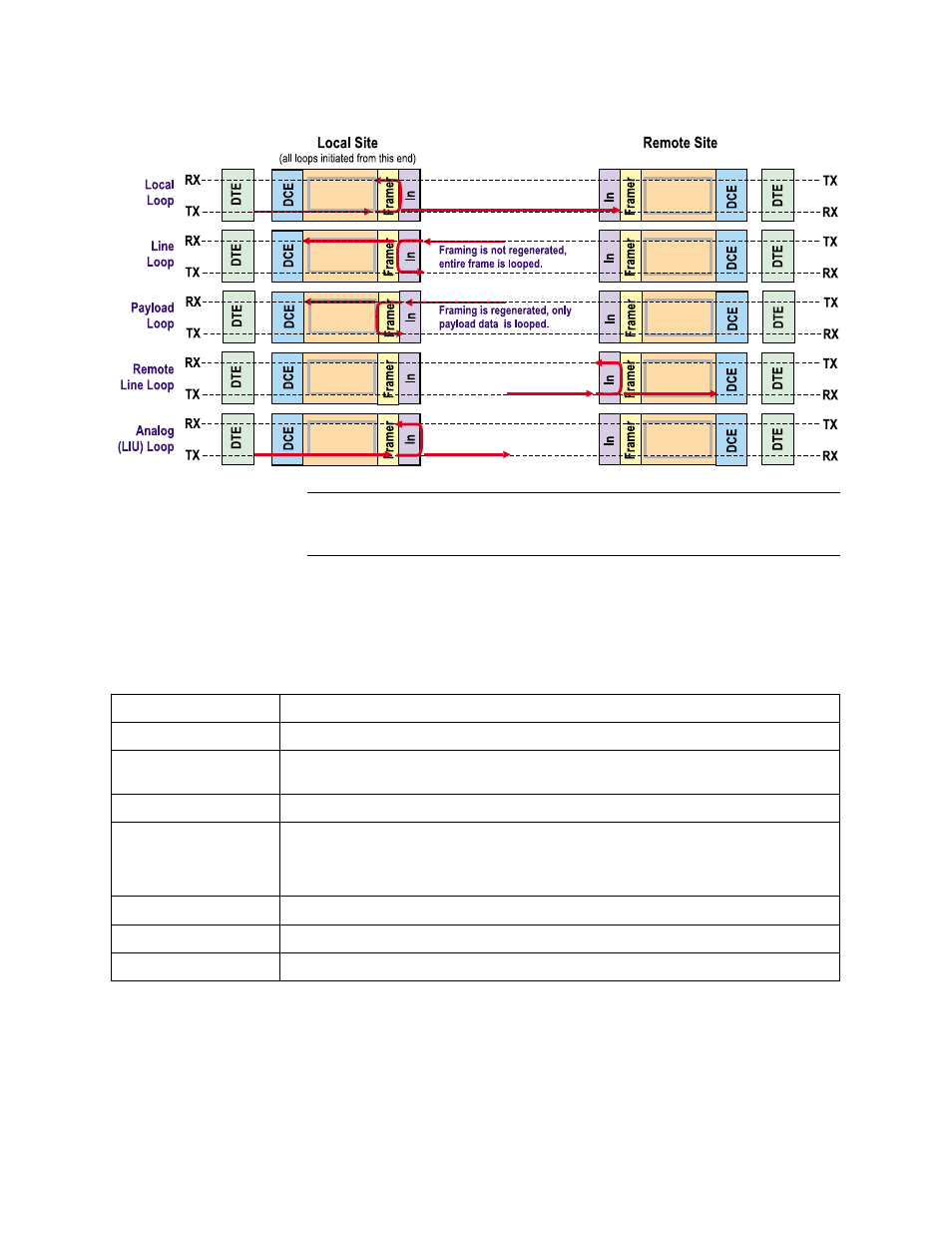
Octal DS-1/E1
9-8
Verilink AS4000 User Manual
Figure 9-7
Octal DS-1/E1 Loops
NOTE: The Payload Loop is different than the Line Loop in that it
only loops the data (payload), and the framing is
regenerated.
The field entry descriptions and how to access BERT, Loop, Expose,
Statistics, and Register screens are described on the following
pages.
The Diagnostics Manager fields are described in
Table 9-3
Diagnostics Manager Fields
Hot Keys
The following hot keys invoke additional screens and/or functions.
They are described on the following pages.
Link Name
The name given by the user at the Configuration screen.
State
Active (in service) - displays an OK or *ERROR* state; Inactive (out of service).
Errored Seconds
This is an indication of the number of seconds with errors (i.e., something went
wrong on the line).
Link Loop
Indicates what type of loopback is active on the link, if any.
Backplane Loop
Loops a data connection from the link back to the link via the backplane. Since
this incorporates most of the card’s hardware and software, this is a useful test
to check card integrity. Note that a user connection must already be in place
prior to invoking this loopback.
Bert
When On, indicates the selected pseudo-random bit error rate test pattern.
Test Duration
Once the BERT test is started, the length of the test is measured (seconds).
Local Errors
Displays the number of errors that occurred during the test.