Verilink AS4000 (34-00244) Product Manual User Manual
Page 69
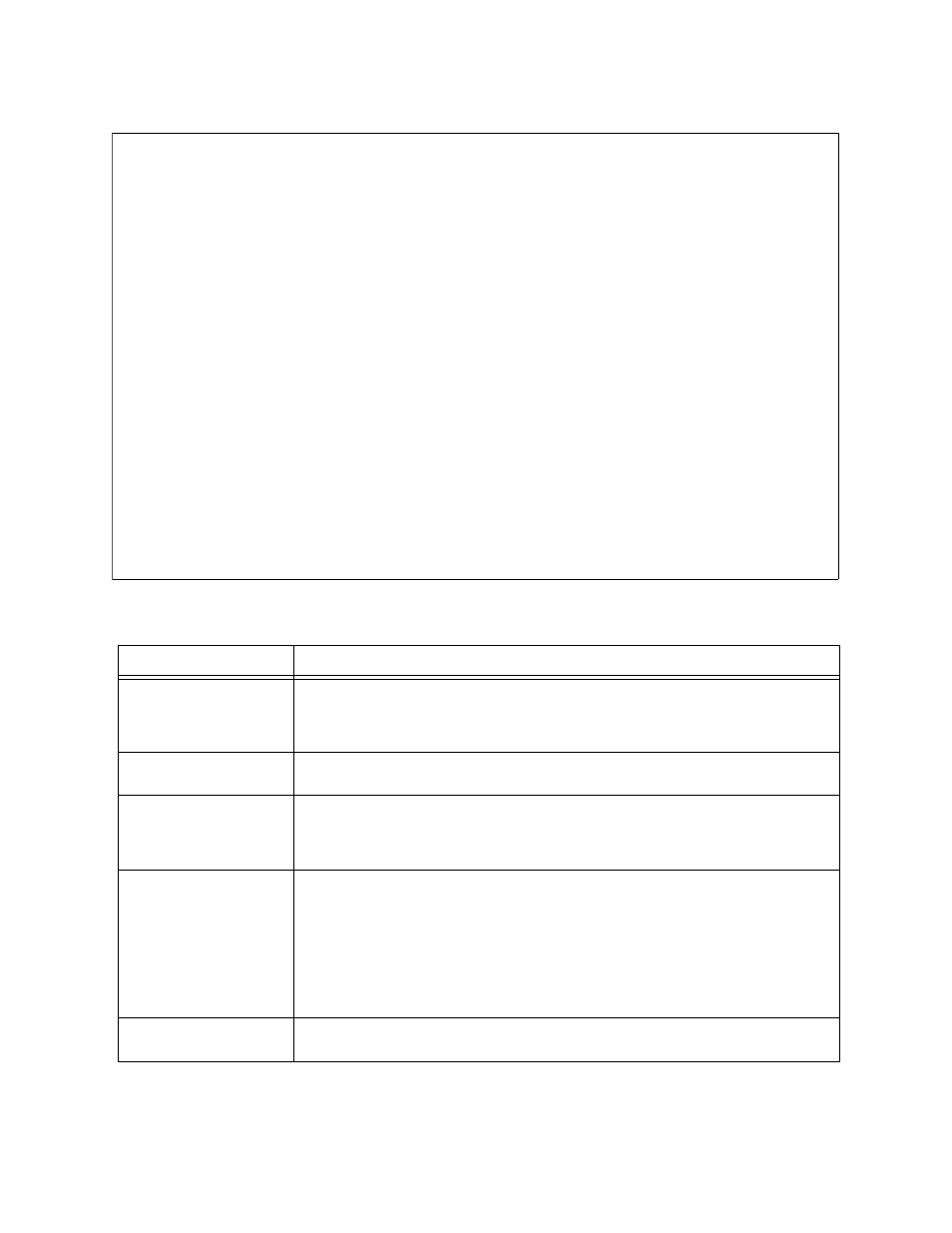
System Menus
Verilink AS4000 User Manual
4-25
Figure 4-21 IP Addresses Menu
Table 4-4
Port IP Addresses
Ver
Ver
Ver
Veri
i
i
ilink
link
link
link C
C
C
Corpor
orpor
orpor
orpora
a
a
ation
tion
tion
tion
A
A
A
AS4011
S4011
S4011
S4011 - Syst
- Syst
- Syst
- System Ma
em Ma
em Ma
em Man
n
n
nager
ager
ager
ager
H
H
H
Help =
elp =
elp =
elp =
[?]
[?]
[?]
[?]
Port
Port
Port
Port C
C
C
Config
onfig
onfig
onfigu
u
u
uratio
ratio
ratio
ration
n
n
n Menu
Menu
Menu
Menu
I
I
I
IP enc
P enc
P enc
P enca
a
a
apsula
psula
psula
psulat
t
t
tion..
ion..
ion..
ion...
.
.
......
.....
.....
......
.
.
......
.....
.....
......
.
.
...: E
..: E
..: E
..: Et
t
t
thernet
hernet
hernet
hernet II
II
II
II
L
L
L
LAN IP
AN IP
AN IP
AN IP
addre
addre
addre
addres
s
s
ss....
s....
s....
s.....
.
.
......
.....
.....
......
.
.
......
.....
.....
......
.
.
...: 2
..: 2
..: 2
..: 20
0
0
08.150.
8.150.
8.150.
8.150.1
1
1
145.14
45.14
45.14
45.141
1
1
1
L
L
L
LAN IP
AN IP
AN IP
AN IP
mask.
mask.
mask.
mask..
.
.
......
.....
.....
......
.
.
......
.....
.....
......
.
.
......
.....
.....
......
.
.
...: 2
..: 2
..: 2
..: 25
5
5
55.255.
5.255.
5.255.
5.255.2
2
2
255.0
55.0
55.0
55.0
E
E
E
Enable
nable
nable
nable RIP..
RIP..
RIP..
RIP...
.
.
......
.....
.....
......
.
.
......
.....
.....
......
.
.
......
.....
.....
......
.
.
...: N
..: N
..: N
..: No
o
o
o
D
D
D
Defaul
efaul
efaul
efault
t
t
t gate
gate
gate
gatew
w
w
way (i
ay (i
ay (i
ay (if
f
f
f RIP
RIP
RIP
RIP d
d
d
disabl
isabl
isabl
isable
e
e
ed): 2
d): 2
d): 2
d): 20
0
0
08.150.
8.150.
8.150.
8.150.1
1
1
145.1
45.1
45.1
45.1
B
B
B
Backpl
ackpl
ackpl
ackpla
a
a
ane IP
ne IP
ne IP
ne IP addre
addre
addre
addres
s
s
ss....
s....
s....
s.....
.
.
......
.....
.....
......
.
.
...: 2
..: 2
..: 2
..: 20
0
0
00.0.0.
0.0.0.
0.0.0.
0.0.0.0
0
0
0
B
B
B
Backpl
ackpl
ackpl
ackpla
a
a
ane IP
ne IP
ne IP
ne IP
mask.
mask.
mask.
mask..
.
.
......
.....
.....
......
.
.
......
.....
.....
......
.
.
...: 2
..: 2
..: 2
..: 25
5
5
55.255.
5.255.
5.255.
5.255.2
2
2
255.0
55.0
55.0
55.0
B
B
B
Backpl
ackpl
ackpl
ackpla
a
a
ane IP
ne IP
ne IP
ne IP Addre
Addre
Addre
Addres
s
s
ss Man
s Man
s Man
s Mana
a
a
agemen
gemen
gemen
gement
t
t
t
-
-
-
------
-----
-----
------
-
-
------
-----
-----
------
-
-
------
-----
-----
------
-
-
------
-----
-----
------
-
-
------
-----
-----
------
-
-
-
B
B
B
Backpl
ackpl
ackpl
ackpla
a
a
ane IP
ne IP
ne IP
ne IP trans
trans
trans
transl
l
l
lation
ation
ation
ation.
.
.
......
.....
.....
......
.
.
...: N
..: N
..: N
..: No
o
o
o
C
C
C
Config
onfig
onfig
onfigu
u
u
ure sl
re sl
re sl
re slo
o
o
ot's I
t's I
t's I
t's IP
P
P
P tabl
tabl
tabl
table
e
e
e
Screen Element
Usage/Definition
IP encapsulation
If your LAN is using standard TCP/IP you should select Ethernet II for the
encapsulation type. 802.3 encapsulation is used most often on LANs running
Novell Netware. Your selection must match the other hardware on the same
LAN segment.
LAN IP address
The TCP/IP address for this AS4000 shelf. Consult your network administrator
to obtain a valid IP address for your LAN.
LAN IP mask
A standard Ethernet subnet mask, the example shown reflects standard class C
address masking in which the first three octets of the address above
(208.150.145) define the network address and the last octet (141) defines the
specific device.
Enable RIP
If the AS4000 will always use the same IP address (router interface) to reach
other segments you should leave RIP off and manually configure the router
(gateway) information.
Enable RIP (Routing Information Protocol—a subset of TCP/IP) only if you want
the AS4000 to discover the devices available on the local LAN segment. RIP
uses System Manager resources which might otherwise be used to manage the
AS4000 node. Consider leaving RIP off and manually configuring a gateway
address, especially in a high-traffic LAN environment.
Default gateway
This is the IP address of the router or switch that this AS4000 should send
packets to if their destination is on another LAN segment.