Figure 7-8, Figure 7-9 – Verilink AS4000 (34-00244) Product Manual User Manual
Page 120
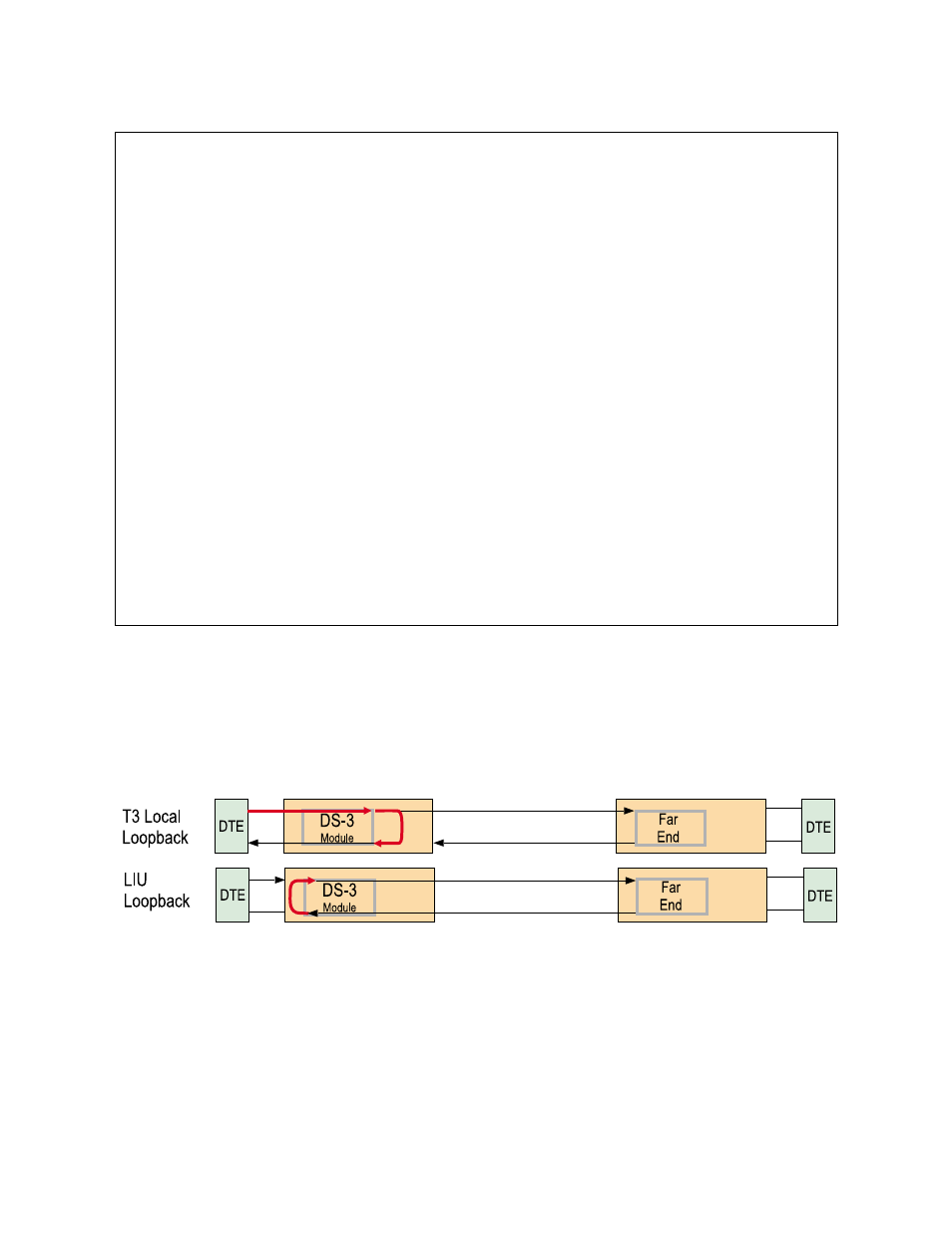
DS-3 Module
7-10
Verilink AS4000 User Manual
Figure 7-8 T3/LIU Loop Select Screen
T3 Loopbacks Illustrated
The T3 local loopback faces the local AS4000 system. The LIU
loopback faces the T3 network. These loopbacks are not bi-
directional.
Figure 7-9 T3 Local and LIU Loopbacks
T1 Loopbacks
To loop one of the 28 T1 circuits, on the Line Diagnostics Center
Menu, navigate to the number of the desired T1 and press E
NTER
.
There are six selections, continue pressing E
NTER
until the selection
you want is shown. Press "X" to leave the selection menu and begin
the loopback.
illustrates the loopback types.
V
V
V
Ve
e
e
erilin
rilin
rilin
rilink
k
k
k Corp
Corp
Corp
Corpo
o
o
oratio
ratio
ratio
ration
n
n
n
A
A
A
AS
S
S
S4000 - T3
4000 - T3
4000 - T3
4000 - T3
Slo
Slo
Slo
Slot
t
t
t:01
:01
:01
:01 Help
Help
Help
Help = [?]
= [?]
= [?]
= [?]
T3/
T3/
T3/
T3/L
L
L
LIU Lo
IU Lo
IU Lo
IU Loo
o
o
op Sel
p Sel
p Sel
p Sele
e
e
ect Sc
ct Sc
ct Sc
ct Scr
r
r
reen
een
een
een
---
---
---
----
-
-
------
-----
-----
------
-
-
------
-----
-----
------
-
-
------
-----
-----
------
-
-
----
---
---
---
Loop
Loop
Loop
Loop Type:
Type:
Type:
Type: Off
Off
Off
Off
N
N
N
Na
a
a
avigat
vigat
vigat
vigate
e
e
e menu
menu
menu
menu
=
=
=
= [
[
[
[Space/
Space/
Space/
Space/B
B
B
Backsp
acksp
acksp
ackspa
a
a
ace]
ce]
ce]
ce]
C
C
C
Ch
h
h
hange
ange
ange
ange p
p
p
parame
arame
arame
aramet
t
t
ter =
er =
er =
er = [
[
[
[Return
Return
Return
Return/
/
/
/'B']
'B']
'B']
'B']
E
E
E
Ex
x
x
xit/ab
it/ab
it/ab
it/abo
o
o
ort ed
rt ed
rt ed
rt edi
i
i
its =
ts =
ts =
ts = [
[
[
['X'/Es
'X'/Es
'X'/Es
'X'/Esc
c
c
c]
]
]
]