As4000 cabling, Ascii terminal connection, As4000 cabling -6 – Verilink AS4000 (34-00244) Product Manual User Manual
Page 42: Ascii terminal connection -6
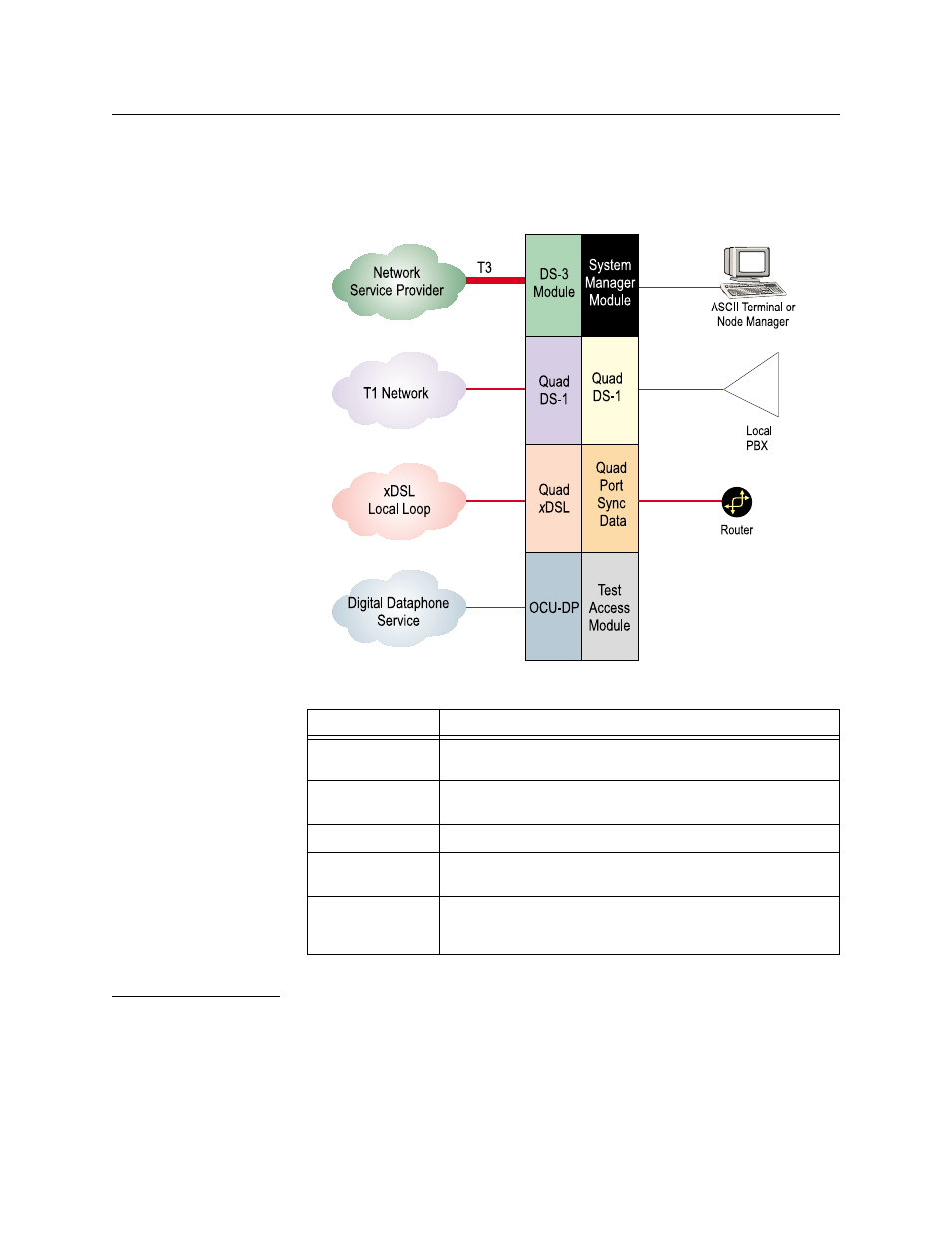
Hardware Installation
3-6
Verilink AS4000 User Manual
AS4000 Cabling
All AS4000 cables meet national and international standards.
provides an overview of the AS4000 cabling.
Figure 3-4
AS4000 Cabling
Table 3-1 AS4000 Cable Usage
ASCII Terminal
Connection
Connect the ASCII terminal directly to the T
ERM
port on the System
Manager module. Connect the other end of the terminal cable to
your PC or terminal. The length of this connection cannot exceed
50 feet (15 meters).
Cable Type
Usage
Network interface
cables
Connects a network port to a network service. Uses RJ-
48C, RJ-48S, BNC or 50-pin Amphenol connectors.
DSX-1 T1
equipment cables
Used for T1 signal connections between a QUAD T1 and
T1 equipment.
DTE cables
Used to connect the AS4000 to the customer’s DTE.
Terminal
interface cables
Used to connect an ASCII terminal to an SCM.
Network
management
cables
Used to connect network management software to the
AS4000 node.