Ch. 11: quad ds-1 with xdsl, Installing xdsl daughter cards, Quad ds-1 with xdsl – Verilink AS4000 (34-00244) Product Manual User Manual
Page 167: Installing xdsl daughter cards -1, Quad ds-1 with x dsl, Chapter
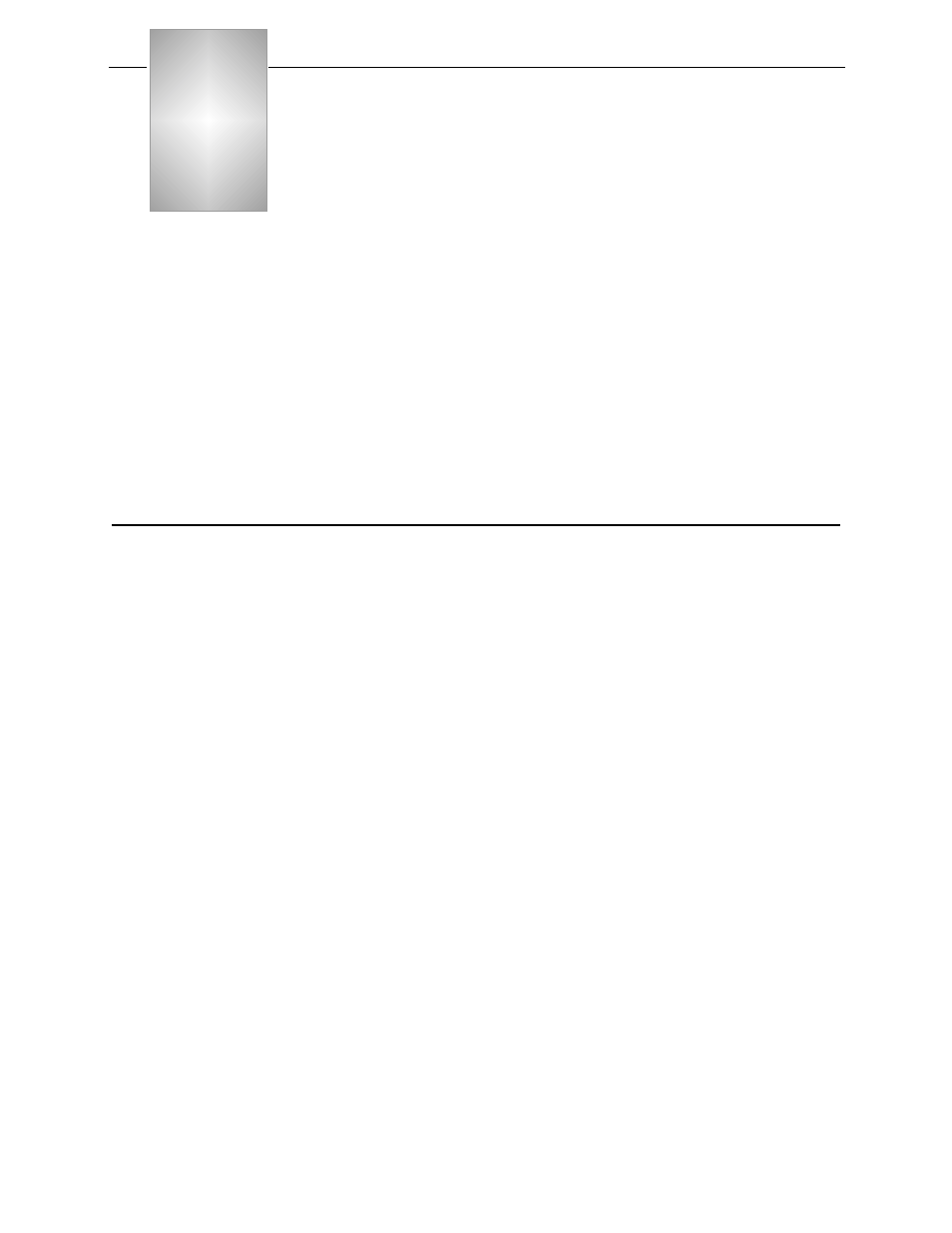
Verilink AS4000 User Manual
11-1
Chapter
11
Quad DS-1 with
xDSL
The AS4000 Quad DS-1 Module can operate in an HDSL or SDSL
mode using an optional xDSL rear module fitted with the
appropriate HDSL (full T1) or SDSL (fractional T1) daughter-board.
In this application the typical Quad DS-1 Rear Interface Module is
replaced with the Quad HDSL Rear Interface Module. The logical T1
datastream, complete with framing and line coding, is then carried
as the payload of the xDSL facility.
All of the menus and options which apply to the Quad DS-1 module
also apply when it is used for xDSL. Only the additional features
and options specific to DSL operation are covered in this chapter.
For information about the standard Quad DS-1 menus refer to
Chapter 5, "
Installing
xDSL Daughter Cards
Before you can use the DSL related functions of the Quad DS-1
module, you must install an xDSL Rear Interface Module which has
one or more HDSL or SDSL daughter boards fitted.
If your daughter boards are not already mounted to an xDSL
Interface Module, use the following procedure to mount them.
1. Prepare a static free workspace in a carpet-free area. Wear a
ground strap to protect sensitive electronic components from
static electricity. Connect the ground strap to a suitable earth
ground, such as the AS4000 chassis.
2. Remove the xDSL Interface Module from the protective anti-
static bag. Place it on the protective bag with the front panel
on the left and the component side up. The text on the printed
circuit board will be oriented normally for reading. See
.
3. The HDSL (Full T1) or SDSL (Fractional T1) modules for port 1
and port 2 are mounted component side down with the
connector along the top edge. Modules for ports 3 and 4 are
mounted component side down with the connectors at the
bottom. See
.