Utilities, Utilities -16 – Verilink AS4000 (34-00244) Product Manual User Manual
Page 196
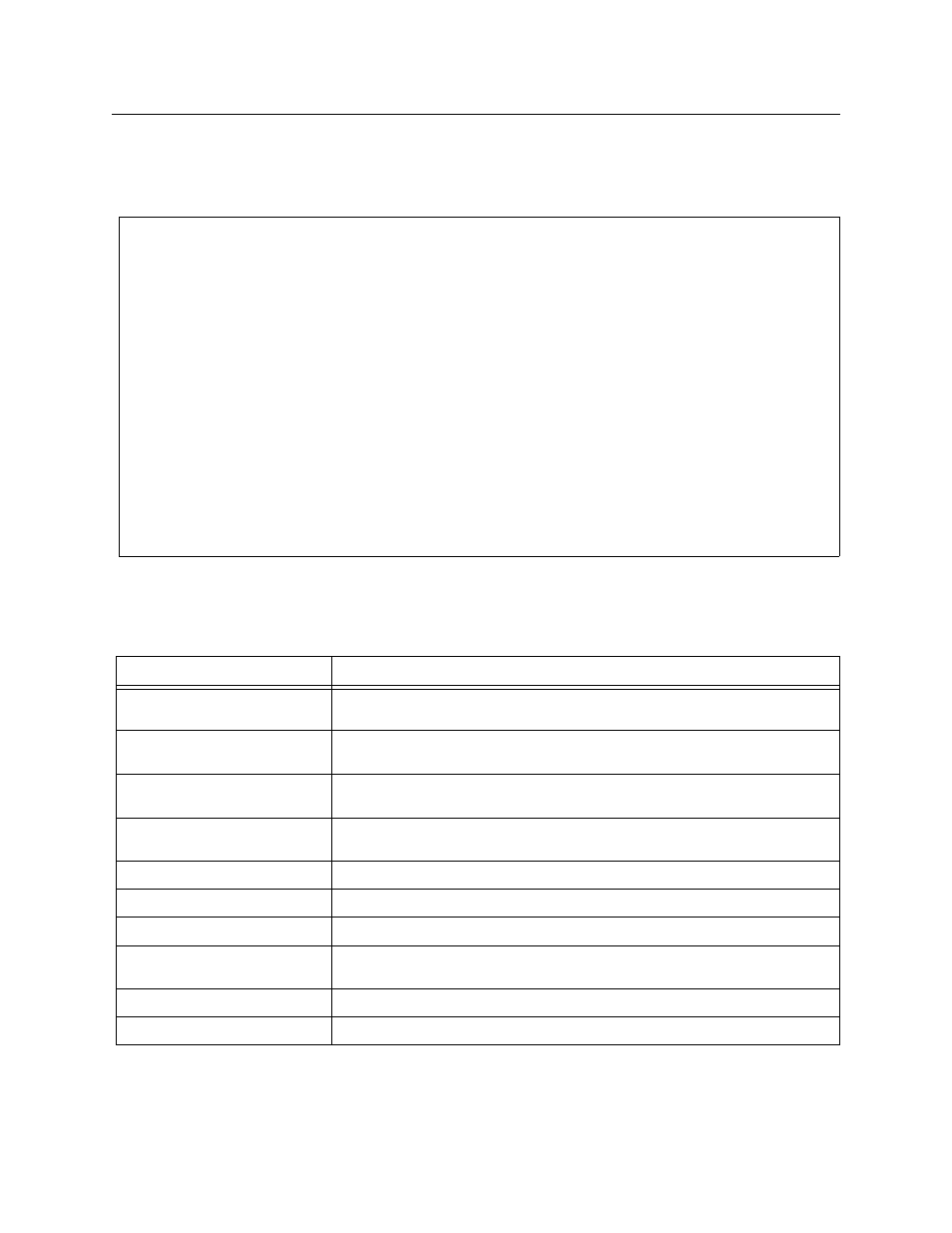
Octal Voice Module
12-16
Verilink AS4000 User Manual
Utilities
The Utilities Menu offers access to system level functions.
Figure 12-14 Octal Voice Utilities Submenu
lists the functions of the Utilities Menu.
Table 12-6 Octal Voice Card Utilities
V
V
V
Ve
e
e
erilin
rilin
rilin
rilink
k
k
k Corp
Corp
Corp
Corpo
o
o
oration
ration
ration
ration
AS
AS
AS
AS4
4
4
4000 -
000 -
000 -
000 -
Octal
Octal
Octal
Octal Voice
Voice
Voice
Voice
Slo
Slo
Slo
Slot
t
t
t: 08
: 08
: 08
: 08 Help
Help
Help
Help =
=
=
= [?]
[?]
[?]
[?]
O
O
O
Oc
c
c
ctal V
tal V
tal V
tal Vo
o
o
oice C
ice C
ice C
ice Ca
a
a
ard Ut
rd Ut
rd Ut
rd Uti
i
i
ilitie
litie
litie
lities
s
s
s
-
-
-
--
-
-
------
-----
-----
------
-
-
------
-----
-----
------
-
-
-------
------
------
-------
-
-
------
-----
-----
------
-
-
------
-----
-----
------
-
-
------
-----
-----
------
-
-
------
-----
-----
------
-
-
------
-----
-----
------
-
-
------
-----
-----
------
-
-
------
-----
-----
------
-
-
------
-----
-----
------
-
-
-------
------
------
-------
-
-
-----
----
----
----
D
D
D
Di
i
i
isplay
splay
splay
splay Voice
Voice
Voice
Voice Signa
Signa
Signa
Signal
l
l
ling S
ing S
ing S
ing St
t
t
tatus
atus
atus
atus
D
D
D
Di
i
i
isplay
splay
splay
splay Codec
Codec
Codec
Codec Regis
Regis
Regis
Regist
t
t
ters C
ers C
ers C
ers Co
o
o
ontent
ntent
ntent
ntent
D
D
D
Di
i
i
isplay
splay
splay
splay Backp
Backp
Backp
Backpl
l
l
lane T
ane T
ane T
ane Ti
i
i
ime Sl
me Sl
me Sl
me Slo
o
o
ots
ts
ts
ts
L
L
L
Li
i
i
ink Ti
nk Ti
nk Ti
nk Tim
m
m
me Slo
e Slo
e Slo
e Slot
t
t
t Prof
Prof
Prof
Profi
i
i
ile Di
le Di
le Di
le Dis
s
s
splay
play
play
play
M
M
M
Mo
o
o
onitor
nitor
nitor
nitor Backp
Backp
Backp
Backpl
l
l
lane S
ane S
ane S
ane St
t
t
tatus
atus
atus
atus
B
B
B
Ba
a
a
ackpla
ckpla
ckpla
ckplan
n
n
ne Int
e Int
e Int
e Inte
e
e
egrity
grity
grity
grity
S
S
S
Sy
y
y
ystem
stem
stem
stem M
M
M
Manage
anage
anage
anager
r
r
r Inte
Inte
Inte
Inter
r
r
rface
face
face
face
R
R
R
Re
e
e
esourc
sourc
sourc
source
e
e
e Mana
Mana
Mana
Manag
g
g
ger
er
er
er
D
D
D
Du
u
u
ump Me
mp Me
mp Me
mp Mem
m
m
mory C
ory C
ory C
ory Co
o
o
ontent
ntent
ntent
ntent
R
R
R
Re
e
e
eset B
set B
set B
set Bo
o
o
oard
ard
ard
ard
Display Voice Signaling
Status
Shows the status of each voice channel as indicated by the A and B
signalling bits.
Displ
Displ
Displ
Displa
a
a
ay Cod
y Cod
y Cod
y Code
e
e
ec Reg
c Reg
c Reg
c Regi
i
i
isters
sters
sters
sters
Conte
Conte
Conte
Conten
n
n
nt
t
t
t
Shows the stus of the registers in the Analog to Digital conversion
process.
Displ
Displ
Displ
Displa
a
a
ay Bac
y Bac
y Bac
y Back
k
k
kplane
plane
plane
plane Time
Time
Time
Time
Slots
Slots
Slots
Slots
Shows the timeslots mapped to shelf backplane resources.
Link
Link
Link
Link T
T
T
Time S
ime S
ime S
ime Sl
l
l
lot Pr
ot Pr
ot Pr
ot Pro
o
o
ofile
file
file
file
Displ
Displ
Displ
Displa
a
a
ay
y
y
y
Shows information on mappings to the channels.
Monit
Monit
Monit
Monito
o
o
or Bac
r Bac
r Bac
r Back
k
k
kplane
plane
plane
plane Statu
Statu
Statu
Status
s
s
s Shows the current condition of backplane activity.
Backp
Backp
Backp
Backpl
l
l
lane I
ane I
ane I
ane In
n
n
ntegri
tegri
tegri
tegrit
t
t
ty
y
y
y
As above, but focuses on any error conditions.
Syste
Syste
Syste
System
m
m
m Mana
Mana
Mana
Manag
g
g
ger In
er In
er In
er Int
t
t
terfac
erfac
erfac
erface
e
e
e Shows the high level status of configuration maps for the entire shelf.
Resou
Resou
Resou
Resour
r
r
rce Ma
ce Ma
ce Ma
ce Man
n
n
nager
ager
ager
ager
Shows debug information on system-wide resource allocation and
availability. Typically used under the direction of tech support.
Dump
Dump
Dump
Dump M
M
M
Memory
emory
emory
emory Conten
Conten
Conten
Content
t
t
t
Another debug utility to be used under the direction of tech support
Reset
Reset
Reset
Reset Board
Board
Board
Board
Causes the module to reboot, as if it were removed and reseated.