Chapter 1. overview, Pc and host networks, Enterprise networking – Visara 410 User Manual
Page 13: Chapter 1. overview -1, Pc and host networks -1 enterprise networking -1
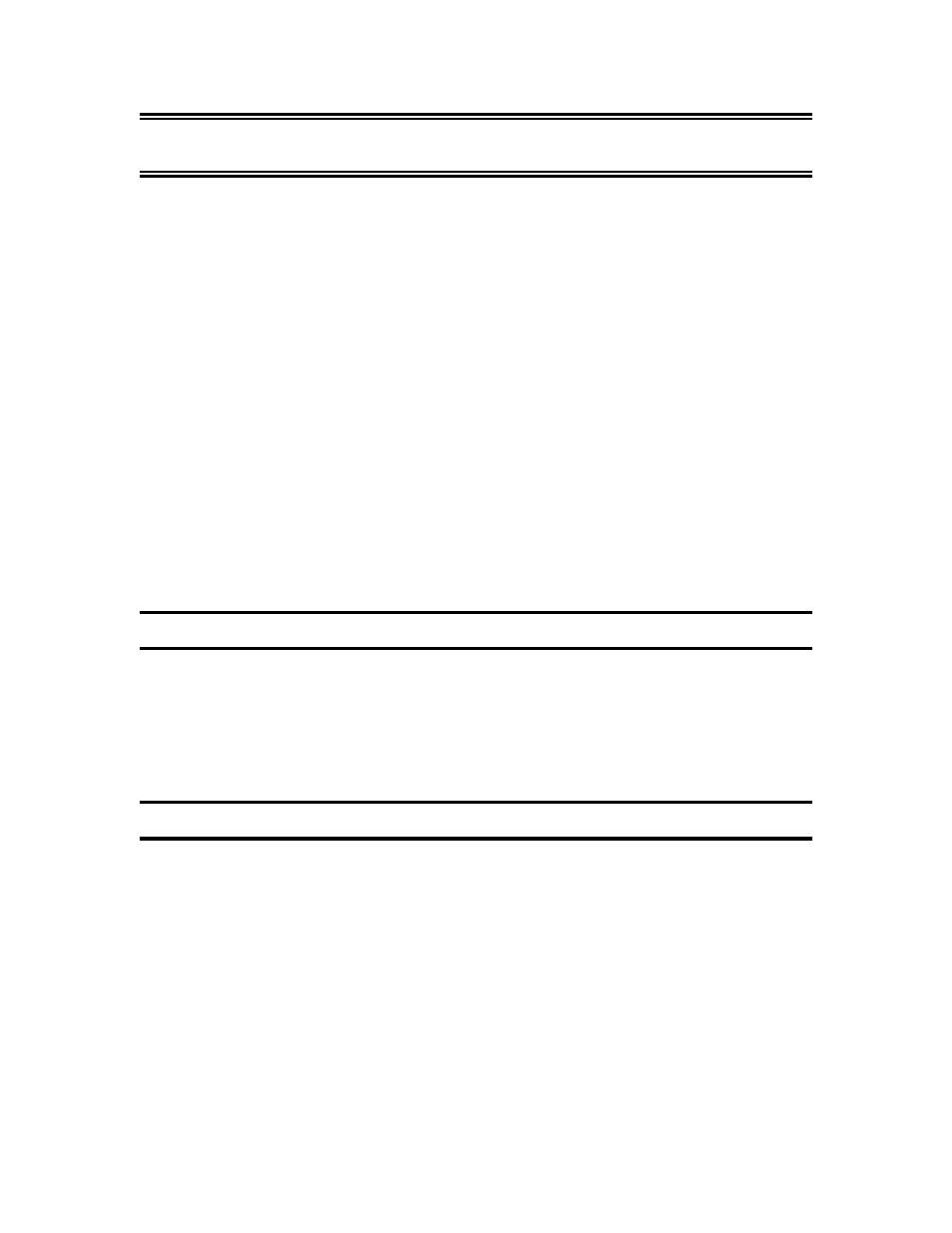
1-1
707027-002
Chapter 1: Overview
Chapter 1. Overview
The Visara Windows-based Terminal embodies the computing capabilities
of both fixed function terminals and PCs and provides:
• access to DOS and Windows applications
• access to mini, midrange and mainframe host computers
• full utilization of PC and Host network-accessible peripheral devices
The Visara Windows-based Terminal is a full-function and powerful
desktop device appropriate for all environments.
Advances in network computing enable a Windows-based Terminal device
to operate as if application programs are running locally. Powerful, high-
speed processors and file servers can simultaneously service many
desktops. As new capabilities are added to the server, e.g. CPU power,
disk storage, etc., each and every desktop device benefits. This provides
a highly effective model for maintenance and operation as administrative
services are centrally managed and controlled. And, as a client of powerful
servers and hosts, Windows-based Terminals help to minimize desktop
device obsolescence.
PC and Host Networks
Visara can access Windows application servers and host computers over
either Windows or Netware networks…over local or wide-area
networks…to run Windows 3.X, 95/98 and NT applications. HostConnect,
a Telnet terminal emulation program permanently stored in Visara, enables
server-independent access by a Visara Windows-based Terminal to host
data and programs.
Enterprise Networking
Enterprise networks typically require user access to multi-host
environments which can consist of mainframe and midrange as well as
microprocessor-based servers. The Visara provides simultaneous terminal
emulation capabilities for network connection to most host environments
including IBM S/390, AS/400, RS/6000 as well as HP, DEC and other
ASCII hosts.