Global ica windows ce client settings, Default hotkeys, Global ica windows ce client settings -10 – Visara 410 User Manual
Page 66
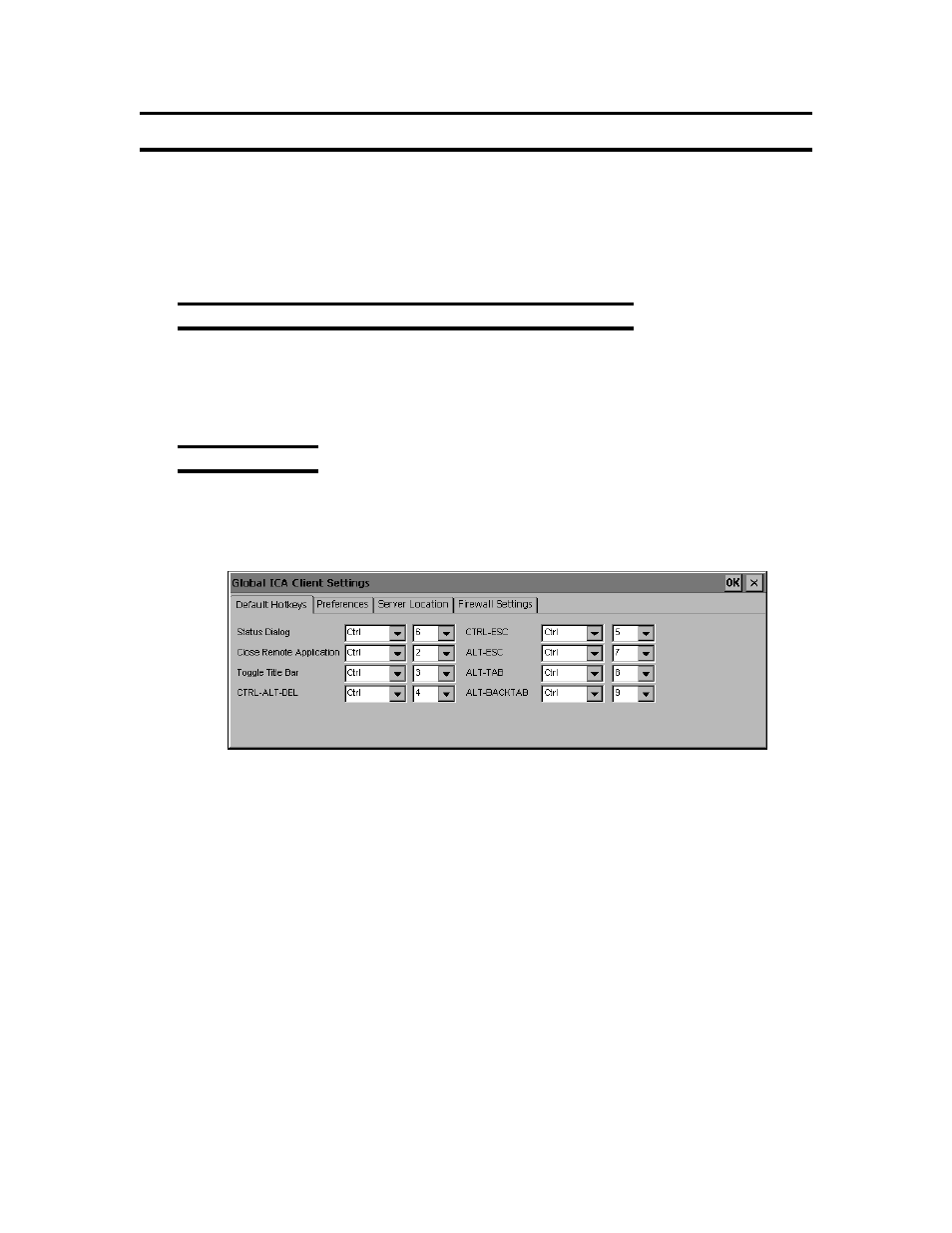
8-10
Chapter 8: Citrix ICA Client for Windows CE
707027-002
Global ICA Windows CE Client Settings
The Global ICA Client Settings dialog box lets you define the default
settings for all remote application entries. You can override some of these
global settings by choosing your own values when creating a new
connection or by using the Connection Manager Configure dialog box.
The Global ICA Client Settings dialog box contains four tabs: Default
Hotkeys, Preferences, Server Location and Firewall Settings.
To access the Global ICA Client Settings dialog box
1. Hit the F2 key from the Main Menu.
2. Select the Apps tab in the Terminal Properties screen.
3. Click on the Change Global ICA Client Settings button.
Default Hotkeys
The ICA Windows CE Client provides hotkeys that can be used during
ICA sessions to control various functions. Some hotkeys control the
behavior of the ICA Windows CE Client itself while others emulate
standard Windows hotkeys.
Use the pull-down boxes in the Default Hotkey tab to customize the
default hotkey key sequences.
The following table describes ICA Windows CE Client hotkeys. The first
column lists the hotkey’s name or the name of a standard Windows hotkey.
The second column lists the key sequence used to produce the hotkey in
your ICA session, and the third column describes the hotkey’s behavior.