Hot keys, Hot keys -15 – Visara 410 User Manual
Page 33
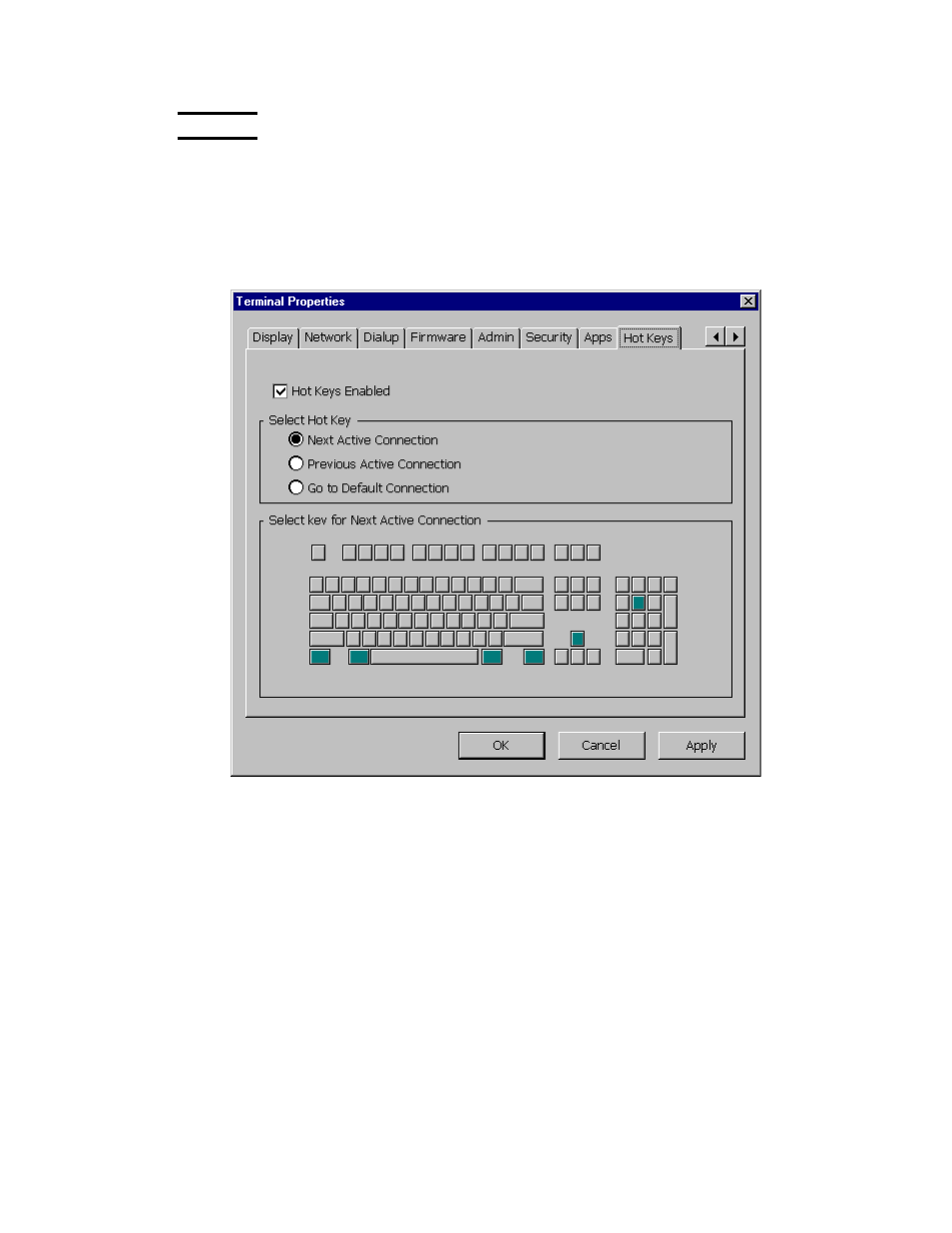
3-15
707027-002
Chapter 3: Starting Visara the First Time
Hot Keys
The Hot Keys tab allows the modification of the key sequence used to
switch between connections. The functions of Next, Previous or Default
Connection can be mapped from the standard key sequence to a user
defined sequence. The key sequence must include one or more of the
modifier keys Shift, Alt or Control plus one other key. The sequence is
set by selecting or deselecting keys using the mouse.
After configuration, exit the Terminal Properties menu by clicking OK.
Reboot the Visara to load the new settings. Once the Visara network
configurations are made the Visara is ready to operate as a node on the
Ethernet Network. If using manual configurations, all that remains is to
configure the connections that will be used to communicate with other
servers on the network. These connections configurations are divided
into HostConnect Telnet connections, Microsoft RDP connections, Citrix
ICA connections and Dialup connections. This configuration is
accomplished from the Main Menu.