Timeout, Timeout -4 – Visara 410 User Manual
Page 40
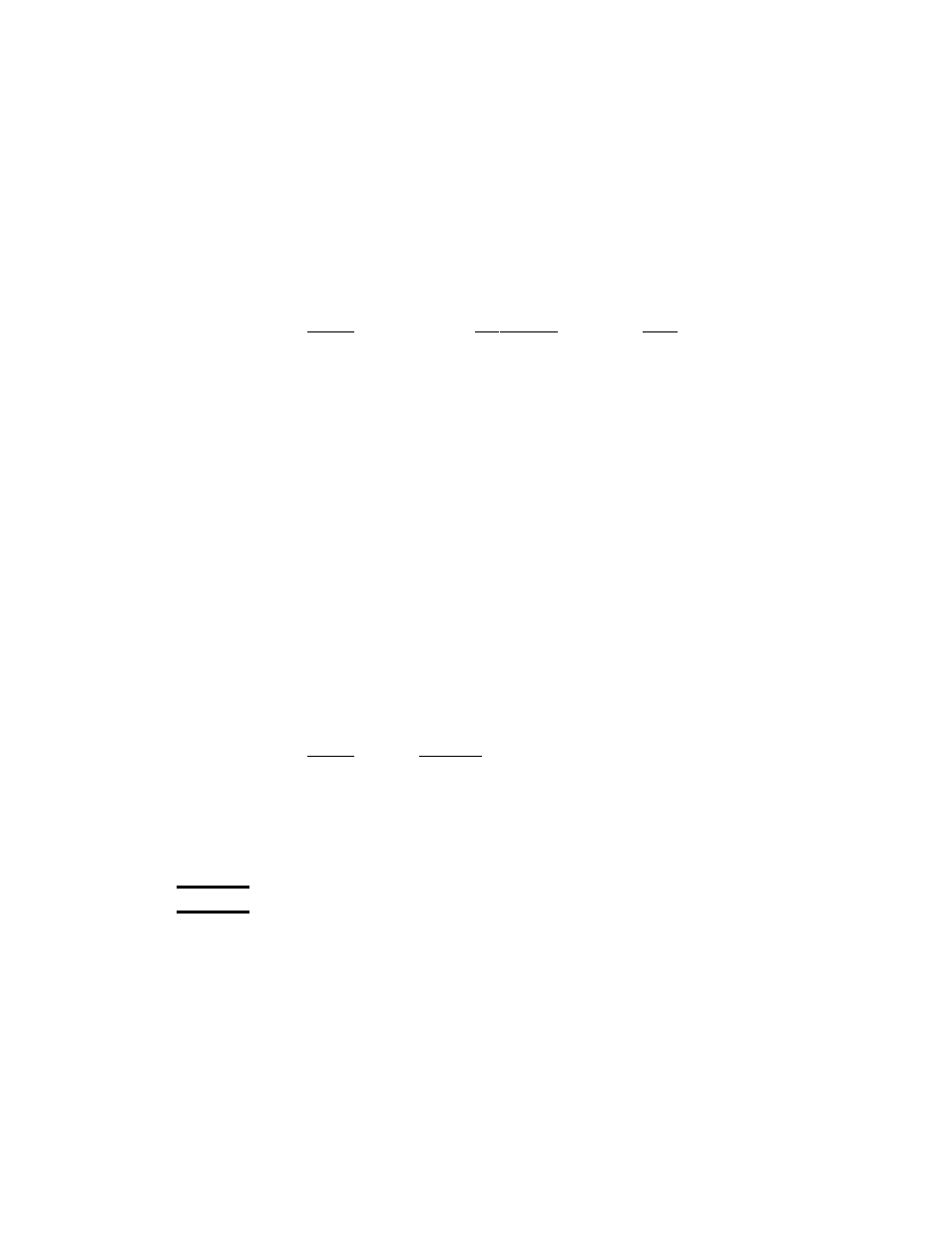
707027-002
5-4
Chapter 5: HostConnect Connection Configuration
• 3270 Terminals
HostConnect supports emulation of a variety of 3270 terminal models
and includes support for extended highlighting, extended color, and
alternate screen sizes. In addition, if the TN3270E protocol is selected
and supported by the host, more advanced features such as device-
name selection and reporting and access to the SNA Bind information
are enabled.
Emulation of the following 3270 color and mono terminal models is
supported:
Model
Screen Size
EAB
3278-2
24 by 80
Yes
3278-3
32 by 80
Yes
3278-4
43 by 80
Yes
3278-5
27 by 132
Yes
•
3270 Printer
For 3270 printer emulation, select connection type TN3270E and
Terminal type 3287. For additional printer setup information see the
section titled “Additional Connection Capabilities”.
• ASCII Terminals
HostConnect supports emulation of several ASCII terminal models
and includes support for double-high and double-wide characters,
smooth scrolling and extended highlighting.
Emulation of the following ASCII terminal models is supported:
Model
Features
VT100
basic ASCII terminal
VT220
double-high and double-wide characters,
smooth scrolling and extended highlighting
IBM 3151
Timeout
The number of seconds HostConnect will wait for a host connection to be
established. If a connection is not established within that time, the message
“timed out” will be displayed. The default is 10 seconds.
Depending upon the Connection Type you select, additional configuration
capabilities may be available.